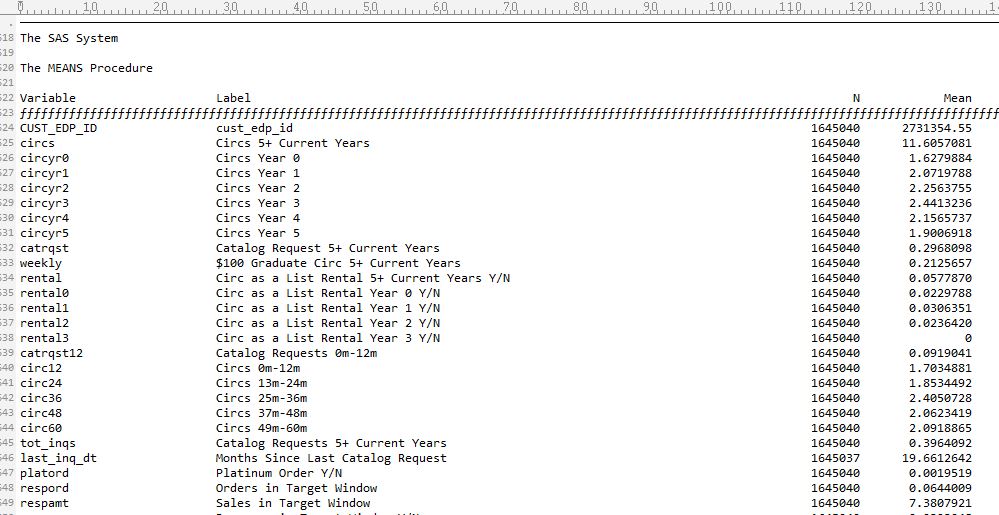- Home
- /
- Programming
- /
- SAS Procedures
- /
- Proc Means output variable order
- RSS Feed
- Mark Topic as New
- Mark Topic as Read
- Float this Topic for Current User
- Bookmark
- Subscribe
- Mute
- Printer Friendly Page
- Mark as New
- Bookmark
- Subscribe
- Mute
- RSS Feed
- Permalink
- Report Inappropriate Content
How can I control the output vaiable sort order when I don't have a Class statement. I want them to be alphabetical.
Tammy
Accepted Solutions
- Mark as New
- Bookmark
- Subscribe
- Mute
- RSS Feed
- Permalink
- Report Inappropriate Content
You can make your own list of names in the alphabetical order and put them in a macro variable.
data class;
set sashelp.class;
retain a10 a1 a3 a011 1;
run;
proc contents data=class(keep=_numeric_) noprint out=names(keep=name);
run;
proc sql noprint;
select nliteral(name) into :alphanames separated by ' '
from names;
quit;
run;
%put NOTE: &=alphanames;You may want to added ORDER=IGNORECASE to PROC CONTENTS to change the order as follows. PROC CONTENTS "automatically" handles the numeric suffice properly.
36 %put NOTE: &=alphanames;
NOTE: ALPHANAMES=a1 a3 a10 a011 Age Height Weight
- Mark as New
- Bookmark
- Subscribe
- Mute
- RSS Feed
- Permalink
- Report Inappropriate Content
I think you'll need to provide a bit more detail. What "them" do you want in alphabetic order? The variables, the statististics, in rows or columns?
You may need to provide an example data set and what you want for output for the given example.
- Mark as New
- Bookmark
- Subscribe
- Mute
- RSS Feed
- Permalink
- Report Inappropriate Content
The Variable list
- Mark as New
- Bookmark
- Subscribe
- Mute
- RSS Feed
- Permalink
- Report Inappropriate Content
The var statement specifies the analysis variables and the order in which they are displayed in the results. You could put them in alphabetical order like the example below.
PROC MEANS DATA=people;
CLASS personID;
VAR age height sex weight;
OUTPUT OUT=people2 MEAN= ;
RUN;- Mark as New
- Bookmark
- Subscribe
- Mute
- RSS Feed
- Permalink
- Report Inappropriate Content
Yes, but I have 605 variables so I am using _numeric_ ... so the output is in the internal variable order. I know I can do this with options on the class statement, but I don't have a class variable.
proc means data=out1.&promo._modelvars n mean median mode std min max skew kurt; var _numeric_; run;
- Mark as New
- Bookmark
- Subscribe
- Mute
- RSS Feed
- Permalink
- Report Inappropriate Content
Send the data to an output dataset and sort by variable name or possibly label as makes more sense.
- Mark as New
- Bookmark
- Subscribe
- Mute
- RSS Feed
- Permalink
- Report Inappropriate Content
You can make your own list of names in the alphabetical order and put them in a macro variable.
data class;
set sashelp.class;
retain a10 a1 a3 a011 1;
run;
proc contents data=class(keep=_numeric_) noprint out=names(keep=name);
run;
proc sql noprint;
select nliteral(name) into :alphanames separated by ' '
from names;
quit;
run;
%put NOTE: &=alphanames;You may want to added ORDER=IGNORECASE to PROC CONTENTS to change the order as follows. PROC CONTENTS "automatically" handles the numeric suffice properly.
36 %put NOTE: &=alphanames;
NOTE: ALPHANAMES=a1 a3 a10 a011 Age Height Weight
- Mark as New
- Bookmark
- Subscribe
- Mute
- RSS Feed
- Permalink
- Report Inappropriate Content
perfect solution -I should have thought of this -guess I was trying to make it harder than it needed to be -Thank you
April 27 – 30 | Gaylord Texan | Grapevine, Texas
Registration is open
Walk in ready to learn. Walk out ready to deliver. This is the data and AI conference you can't afford to miss.
Register now and save with the early bird rate—just $795!
Learn the difference between classical and Bayesian statistical approaches and see a few PROC examples to perform Bayesian analysis in this video.
Find more tutorials on the SAS Users YouTube channel.
SAS Training: Just a Click Away
Ready to level-up your skills? Choose your own adventure.