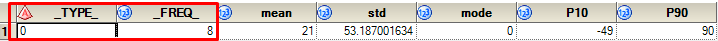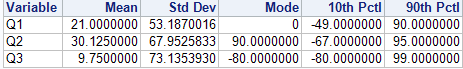- Home
- /
- Programming
- /
- SAS Procedures
- /
- Re: Proc Mean Output Rename & put variables new table
- RSS Feed
- Mark Topic as New
- Mark Topic as Read
- Float this Topic for Current User
- Bookmark
- Subscribe
- Mute
- Printer Friendly Page
- Mark as New
- Bookmark
- Subscribe
- Mute
- RSS Feed
- Permalink
- Report Inappropriate Content
At the following code i don't want to change columns name when i use to output option .How can i prevent this. And i wonder if i need to use more VAR variable im Mean procedure how can i do it. If i do it, is it possible to make sort this values on new table ?
Thank you.
PROC MEANS DATA=WORK.X1 noprint
FW=12
PRINTALLTYPES
CHARTYPE
QMETHOD=OS
VARDEF=DF
MEAN
STD
MODE
P10
P90 ;
VAR F2;
ods output summary=sample;
RUN;
data newStep;
set work.sample;
Slope=2.95/(((F2_P90-F2_Mode)*2+F2_Mode)-(F2_Mode));
Median=((F2_P90-F2_Mode)*2+F2_Mode)-((F2_Mode)-(F2_P90-F2_Mode)*2)/2;
run;
Accepted Solutions
- Mark as New
- Bookmark
- Subscribe
- Mute
- RSS Feed
- Permalink
- Report Inappropriate Content
1) var q1-q1000;
2) var q:;
3) var q1--q1000; used when variables are listed side by side but not necessarily all present or in order.
- Mark as New
- Bookmark
- Subscribe
- Mute
- RSS Feed
- Permalink
- Report Inappropriate Content
Jag
- Mark as New
- Bookmark
- Subscribe
- Mute
- RSS Feed
- Permalink
- Report Inappropriate Content
you can use more var variables in proc means by just mentioning the numeric variable names in the var statement separated by space. And in the output out statement , use the autoname option so that the descriptic statistics produced will represent the respective statistics concatenated with variable names.Try the code something like below
proc means data=have mean std min max;
var var1 var2;
output out=want mean= std= min= max= / autoname;
run;Thanks,
Jag
Jag
- Mark as New
- Bookmark
- Subscribe
- Mute
- RSS Feed
- Permalink
- Report Inappropriate Content
Thanks a lot but how can i prevent first two column and it brings just one raw in output?
proc means data=SampleData mean std mode P10 P90
FW=12
PRINTALLTYPES
CHARTYPE
QMETHOD=OS
VARDEF=DF
MEAN
STD
MODE
P10
P90
;
var Q1 Q2;
output out=want mean=mean std=std mode=mode P10=P10 P90=P90;
run;
data newsample;
set work.sample;
Slope=2.95/(((P90-Mode)*2+Mode)-(Mode));
Median=((P90-Mode)*2+Mode)-((Mode)-(P90-Mode)*2)/2;
run;
I need other columns here ?
&
If i need to add thousands VAR in the proc means procedure how can i made it ?
Thank you.
- Mark as New
- Bookmark
- Subscribe
- Mute
- RSS Feed
- Permalink
- Report Inappropriate Content
I'll take thousands column and I want to see output like this.
.
- Mark as New
- Bookmark
- Subscribe
- Mute
- RSS Feed
- Permalink
- Report Inappropriate Content
You can get all numeric variables on the VAR statement using a special list: _numeric_
as in
VAR _numeric_;
Or NO VAR statement at all will summarize all numeric variables in the data.
- Mark as New
- Bookmark
- Subscribe
- Mute
- RSS Feed
- Permalink
- Report Inappropriate Content
http://support.sas.com/documentation/cdl/en/proc/65145/HTML/default/viewer.htm#p17h6q7ygvkl1sn13qzf9...
- Mark as New
- Bookmark
- Subscribe
- Mute
- RSS Feed
- Permalink
- Report Inappropriate Content
Thanks again but I tried it and it didn't work.
- Mark as New
- Bookmark
- Subscribe
- Mute
- RSS Feed
- Permalink
- Report Inappropriate Content
- Mark as New
- Bookmark
- Subscribe
- Mute
- RSS Feed
- Permalink
- Report Inappropriate Content
I tried again and i made it, thank you. Now my last question is how can i add thousands columns on VAR expression from another data set.
proc means data=WORK.sample STACKODS
FW=12
PRINTALLTYPES
CHARTYPE
QMETHOD=OS
VARDEF=DF
MEAN
STD
MODE
P10
P90 ;
var Q1 Q2 Q3;
ods output summary=stacked;
run;
/*This code gives multiple row output*/
%let number=????
proc means data=WORK.sample STACKODS
FW=12
PRINTALLTYPES
CHARTYPE
QMETHOD=OS
VARDEF=DF
MEAN
STD
MODE
P10
P90 ;
var Q1 Q2 Q3........Q10000;
ods output summary=stacked;
run;
- Mark as New
- Bookmark
- Subscribe
- Mute
- RSS Feed
- Permalink
- Report Inappropriate Content
1) var q1-q1000;
2) var q:;
3) var q1--q1000; used when variables are listed side by side but not necessarily all present or in order.
- Mark as New
- Bookmark
- Subscribe
- Mute
- RSS Feed
- Permalink
- Report Inappropriate Content
Thanks a lot. I made it. 🙂
Learn the difference between classical and Bayesian statistical approaches and see a few PROC examples to perform Bayesian analysis in this video.
Find more tutorials on the SAS Users YouTube channel.
SAS Training: Just a Click Away
Ready to level-up your skills? Choose your own adventure.