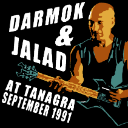- Home
- /
- Programming
- /
- SAS Procedures
- /
- Proc Export
- RSS Feed
- Mark Topic as New
- Mark Topic as Read
- Float this Topic for Current User
- Bookmark
- Subscribe
- Mute
- Printer Friendly Page
- Mark as New
- Bookmark
- Subscribe
- Mute
- RSS Feed
- Permalink
- Report Inappropriate Content
Hello all,
I know this has been covered here in the past but the solutions offered are not working for me so I will broach the topic again. ()
I'm trying to export label names to an excel file and I can't get the names to export, I keep getting the variable name. It's quite frustrating. Here is the code:
proc export data = Ser_ref
outfile='C:\Documents and Settings\Desktop\sf.xls'
label dbms=excel replace;
sheet='2014';
run;
I appreciate any help, thanks in advance!
- Mark as New
- Bookmark
- Subscribe
- Mute
- RSS Feed
- Permalink
- Report Inappropriate Content
Hi:
If the posted solutions are not working, then it's best to work with Tech Support. They can collect all the information they need, like your version of SAS, bitness (32/64) of SAS and Office, whether you have SAS/Access for PC Files installed and try to replicate that the posted code doesn't work.
cynthia
- Mark as New
- Bookmark
- Subscribe
- Mute
- RSS Feed
- Permalink
- Report Inappropriate Content
"bitness"? learn a new word every day... ![]()
![]()
![]()
- Mark as New
- Bookmark
- Subscribe
- Mute
- RSS Feed
- Permalink
- Report Inappropriate Content
As an alternative, why not use:
ods tagsets.execlxp file="....xls" options=(sheet_name="...");
proc report data=...
run;
ods tagset close;
You can specify labels, filter, zoom and lots of other nice items.
April 27 – 30 | Gaylord Texan | Grapevine, Texas
Registration is open
Walk in ready to learn. Walk out ready to deliver. This is the data and AI conference you can't afford to miss.
Register now and save with the early bird rate—just $795!
Learn the difference between classical and Bayesian statistical approaches and see a few PROC examples to perform Bayesian analysis in this video.
Find more tutorials on the SAS Users YouTube channel.
SAS Training: Just a Click Away
Ready to level-up your skills? Choose your own adventure.