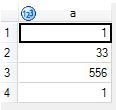- Home
- /
- Programming
- /
- SAS Procedures
- /
- Picture Formats
- RSS Feed
- Mark Topic as New
- Mark Topic as Read
- Float this Topic for Current User
- Bookmark
- Subscribe
- Mute
- Printer Friendly Page
- Mark as New
- Bookmark
- Subscribe
- Mute
- RSS Feed
- Permalink
- Report Inappropriate Content
proc format ;
picture intfm(round)
0<-9 = '9 ' (prefix=' ')
10-99 = '99 ' (prefix=' ')
100-999= '999 ' (prefix=' ')
/*., 0= '9 ' (prefix=' ')*/
;
run;
data have;
input a;
format a intfm.;
cards;
1
33
556
1
run;
When I'm applying intfm format in have data set it correctly not formatting can someone look into it. Please Share if you have any more details on it...Thank you everyone for your response of my questions...
My desired output;
1
33
556
1
- Mark as New
- Bookmark
- Subscribe
- Mute
- RSS Feed
- Permalink
- Report Inappropriate Content
The pictures you have defined are left-hand justified. So the printed result is also left-hand justified. That might make it appear like the format does nothing. I think you can get what you want with:
proc format;
picture intfm (round) 0<-999='999';
run;
Note #1: Your desired results didn't show any need for a prefix. So I took that out.
Note #2: You don't really need a format at all. If you removed the format entirely, you would get the report that you are seeking.
It looks like you are playing around with this, trying to understand better how it works. So if you want to play around with the prefix, also try expanding the width of the format to cover 9999 instead of 999. And try a non-blank prefix so you can easily tell when it is printing and when it is not.
- Mark as New
- Bookmark
- Subscribe
- Mute
- RSS Feed
- Permalink
- Report Inappropriate Content
- Mark as New
- Bookmark
- Subscribe
- Mute
- RSS Feed
- Permalink
- Report Inappropriate Content
For the sample data you've posted there isn't any need for a custom picture format to get your desired result. Is your sample data representative? Or why else do you see a need for a custom picture format?
data have;
input a;
format a best32.;
cards;
1
33
556
1
;
run;Learn the difference between classical and Bayesian statistical approaches and see a few PROC examples to perform Bayesian analysis in this video.
Find more tutorials on the SAS Users YouTube channel.
SAS Training: Just a Click Away
Ready to level-up your skills? Choose your own adventure.