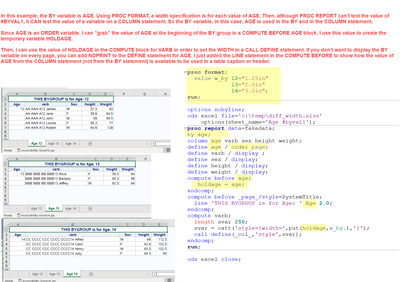- Home
- /
- Programming
- /
- SAS Procedures
- /
- PROC Report & ODS excel: define columnwidth in function of #byval
- RSS Feed
- Mark Topic as New
- Mark Topic as Read
- Float this Topic for Current User
- Bookmark
- Subscribe
- Mute
- Printer Friendly Page
- Mark as New
- Bookmark
- Subscribe
- Mute
- RSS Feed
- Permalink
- Report Inappropriate Content
%macro make_excel;
ods excel
file=outfile2
options(sheet_name = "#byval1");
proc report
data=base
nowd
out=abc
by varA;
column varA varB varC;
define varA / order ;
define varB / order style(column)=[width=65mm] ;
define varC / display;
run;
ODS EXCEL CLOSE;
%mend;
%make_excel
define varB / order
%if #byval1='X' %then %do; style(column)=[width=20mm] %end;
%if #byval1='Y' %then %do; style(column)=[width=40mm] %end;
%if #byval1='Z' %then %do; style(column)=[width=60mm] %end;
;
Accepted Solutions
- Mark as New
- Bookmark
- Subscribe
- Mute
- RSS Feed
- Permalink
- Report Inappropriate Content
Since you want to use the value of BY var as the sheet name you could just generate separate PROC steps for each by value. So if you have a driver table with the by values and the widths you want.
data groups;
input width value $50. ;
cards;
20 X
40 Y
60 Z
;Then use that to generate the PROC REPORT statements.
So perhaps you could setup a macro that does that and takes the width and value as input.
%macro bywidth(width,value);
ods excel options(sheet_name = &value);
proc report data=base nowd ;
where varA = &value;
column varA varB varC;
define varA / order ;
define varB / order style(column)=[width=&width.mm] ;
define varC / display;
run;
%mend bywidth;Then use the dataset to generate the calls to the macro.
ods excel file=outfile2 ;
data _null_;
set groups;
call execute(catx(' ','%nrstr(bywidth)(',width,',',quote(trim(value),"'"),');'));
run;
ods excel close;
- Mark as New
- Bookmark
- Subscribe
- Mute
- RSS Feed
- Permalink
- Report Inappropriate Content
First "Why?". If you use SHEET_INTERVAL='BYGROUP' then each table of the Proc Report output should be written to a separate sheet and if the length of variables changes then the sizing might be automatic. Can't test without data though.
You may also need some more options as if your longer values have spaces in them the text may want to wrap in the cell regardless of cell width.
The only approach that comes to mind where this might work would be make separate calls to Proc Report filtering data at each call to that specific value using macro code to add in the conditional width.
That would not using BY processing so BYVAL wouldn't be available anywhere and would be using Where Vara="&somemacrovariable" where that macro variable holds the value to make the table. You would also have statements in the body of the proc report like
%if &somemacrovariable=X %then %do;
define varB / order style(column)=[width=20mm] ;
%end;
%if &somemacrovariable=Y %then %do;
define varB / order style(column)=[width=40mm] ;
%end;
%if &somemacrovariable=Z %then %do;
define varB / order style(column)=[width=60mm] ;
%end;
This would require providing lists of values for the macro variable in some manner.
Calling @Cynthia_sas to see if she as more insight into possible approaches.
- Mark as New
- Bookmark
- Subscribe
- Mute
- RSS Feed
- Permalink
- Report Inappropriate Content
Thank you for your reply.
Why? Because there are indeed cases where the values are longer (with spaces) and proc report with ods excel automatically wraps these values, which I don't want to.
The only way I can prevent this, is to define a specific length for each byval ( or sheet) in the define of varB.
That's why I think I need to pass through the value of the byval to a macro-variable but I'm not sure how...
- Mark as New
- Bookmark
- Subscribe
- Mute
- RSS Feed
- Permalink
- Report Inappropriate Content
Sounds like you need the FLOW option.
FLOW=<"cell-names", "DATA", "HEADERS", "ROWHEADERS", "TABLES", "TEXT" >
specifies that a designated Worksheet area enables Wrap Text and disables newline character insertion. Excel wraps the text to the column width.
cell-names
enables Wrap Text for a single cell such as “A12” or a cell range such as “C1:E4”.
DATA
enables Wrap Text for table data cells.
HEADERS
enables Wrap Text in table column headers.
| Alias | HEADER |
ROWHEADERS
enables Wrap Text for table row headers.
| Alias | ROWHEADER |
TABLES
enables Wrap Text for all parts of a table: HEADER, ROWHEADER, and DATA.
| Alias | TABLE |
TEXT
makes ODS TEXT output work like titles, footnotes, PROC titles, and BY lines. The text is written into multiple merged cells and Wrap Text is enabled.
- Mark as New
- Bookmark
- Subscribe
- Mute
- RSS Feed
- Permalink
- Report Inappropriate Content
HI:
One of the challenges in what you're trying to do is that you can't test #byval in code. It's not a macro variable. It is designed to be used in a TITLE statement and does not "exist" in a place where you can test it in a PDV or in the REPORT procedure. There may be some way around it, but not using #BYVAL.
But the other thing I find confusing is that VARB in an single dataset is going to have only one length, internally stored, in the descriptor portion of the data. Let's say that the internally stored length for VARB is 40. So, if I understand what is described, it sounds like for one BY group, the actual max length of VARB could be 20, but for another BY group, the actual max length of VARB could be 5, and then for another BY group, the actual max length of VARB could be 30. What is wanted is NOT displaying the cell on each sheet with the maximum length, what is needed/wanted is a way to control the width for VARB based on the value of the BY variable. Is that correct????
Cynthia
- Mark as New
- Bookmark
- Subscribe
- Mute
- RSS Feed
- Permalink
- Report Inappropriate Content
Since you want to use the value of BY var as the sheet name you could just generate separate PROC steps for each by value. So if you have a driver table with the by values and the widths you want.
data groups;
input width value $50. ;
cards;
20 X
40 Y
60 Z
;Then use that to generate the PROC REPORT statements.
So perhaps you could setup a macro that does that and takes the width and value as input.
%macro bywidth(width,value);
ods excel options(sheet_name = &value);
proc report data=base nowd ;
where varA = &value;
column varA varB varC;
define varA / order ;
define varB / order style(column)=[width=&width.mm] ;
define varC / display;
run;
%mend bywidth;Then use the dataset to generate the calls to the macro.
ods excel file=outfile2 ;
data _null_;
set groups;
call execute(catx(' ','%nrstr(bywidth)(',width,',',quote(trim(value),"'"),');'));
run;
ods excel close;
- Mark as New
- Bookmark
- Subscribe
- Mute
- RSS Feed
- Permalink
- Report Inappropriate Content
@Tom, that's a good approach. Another alternative is to have a user-defined format and then to use the BY variable in a BY statement AND in the COLUMN statement. That makes the value of the BY variable available to be used inside the PROC REPORT step. For this example, I created a fake VARB variable where the length changed for each value of the BY variable (I just took SASHELP.CLASS and created VARB by concatenating some fake string with NAME to give me variable lengths for each BY group:
Note that in my case, AGE is an ORDER item. That means AGE is only put on the report on the first row of the group. So I make a temporary variable HOLDAGE, that will only get changed at the start of each BY group/ORDER group (which are the same).
Then I can make a style variable SVAR which can then be used as the style string I need for the CALL DEFINE for VARB. With the PUT function, I can make the style override use my FORMAT value for the WIDTH attribute.
In this case, I only need one PROC REPORT step, I do need to have sorted data to use the BY statement and there is a bit of fiddling with temporary variables and COMPUTE blocks.
Cynthia
- Mark as New
- Bookmark
- Subscribe
- Mute
- RSS Feed
- Permalink
- Report Inappropriate Content
Thank you very much @Tom , @Cynthia_sas for both of your solutions.
I've tried the code and it does exactly what I want.
Also thank you to all other members who contributed.
- Mark as New
- Bookmark
- Subscribe
- Mute
- RSS Feed
- Permalink
- Report Inappropriate Content
Hi @Cynthia_sas ,
as I said in my previous answer, your solution does give the desired output.
However, when I run your code, the log keeps firing errors.
This is the complete code: ( &link_shared_folder had been defined outside this code)
data fakedata;
set sashelp.class;
varb = catx(" ",name,age);
run;
proc sort data=fakedata;
by age;
run;
proc format;
value w_by
11="1.25in"
12="1.25in"
13="2.0in"
14="3.0in"
15="1.25in"
16="1.25in"
;
run;
options nobyline;
%let path=&link_shared_folder\SAS\ODS\;
ods excel file="&path\diff_width.xlsx"
options (sheet_name='Age #byval1');
proc report data=fakedata out=a123;
by age;
column age varb sex height weight;
define age /order page;
define varb / display ;
define sex / display;
define height / display;
define weight / display;
compute before age;
holdage = age;
endcomp;
compute before _page_ /style=SystemTitle;
line 'THIS BYGROUP is for Age: ' Age 2.0;
endcomp;
compute varb;
length svar $50;
svar = catt ('style={width=',put (holdage,w_by.),'}');
call define (_col_,'style',svar);
endcomp;
run;
ods excel close;
As I already said, the resulting excel-file is what I want, but in the log, I keep having these errors.
I've tried to understand what the cause is, but I can't find the reason.
The same error is repeated for each by-group.
Do you have any idea what's the culprit here?
1 The SAS System 13:35 Tuesday, June 20, 2023
1 ;*';*";*/;quit;run;
2 OPTIONS PAGENO=MIN;
3 %LET _CLIENTTASKLABEL='Program';
4 %LET _CLIENTPROCESSFLOWNAME='Process Flow';
5 %LET _CLIENTPROJECTPATH='xxxx';
6 %LET _CLIENTPROJECTPATHHOST='xxxx';
7 %LET _CLIENTPROJECTNAME='xxxx.egp';
8 %LET _SASPROGRAMFILE='';
9 %LET _SASPROGRAMFILEHOST='';
10
11 ODS _ALL_ CLOSE;
12 OPTIONS DEV=PNG;
13 GOPTIONS XPIXELS=0 YPIXELS=0;
14 FILENAME EGHTML TEMP;
15 ODS HTML(ID=EGHTML) FILE=EGHTML
16 ENCODING='utf-8'
17 STYLE=HTMLBlue
18 NOGTITLE
19 NOGFOOTNOTE
20 GPATH=&sasworklocation
21 ;
NOTE: Writing HTML(EGHTML) Body file: EGHTML
22
23 GOPTIONS ACCESSIBLE;
24
25
26 data fakedata;
27 set sashelp.class;
28 varb = catx(" ",name,age);
29
30 run;
NOTE: There were 19 observations read from the data set SASHELP.CLASS.
NOTE: The data set WORK.FAKEDATA has 19 observations and 6 variables.
NOTE: DATA statement used (Total process time):
real time 0.01 seconds
cpu time 0.00 seconds
31
32 proc sort data=fakedata;
33 by age;
34 run;
NOTE: There were 19 observations read from the data set WORK.FAKEDATA.
NOTE: The data set WORK.FAKEDATA has 19 observations and 6 variables.
NOTE: PROCEDURE SORT used (Total process time):
real time 0.01 seconds
cpu time 0.00 seconds
35
36 proc format;
37 value w_by
38 11="1.25in"
39 12="1.25in"
2 The SAS System 13:35 Tuesday, June 20, 2023
40 13="2.0in"
41 14="3.0in"
42 15="1.25in"
43 16="1.25in"
44 ;
NOTE: Format W_BY is already on the library WORK.FORMATS.
NOTE: Format W_BY has been output.
45 run;
NOTE: PROCEDURE FORMAT used (Total process time):
real time 0.00 seconds
cpu time 0.00 seconds
46
47 options nobyline;
48
49 %let path=&link_shared_folder\SAS\ODS\;
50
51
52 ods excel file="&path\diff_width.xlsx"
53
54 options (sheet_name='Age #byval1');
55
56 proc report data=fakedata out=a123;
57 by age;
58 column age varb sex height weight;
59 define age /order page;
60 define varb / display ;
61 define sex / display;
62 define height / display;
63 define weight / display;
64 compute before age;
65 holdage = age;
66 endcomp;
67 compute before _page_ /style=SystemTitle;
68 line 'THIS BYGROUP is for Age: ' Age 2.0;
69 endcomp;
70 compute varb;
71 length svar $50;
72 svar = catt ('style={width=',put (holdage,w_by.),'}');
73 call define (_col_,'style',svar);
74 endcomp;
75 run;
NOTE: Variable Age already exists on file WORK.A123, using Age2 instead.
ERROR 22-322: Syntax error, expecting one of the following: a name, a format name, !, *, @, DYNAMIC, EXPRESSION, RESOLVE, SYMGET,
_UNDEFINE_, _UNDEF_, _UND_, |.
ERROR 76-322: Syntax error, statement will be ignored.
ERROR 22-322: Syntax error, expecting one of the following: a name, a format name, !, *, @, DYNAMIC, EXPRESSION, RESOLVE, SYMGET,
_UNDEFINE_, _UNDEF_, _UND_, |.
ERROR 76-322: Syntax error, statement will be ignored.
ERROR 22-322: Syntax error, expecting one of the following: a name, a format name, !, *, @, DYNAMIC, EXPRESSION, RESOLVE, SYMGET,
_UNDEFINE_, _UNDEF_, _UND_, |.
ERROR 76-322: Syntax error, statement will be ignored.
NOTE: The above message was for the following BY group:
Age=11
ERROR 22-322: Syntax error, expecting one of the following: a name, a format name, !, *, @, DYNAMIC, EXPRESSION, RESOLVE, SYMGET,
3 The SAS System 13:35 Tuesday, June 20, 2023
_UNDEFINE_, _UNDEF_, _UND_, |.
ERROR 76-322: Syntax error, statement will be ignored.
ERROR 22-322: Syntax error, expecting one of the following: a name, a format name, !, *, @, DYNAMIC, EXPRESSION, RESOLVE, SYMGET,
_UNDEFINE_, _UNDEF_, _UND_, |.
ERROR 76-322: Syntax error, statement will be ignored.
ERROR 22-322: Syntax error, expecting one of the following: a name, a format name, !, *, @, DYNAMIC, EXPRESSION, RESOLVE, SYMGET,
_UNDEFINE_, _UNDEF_, _UND_, |.
ERROR 76-322: Syntax error, statement will be ignored.
NOTE: The above message was for the following BY group:
Age=12
ERROR 22-322: Syntax error, expecting one of the following: a name, a format name, !, *, @, DYNAMIC, EXPRESSION, RESOLVE, SYMGET,
_UNDEFINE_, _UNDEF_, _UND_, |.
ERROR 76-322: Syntax error, statement will be ignored.
ERROR 22-322: Syntax error, expecting one of the following: a name, a format name, !, *, @, DYNAMIC, EXPRESSION, RESOLVE, SYMGET,
_UNDEFINE_, _UNDEF_, _UND_, |.
ERROR 76-322: Syntax error, statement will be ignored.
ERROR 22-322: Syntax error, expecting one of the following: a name, a format name, !, *, @, DYNAMIC, EXPRESSION, RESOLVE, SYMGET,
_UNDEFINE_, _UNDEF_, _UND_, |.
ERROR 76-322: Syntax error, statement will be ignored.
NOTE: The above message was for the following BY group:
Age=13
ERROR 22-322: Syntax error, expecting one of the following: a name, a format name, !, *, @, DYNAMIC, EXPRESSION, RESOLVE, SYMGET,
_UNDEFINE_, _UNDEF_, _UND_, |.
ERROR 76-322: Syntax error, statement will be ignored.
ERROR 22-322: Syntax error, expecting one of the following: a name, a format name, !, *, @, DYNAMIC, EXPRESSION, RESOLVE, SYMGET,
_UNDEFINE_, _UNDEF_, _UND_, |.
ERROR 76-322: Syntax error, statement will be ignored.
ERROR 22-322: Syntax error, expecting one of the following: a name, a format name, !, *, @, DYNAMIC, EXPRESSION, RESOLVE, SYMGET,
_UNDEFINE_, _UNDEF_, _UND_, |.
ERROR 76-322: Syntax error, statement will be ignored.
NOTE: The above message was for the following BY group:
Age=14
ERROR 22-322: Syntax error, expecting one of the following: a name, a format name, !, *, @, DYNAMIC, EXPRESSION, RESOLVE, SYMGET,
_UNDEFINE_, _UNDEF_, _UND_, |.
ERROR 76-322: Syntax error, statement will be ignored.
ERROR 22-322: Syntax error, expecting one of the following: a name, a format name, !, *, @, DYNAMIC, EXPRESSION, RESOLVE, SYMGET,
_UNDEFINE_, _UNDEF_, _UND_, |.
ERROR 76-322: Syntax error, statement will be ignored.
ERROR 22-322: Syntax error, expecting one of the following: a name, a format name, !, *, @, DYNAMIC, EXPRESSION, RESOLVE, SYMGET,
_UNDEFINE_, _UNDEF_, _UND_, |.
ERROR 76-322: Syntax error, statement will be ignored.
NOTE: The above message was for the following BY group:
Age=15
ERROR 22-322: Syntax error, expecting one of the following: a name, a format name, !, *, @, DYNAMIC, EXPRESSION, RESOLVE, SYMGET,
_UNDEFINE_, _UNDEF_, _UND_, |.
ERROR 76-322: Syntax error, statement will be ignored.
ERROR 22-322: Syntax error, expecting one of the following: a name, a format name, !, *, @, DYNAMIC, EXPRESSION, RESOLVE, SYMGET,
_UNDEFINE_, _UNDEF_, _UND_, |.
ERROR 76-322: Syntax error, statement will be ignored.
ERROR 22-322: Syntax error, expecting one of the following: a name, a format name, !, *, @, DYNAMIC, EXPRESSION, RESOLVE, SYMGET,
_UNDEFINE_, _UNDEF_, _UND_, |.
ERROR 76-322: Syntax error, statement will be ignored.
NOTE: The above message was for the following BY group:
Age=16
NOTE: There were 19 observations read from the data set WORK.FAKEDATA.
NOTE: The data set WORK.A123 has 31 observations and 7 variables.
NOTE: PROCEDURE REPORT used (Total process time):
real time 0.29 seconds
4 The SAS System 13:35 Tuesday, June 20, 2023
cpu time 0.20 seconds
76 ods excel close;
Learn the difference between classical and Bayesian statistical approaches and see a few PROC examples to perform Bayesian analysis in this video.
Find more tutorials on the SAS Users YouTube channel.
SAS Training: Just a Click Away
Ready to level-up your skills? Choose your own adventure.