- Home
- /
- Programming
- /
- SAS Procedures
- /
- Oneways table
- RSS Feed
- Mark Topic as New
- Mark Topic as Read
- Float this Topic for Current User
- Bookmark
- Subscribe
- Mute
- Printer Friendly Page
- Mark as New
- Bookmark
- Subscribe
- Mute
- RSS Feed
- Permalink
- Report Inappropriate Content
I have created a oneways table for two factors using the following code:
proc summary data = DATASET nway missing;
class PRODUCT VEHICLE_TYPE;
var VEH_YEARS CLAIM_NOS CLAIM_COST;
ways 1;
output out = ONEWAYS(drop = _freq_ _type_) sum=;
run;
Which produces the dataset:
| PRODUCT | VEHICLE_TYPE | VEH_YEARS | CLAIM_NOS | CLAIM_COST |
|---|---|---|---|---|
| MFF | 234 | 198 | 1203940 | |
| MFA | 223 | 134 | 776098 | |
| VAN | 50 | 22 | 200010 | |
| TRUCK | 177 | 150 | 1200023 | |
| SPECIAL | 23 | 1 | 12039 | |
| CAR | 207 | 159 | 567966 |
What I need to export is a file in the following format:
| FACTOR | LEVEL | VEH_YEARS | CLAIM_NOS | CLAIM_COST |
|---|---|---|---|---|
| PRODUCT | MFF | 234 | 198 | 1203940 |
| PRODUCT | MFA | 223 | 134 | 776098 |
| VEHICLE_TYPE | VAN | 50 | 22 | 200010 |
| VEHICLE_TYPE | TRUCK | 177 | 150 | 1200023 |
| VEHICLE_TYPE | SPECIAL | 23 | 1 | 12039 |
and so on..
I have lots of factors and I'm stuck on a way to achieve this. Any help would be great.
Accepted Solutions
- Mark as New
- Bookmark
- Subscribe
- Mute
- RSS Feed
- Permalink
- Report Inappropriate Content
You need PROC SUMMARY option CHARTYPE and CLASS statement option MLF. MLF converts all the CLASS variable to character so you can put them in an ARRAY. The position of the 1 in _TYPE_ is the array index.
proc summary data=sashelp.class chartype;
class &class / MLF;
ways 1;
var height weight;
output out=oneways sum=;
run;
data oneways2;
length Factor $32 Level $16 /*or more*/;
set oneways;
array _c
factor = vname(_c);
level = _c;
drop &class i _type_ _freq_;
run;
proc print;
run;
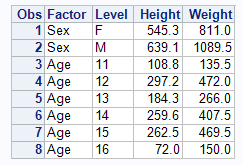
- Mark as New
- Bookmark
- Subscribe
- Mute
- RSS Feed
- Permalink
- Report Inappropriate Content
You need PROC SUMMARY option CHARTYPE and CLASS statement option MLF. MLF converts all the CLASS variable to character so you can put them in an ARRAY. The position of the 1 in _TYPE_ is the array index.
proc summary data=sashelp.class chartype;
class &class / MLF;
ways 1;
var height weight;
output out=oneways sum=;
run;
data oneways2;
length Factor $32 Level $16 /*or more*/;
set oneways;
array _c
factor = vname(_c);
level = _c;
drop &class i _type_ _freq_;
run;
proc print;
run;
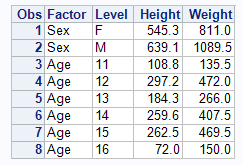
- Mark as New
- Bookmark
- Subscribe
- Mute
- RSS Feed
- Permalink
- Report Inappropriate Content
Many thanks data_null
That works great. One other feature i wanted in the table was a % split of total for each level for each factor
So this column would look like:
Factor Level %SPLIT
Product MFF 51.2%
Procuct MFA 49.8%
...
...
So for each factor, the % split of each level would be given.
- Mark as New
- Bookmark
- Subscribe
- Mute
- RSS Feed
- Permalink
- Report Inappropriate Content
proc summary data=sashelp.class chartype descendtypes;
class &class / MLF;
ways 1;
var height weight;
output out=oneways sum=;
run;
data oneways2;
length Factor $32 Level $16 /*or more*/;
set oneways;
array _c
factor = vname(_c);
level = _c;
drop &class i _type_;
run;
proc freq data=oneways2 noprint;
by factor notsorted;
tables level / out=splits(index=(splits=(factor level)));
weight _freq_;
run;
data oneways3;
set oneways2;
set splits key=splits/unique;
run;
proc print;
run;
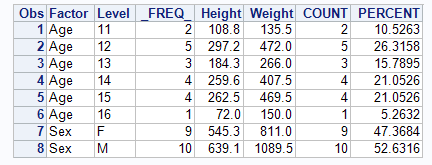
- Mark as New
- Bookmark
- Subscribe
- Mute
- RSS Feed
- Permalink
- Report Inappropriate Content
Hello,
One solution:
data have;
input PRODUCT $ VEHICLE_TYPE $ VEH_YEARS CLAIM_NOS CLAIM_COST;
datalines;
MFF . 234 198 1203940
MFA . 223 134 776098
. VAN 50 22 200010
. TRUCK 177 150 1200023
. SPECIAL 23 1 12039
. CAR 207 159 567966
;
data want;
length factor level $20 ;
set have;
if missing(VEHICLE_TYPE) then
do;
level=product;
factor=vname(product);
end;
else if missing(product) then
do;
level=VEHICLE_TYPE;
factor=vname(VEHICLE_TYPE);
end;
drop PRODUCT VEHICLE_TYPE;
run;
Learn the difference between classical and Bayesian statistical approaches and see a few PROC examples to perform Bayesian analysis in this video.
Find more tutorials on the SAS Users YouTube channel.
SAS Training: Just a Click Away
Ready to level-up your skills? Choose your own adventure.



