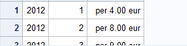- Home
- /
- Programming
- /
- SAS Procedures
- /
- Need help for changing number format using CATS function
- RSS Feed
- Mark Topic as New
- Mark Topic as Read
- Float this Topic for Current User
- Bookmark
- Subscribe
- Mute
- Printer Friendly Page
- Mark as New
- Bookmark
- Subscribe
- Mute
- RSS Feed
- Permalink
- Report Inappropriate Content
DATA MYDATA;
INPUT metai ketvirciai kiekis;
DATALINES;
2012 1 4
2012 2 8
2012 3 9
2012 4 12
2013 1 3
2013 2 5
2013 3 10
2013 4 13
;
Data formatas;
Set MYDATA;
eurai = compress(kiekis) ;
vienetai =cats('per'||' '|| substr(eurai,1,2)|| 'eur');
Proc print Data=formatas;
VAR Metai Ketvirciai vienetai;
Run;
Hello everyone, how to change number "vienetai" format from 4, 8, 9 ,12.... to 4.00 , 8.00 , 9.00 , 12.00....
Accepted Solutions
- Mark as New
- Bookmark
- Subscribe
- Mute
- RSS Feed
- Permalink
- Report Inappropriate Content
To apply a format to a number use the PUT() function. It looks like you need the CATX() not the CATS() function.
data mydata;
input metai ketvirciai kiekis;
datalines;
2012 1 4
2012 2 8
2012 3 9
2012 4 12
2013 1 3
2013 2 5
2013 3 10
2013 4 13
;
data formatas;
set mydata;
length vienetai $20 ;
vienetai=catx(' ','per',put(kiekis,comma10.2),'eur');
run;Obs metai ketvirciai kiekis vienetai 1 2012 1 4 per 4.00 eur 2 2012 2 8 per 8.00 eur 3 2012 3 9 per 9.00 eur 4 2012 4 12 per 12.00 eur 5 2013 1 3 per 3.00 eur 6 2013 2 5 per 5.00 eur 7 2013 3 10 per 10.00 eur 8 2013 4 13 per 13.00 eur
- Mark as New
- Bookmark
- Subscribe
- Mute
- RSS Feed
- Permalink
- Report Inappropriate Content
You wouldn't use CATS to change a number format.
You can simply assign a format to the numeric variable, such as
format eurai 8.2;where the .2 indicates you want two digits after the decimal point.
Paige Miller
- Mark as New
- Bookmark
- Subscribe
- Mute
- RSS Feed
- Permalink
- Report Inappropriate Content
But i need from both number sides write word's "per .... eur "
- Mark as New
- Bookmark
- Subscribe
- Mute
- RSS Feed
- Permalink
- Report Inappropriate Content
I need make like this
- Mark as New
- Bookmark
- Subscribe
- Mute
- RSS Feed
- Permalink
- Report Inappropriate Content
Is this what you are looking for?
Data formatas;
Set MYDATA;
length eurai $ 5. vienetai $ 20. ;
eurai = putn(kiekis, "5.2");
vienetai =cats('per'||' '|| eurai || 'eur');
run;
- Mark as New
- Bookmark
- Subscribe
- Mute
- RSS Feed
- Permalink
- Report Inappropriate Content
- Mark as New
- Bookmark
- Subscribe
- Mute
- RSS Feed
- Permalink
- Report Inappropriate Content
To apply a format to a number use the PUT() function. It looks like you need the CATX() not the CATS() function.
data mydata;
input metai ketvirciai kiekis;
datalines;
2012 1 4
2012 2 8
2012 3 9
2012 4 12
2013 1 3
2013 2 5
2013 3 10
2013 4 13
;
data formatas;
set mydata;
length vienetai $20 ;
vienetai=catx(' ','per',put(kiekis,comma10.2),'eur');
run;Obs metai ketvirciai kiekis vienetai 1 2012 1 4 per 4.00 eur 2 2012 2 8 per 8.00 eur 3 2012 3 9 per 9.00 eur 4 2012 4 12 per 12.00 eur 5 2013 1 3 per 3.00 eur 6 2013 2 5 per 5.00 eur 7 2013 3 10 per 10.00 eur 8 2013 4 13 per 13.00 eur
- Mark as New
- Bookmark
- Subscribe
- Mute
- RSS Feed
- Permalink
- Report Inappropriate Content
Thank you. its works !!
April 27 – 30 | Gaylord Texan | Grapevine, Texas
Registration is open
Walk in ready to learn. Walk out ready to deliver. This is the data and AI conference you can't afford to miss.
Register now and save with the early bird rate—just $795!
Learn the difference between classical and Bayesian statistical approaches and see a few PROC examples to perform Bayesian analysis in this video.
Find more tutorials on the SAS Users YouTube channel.
SAS Training: Just a Click Away
Ready to level-up your skills? Choose your own adventure.