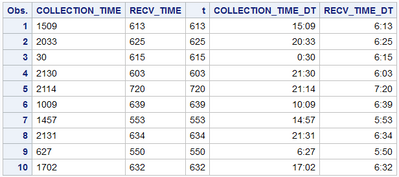- Home
- /
- Programming
- /
- SAS Procedures
- /
- Military Time
- RSS Feed
- Mark Topic as New
- Mark Topic as Read
- Float this Topic for Current User
- Bookmark
- Subscribe
- Mute
- Printer Friendly Page
- Mark as New
- Bookmark
- Subscribe
- Mute
- RSS Feed
- Permalink
- Report Inappropriate Content
I have an excel sheet where the data set has columns with military time but no separators. How to convert the military time to hh: mm. For example, the columns have military time like 1509,7,30,637.
Accepted Solutions
- Mark as New
- Bookmark
- Subscribe
- Mute
- RSS Feed
- Permalink
- Report Inappropriate Content
data have;
input COLLECTION_TIME $ RECV_TIME $;
datalines;
1509 613
2033 625
30 615
2130 603
2114 720
1009 639
1457 553
2131 634
627 550
1702 632
;
data want;
set have;
t = input(COLLECTION_TIME, best.);
COLLECTION_TIME_DT = hms(int(t/100), mod(t,100), 0);
t = input(RECV_TIME, best.);
RECV_TIME_DT = hms(int(t/100), mod(t,100), 0);
format COLLECTION_TIME_DT RECV_TIME_DT hhmm5.;
run;
proc print data=want; run;
- Mark as New
- Bookmark
- Subscribe
- Mute
- RSS Feed
- Permalink
- Report Inappropriate Content
According to which standard (reference) ?
- Mark as New
- Bookmark
- Subscribe
- Mute
- RSS Feed
- Permalink
- Report Inappropriate Content
Military time is 24 hr time, but it is in 1507 format which is 03:07 PM, I want to convert all the values to HH MM format.
- Mark as New
- Bookmark
- Subscribe
- Mute
- RSS Feed
- Permalink
- Report Inappropriate Content
time = hms(input(substr(mTime,1,2), best.), input(substr(mTime,3,2), best.), 0); - Mark as New
- Bookmark
- Subscribe
- Mute
- RSS Feed
- Permalink
- Report Inappropriate Content
Is the solution for SAS?
- Mark as New
- Bookmark
- Subscribe
- Mute
- RSS Feed
- Permalink
- Report Inappropriate Content
The given solution did not work but I can provide you with an example of the dataset.
| COLLECTION_TIME | RECV_TIME |
| 1509 | 613 |
| 2033 | 625 |
| 30 | 615 |
| 2130 | 603 |
| 2114 | 720 |
| 1009 | 639 |
| 1457 | 553 |
| 2131 | 634 |
| 627 | 550 |
| 1702 | 632 |
- Mark as New
- Bookmark
- Subscribe
- Mute
- RSS Feed
- Permalink
- Report Inappropriate Content
Show us the code you used and the results. Explain what was wrong with the answers.
Paige Miller
- Mark as New
- Bookmark
- Subscribe
- Mute
- RSS Feed
- Permalink
- Report Inappropriate Content
- Mark as New
- Bookmark
- Subscribe
- Mute
- RSS Feed
- Permalink
- Report Inappropriate Content
Repeating: "Show us the code you used"
Paige Miller
- Mark as New
- Bookmark
- Subscribe
- Mute
- RSS Feed
- Permalink
- Report Inappropriate Content
- Mark as New
- Bookmark
- Subscribe
- Mute
- RSS Feed
- Permalink
- Report Inappropriate Content
If you didn't change the variable names from the code by @PGStats to the varaible names in your data set, then I would expect missing values.
Show us the whole data step. Also, if there are any WARNINGs in the log, show those to us as well. (or just show us the entire LOG from this data step including CODE, ERRORs, WARNINGs and NOTEs)
Paige Miller
- Mark as New
- Bookmark
- Subscribe
- Mute
- RSS Feed
- Permalink
- Report Inappropriate Content
data have;
input COLLECTION_TIME $ RECV_TIME $;
datalines;
1509 613
2033 625
30 615
2130 603
2114 720
1009 639
1457 553
2131 634
627 550
1702 632
;
data want;
set have;
t = input(COLLECTION_TIME, best.);
COLLECTION_TIME_DT = hms(int(t/100), mod(t,100), 0);
t = input(RECV_TIME, best.);
RECV_TIME_DT = hms(int(t/100), mod(t,100), 0);
format COLLECTION_TIME_DT RECV_TIME_DT hhmm5.;
run;
proc print data=want; run;
- Mark as New
- Bookmark
- Subscribe
- Mute
- RSS Feed
- Permalink
- Report Inappropriate Content
- Mark as New
- Bookmark
- Subscribe
- Mute
- RSS Feed
- Permalink
- Report Inappropriate Content
@SriCh1 wrote:
So how can we enter all the observations from the dataset under datalines if we have more than 3000 observations?
Why would you want to do that if you already have the data in the dataset you imported from Excel?
- Mark as New
- Bookmark
- Subscribe
- Mute
- RSS Feed
- Permalink
- Report Inappropriate Content
Learn the difference between classical and Bayesian statistical approaches and see a few PROC examples to perform Bayesian analysis in this video.
Find more tutorials on the SAS Users YouTube channel.
SAS Training: Just a Click Away
Ready to level-up your skills? Choose your own adventure.