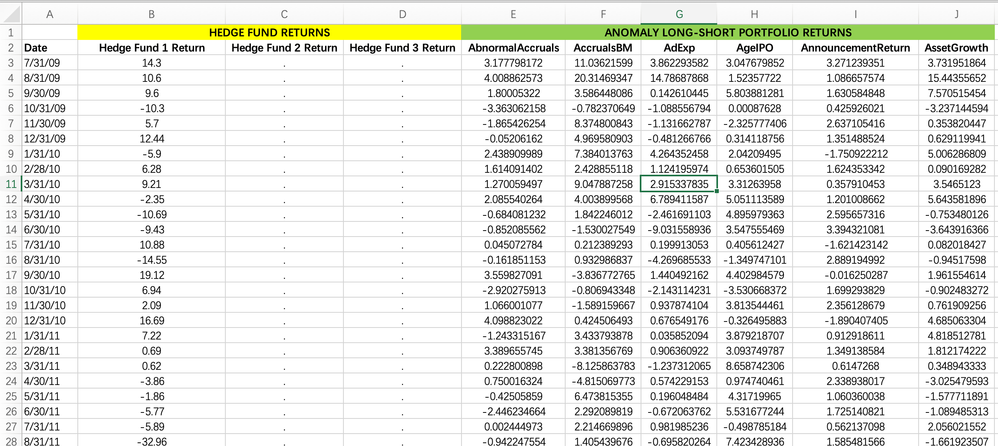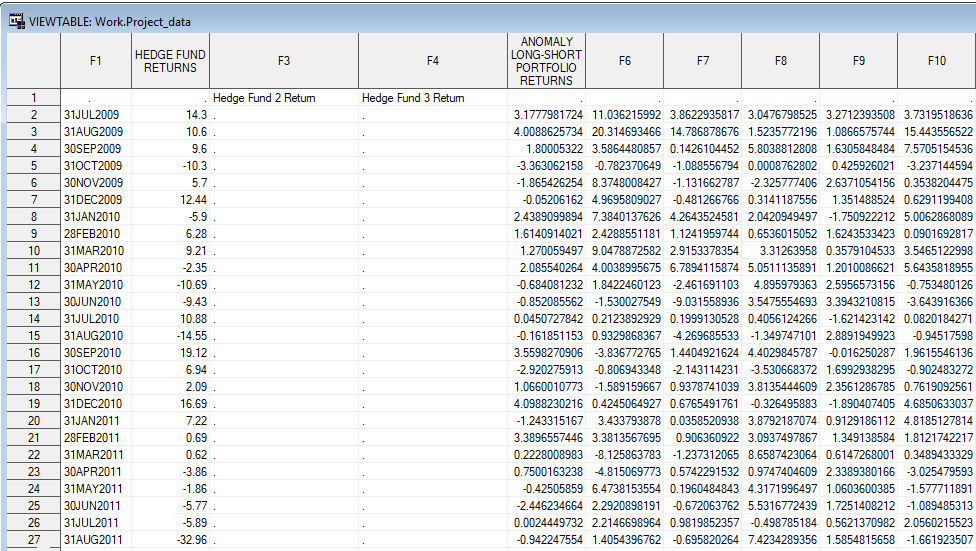- Home
- /
- Programming
- /
- SAS Procedures
- /
- Import only specified rows columns from excel sheet
- RSS Feed
- Mark Topic as New
- Mark Topic as Read
- Float this Topic for Current User
- Bookmark
- Subscribe
- Mute
- Printer Friendly Page
- Mark as New
- Bookmark
- Subscribe
- Mute
- RSS Feed
- Permalink
- Report Inappropriate Content
if I have an excel file looks like this.
I use proc import detafile=.......... out=projoct_data;
and have a table like this:
How could I fix it?
Moreover, I want to row 2 in excel to become the name of data in the sas table, not F6,7,8,9...
Thanks
- Mark as New
- Bookmark
- Subscribe
- Mute
- RSS Feed
- Permalink
- Report Inappropriate Content
Show the actual CODE you used to read the excel file.
Do you actually have an XLSX file? Or did you accidentally let Excel open a CSV file?
If you have an XLSX file then use the RANGE statement to tell it start in cell A2 instead of A1.
range='$A2:';Here is example:
%let fname = %sysfunc(pathname(work))/class.xlsx;
proc export data=sashelp.class file="&fname" dbms=xlsx replace;
run;
proc import file="&fname" dbms=xlsx out=test1 replace;
run;
proc import file="&fname" dbms=xlsx out=test2 replace;
range='$A2:';
getnames=NO;
run;
proc compare data=test1 compare=test2;
var name sex age height weight;
with a b c d e;
run;
If you have a CSV file then skip the PROC IMPORT and write your own data step to read it. Use the FIRSTOBS=3 option on the INFILE statement to skip both header lines.
- Mark as New
- Bookmark
- Subscribe
- Mute
- RSS Feed
- Permalink
- Report Inappropriate Content
How can I change name too?
- Mark as New
- Bookmark
- Subscribe
- Mute
- RSS Feed
- Permalink
- Report Inappropriate Content
Learn the difference between classical and Bayesian statistical approaches and see a few PROC examples to perform Bayesian analysis in this video.
Find more tutorials on the SAS Users YouTube channel.
SAS Training: Just a Click Away
Ready to level-up your skills? Choose your own adventure.