- Home
- /
- Programming
- /
- SAS Procedures
- /
- Re: How to set label text size of axis in reg proc?
- RSS Feed
- Mark Topic as New
- Mark Topic as Read
- Float this Topic for Current User
- Bookmark
- Subscribe
- Mute
- Printer Friendly Page
- Mark as New
- Bookmark
- Subscribe
- Mute
- RSS Feed
- Permalink
- Report Inappropriate Content
Hi, I am new in SAS 9.2. I want to modify label text size beside vertical axis and haxis? I am using code below but it does not create what I want.
title " ";
goptions hsize=6 vsize=4 ftext="arial" htext=2; // htext does not change axis label text size
symbol color=red ci=blue width=2;
proc reg data=TEXT.CSVGUTE noprint;
var a b;
model a=b;
label a="city"; // city size not changed
label b="rate"; // rate size not changed, and numbers beside scales also not change. They look like smallest size.
plot a*b; // But statistics information (statistics at the right margin DOES change. It is htext=2
run;
And I do not want regression equation to be displayed on top of figure. I can use / nostat to suppress it at the margin. How to hide that equation?
Thanks a lot in advance.
Accepted Solutions
- Mark as New
- Bookmark
- Subscribe
- Mute
- RSS Feed
- Permalink
- Report Inappropriate Content
hi ... you are correct, but you could always use GPLOT (and there's most likely a very nice looking answer using SGPLOT) ....
goptions reset=all hsize=6in vsize=4in ftext="calibri"
gunit=pct dev=png gsfname=gout;
symbol1 color=red v=dot ci=blue h=3 width=2;
filename gout 'z:\procreg.png';
title 'DATA PLOTED WITH PROC REG' ls=2;
proc reg data=sashelp.class noprint;
var weight height;
model weight = height;
label
weight = "WEIGHT (LBS)"
height = "HEIGHT (IN)"
;
* onde way to suppress the equation ... look at the LOG message;
plot weight*height / nostat modelht=1e6;
run;
quit;
* works with GPLOT;
goptions htext=4.5;
* match to PROC REG plot;
axis1 order=40 to 160 by 20 minor=none label=(a=90 "WEIGHT (LBS)");
axis2 order=50 to 72.5 by 2.5 minor=none offset=(1,1) label=("HEIGHT (IN)");
* add regression line;
symbol1 color=red v=dot ci=blue i=rl h=3 l=3 width=2;
filename gout 'z:\procgplot.png';
title h=6 'DATA PLOTTED WITH PROC GPLOT' ls=2;
proc gplot data=sashelp.class;
plot weight * height / vaxis=axis1 haxis=axis2;
run;
quit;
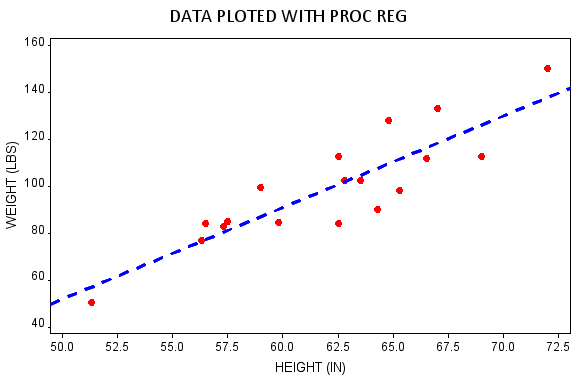
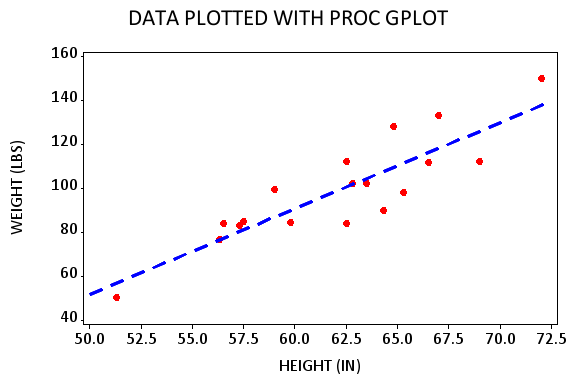
- Mark as New
- Bookmark
- Subscribe
- Mute
- RSS Feed
- Permalink
- Report Inappropriate Content
hi ... you are correct, but you could always use GPLOT (and there's most likely a very nice looking answer using SGPLOT) ....
goptions reset=all hsize=6in vsize=4in ftext="calibri"
gunit=pct dev=png gsfname=gout;
symbol1 color=red v=dot ci=blue h=3 width=2;
filename gout 'z:\procreg.png';
title 'DATA PLOTED WITH PROC REG' ls=2;
proc reg data=sashelp.class noprint;
var weight height;
model weight = height;
label
weight = "WEIGHT (LBS)"
height = "HEIGHT (IN)"
;
* onde way to suppress the equation ... look at the LOG message;
plot weight*height / nostat modelht=1e6;
run;
quit;
* works with GPLOT;
goptions htext=4.5;
* match to PROC REG plot;
axis1 order=40 to 160 by 20 minor=none label=(a=90 "WEIGHT (LBS)");
axis2 order=50 to 72.5 by 2.5 minor=none offset=(1,1) label=("HEIGHT (IN)");
* add regression line;
symbol1 color=red v=dot ci=blue i=rl h=3 l=3 width=2;
filename gout 'z:\procgplot.png';
title h=6 'DATA PLOTTED WITH PROC GPLOT' ls=2;
proc gplot data=sashelp.class;
plot weight * height / vaxis=axis1 haxis=axis2;
run;
quit;
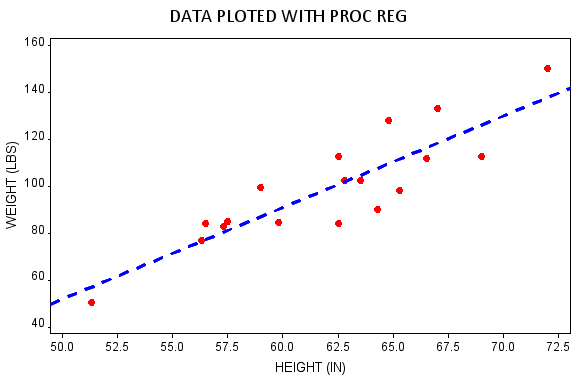
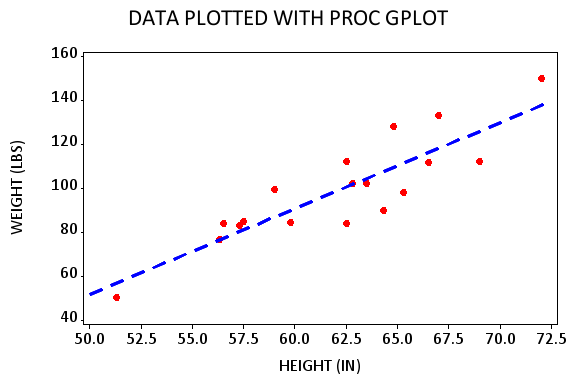
- Mark as New
- Bookmark
- Subscribe
- Mute
- RSS Feed
- Permalink
- Report Inappropriate Content
MikeZdeb, Thanks so much for your kind and generous help. Your answer is nice. I found it suppress the equation and stat at the margin. The trick lies in second gplot proc. Thanks a million. The only imperfection is that the distance from vaxis label to vaxis is a little large if I do not use gunit=pct ( I use default).
- Mark as New
- Bookmark
- Subscribe
- Mute
- RSS Feed
- Permalink
- Report Inappropriate Content
hi ... here's one way to move axis labels closer to the axes (it's a bit of "trial-and-error" specifying the X value for the Y-axis label and Y value for the X-axis label) ...
ps looks as if you made your own comment the correct answer !!!
* make an annotate data set to add axis labels;
data anno;
xsys = '6'; ysys = '2'; x = 6; y = 100; angle = 90; text = "WEIGHT (LBS)";
output;
xsys = '2'; ysys = '6'; x = 61.25; y = 3; angle = 0; text = "HEIGHT (IN)";
output;
run;
* match to PROC REG plot ... specify blank labels to make room for annotate labels;
axis1 order=40 to 160 by 20 minor=none label=(a=90 " ");
axis2 order=50 to 72.5 by 2.5 minor=none offset=(1,1) label=(" ");
* add regression line;
symbol1 color=red v=dot ci=blue i=rl h=3 l=3 width=2;
filename gout 'z:\procgplot2.png';
title h=6 'DATA PLOTTED WITH PROC GPLOT' ls=2;
proc gplot data=sashelp.class annotate=anno;
plot weight * height / vaxis=axis1 haxis=axis2;
run;
quit;
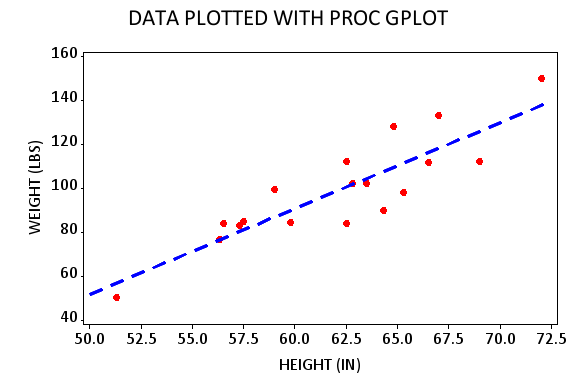
- Mark as New
- Bookmark
- Subscribe
- Mute
- RSS Feed
- Permalink
- Report Inappropriate Content
MikeZdeb , Thanks so much again for your immediate reply. I am testing your code to modify the distance.
- Mark as New
- Bookmark
- Subscribe
- Mute
- RSS Feed
- Permalink
- Report Inappropriate Content
Thanks a lot, Is it possible to move the whole data area (including haxis and vaxis ) closer to the vaxis label rather than using annotate method. I was trying Origin=(), but failed.
Please look at gif. The distance from vaxis label to vaxis is large. I mean to move vaxis and data area closer to "city output" without changing graphic size (hsize=6 vsize=4 ftext="arial" htext=2); Below is simplified code of your advice.
goptions reset=all hsize=6 vsize=4 ftext="arial" htext=2;
symbol1 color=red v=plus ci=blue i=rl l=1 width=5;
title ' ';
axis1 label=('Mean city') minor=none;
axis2 label=(angle=90 "Mean output") minor=none;
proc gplot data=TEXT.CSVGUTE;
plot a*b / haxis=axis1 vaxis=axis2;
run;
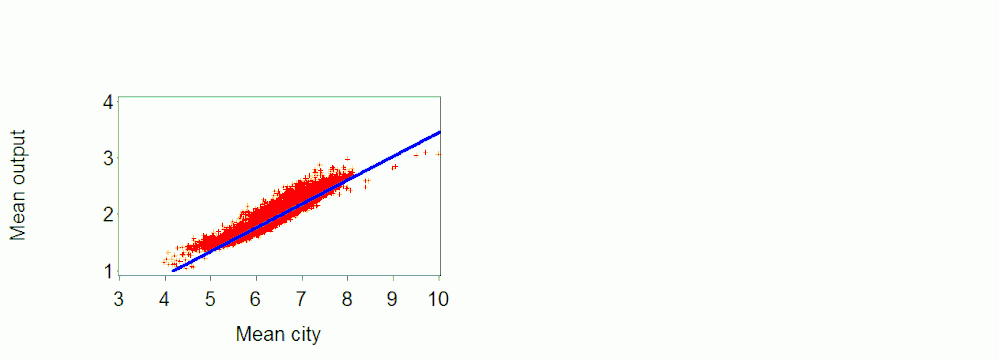
- Mark as New
- Bookmark
- Subscribe
- Mute
- RSS Feed
- Permalink
- Report Inappropriate Content
Try to post it as GRAPH forum .
https://communities.sas.com/community/support-communities/sas_graph_and_ods_graphics
Or you can use Windows accessories - paint tool . That is easy . OR PhotoShop - my favorite .
Ksharp
- Mark as New
- Bookmark
- Subscribe
- Mute
- RSS Feed
- Permalink
- Report Inappropriate Content
hi ... sorry for the delay here
here's a question ... is the y-variable formatted?
if you look the attached, the y-axis label is much further away from the y-axis values in GPLOT10 than in GPLOT3 and the only difference was the format used for the y-axis variable ...
proc gplot data=sashelp.class;
plot weight * height / vaxis=axis1 haxis=axis2;
format weight 10.;
run;
quit;
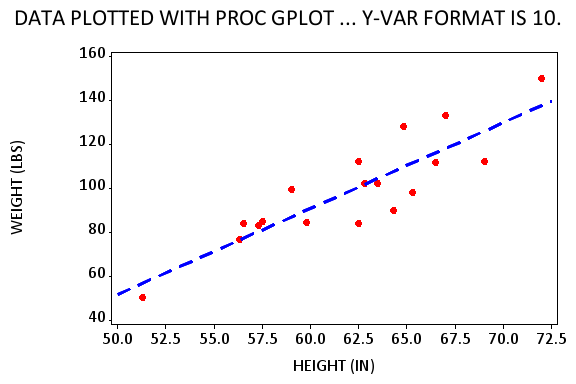
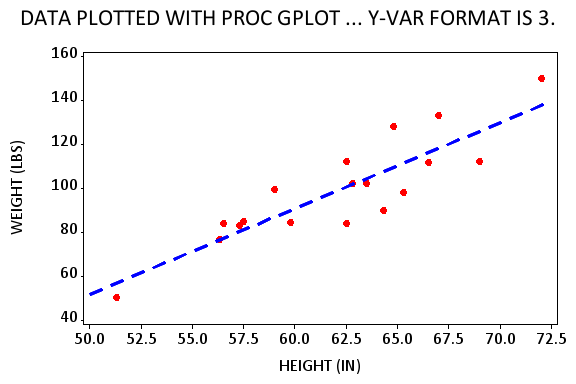
April 27 – 30 | Gaylord Texan | Grapevine, Texas
Registration is open
Walk in ready to learn. Walk out ready to deliver. This is the data and AI conference you can't afford to miss.
Register now and lock in 2025 pricing—just $495!
Learn the difference between classical and Bayesian statistical approaches and see a few PROC examples to perform Bayesian analysis in this video.
Find more tutorials on the SAS Users YouTube channel.
SAS Training: Just a Click Away
Ready to level-up your skills? Choose your own adventure.



