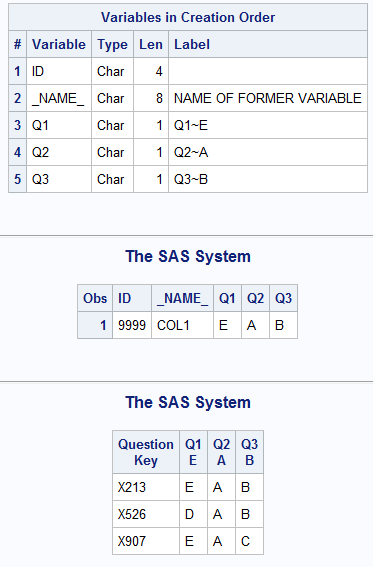- Home
- /
- Programming
- /
- SAS Procedures
- /
- Re: How to repeat the first observation on every page of the proc prin...
- RSS Feed
- Mark Topic as New
- Mark Topic as Read
- Float this Topic for Current User
- Bookmark
- Subscribe
- Mute
- Printer Friendly Page
- Mark as New
- Bookmark
- Subscribe
- Mute
- RSS Feed
- Permalink
- Report Inappropriate Content
Hi All,
Our Testing Center has a SAS program written probably 30 years ago, it shows the key answers of an exam on the first row, then lists all the student responses as the second observations and so on. However, if the class is too big and the printout will last for several pages. Then there are no more key answers showed as first row from second page on. The professor would like to see the key answers on every page of the listing of student responses when he meets with the students to discuss.
ID | Q1 | Q2 | Q3 | Q4 | Q5 | Q6 | Q7 | Q8 | Q9 | Q10 |
key | C | D | A | C | C | B | D | C | D | C |
X024406 | C | D | A | C | C | B | D | E | D | A |
X024894 | C | E | A | C | B | A | D | E | E | C |
X102308 | C | D | A | C | C | B | C | C | D | C |
X106252 | C | D | A | D | C | B | D | A | D | C |
X112442 | C | E | A | C | C | B | D | E | D | C |
Is there an option in PROC PRINT to do that?
I was thinking to combine the info of the keys and question items, i.e., Q1=C, Q2=D, etc. But not successful!
I appreciate any help you can provide.
Thanks.
Accepted Solutions
- Mark as New
- Bookmark
- Subscribe
- Mute
- RSS Feed
- Permalink
- Report Inappropriate Content
And if you want it to be totally data driven, you can read observation 1, construct the LABEL statement, and write it to a temporary file for subsequent inclusion in a proc print:
data have;
input ID $ Q1 $ Q2 $;
cards;
key C D
X12345 C B
X23456 A D
run;
filename tmp temp;
data _null_;
set have (obs=1);
file tmp;
put 'LABEL';
do until (VNAM='VNAM');
call vnext(vnam);
if vnam='VNAM' then leave;
labl=cats('"',vnam,'^',vvaluex(vnam),'"');
put vnam '=' labl;
end;
run;
options source2;
proc print data=have(firstobs=2) split='^' noobs;
%include tmp ;;
run;The hash OUTPUT method will overwrite a SAS data set, but not append. That can be costly. Consider voting for Add a HASH object method which would append a hash object to an existing SAS data set
Would enabling PROC SORT to simultaneously output multiple datasets be useful? Then vote for
Allow PROC SORT to output multiple datasets
--------------------------
- Mark as New
- Bookmark
- Subscribe
- Mute
- RSS Feed
- Permalink
- Report Inappropriate Content
Why not just put the key into a header row then, something like:
proc report data=have nowd split="*"; columns _all_; define id / "ID*key"; define q1 / "Q1*C"; ... run;
Note the split="*" - this indicates where to put a new line. In this way the key row would appear on every page. Also note, I use report rather than print as its far more advanced and powerful.
The other way I could see is a compute before page block, and having the key in a string , but thats messy and long winded.
- Mark as New
- Bookmark
- Subscribe
- Mute
- RSS Feed
- Permalink
- Report Inappropriate Content
Same technique as suggested by RW9 works with PROC PRINT.
Example:
data have;
input ID $ Q1 $ Q2 $;
cards;
key C D
X12345 C B
X23456 A D
;
proc print data=have(firstobs=2) split='^' noobs;
label ID='ID^key'
Q1='Q1^C'
Q2='Q2^D';
run;- Mark as New
- Bookmark
- Subscribe
- Mute
- RSS Feed
- Permalink
- Report Inappropriate Content
Thanks!
However, I don't know how to label the key that is changing from exam to exam. The instructor puts the keys in a separate form for scanning in.
Please see attachment for a simplified version of the program.
- Mark as New
- Bookmark
- Subscribe
- Mute
- RSS Feed
- Permalink
- Report Inappropriate Content
Then you need to generate the code from that dataset:
data _null_;
set keys;
call execute('proc report data=have nowd split="*"; columns _all_; define id / "ID*key";'); call execute(cat(' define q1 / "Q1*',strip(key1),'";')); call execute(cat(' define q2 / "Q2*',strip(key2),'";'));
call execute(cat(' define q3 / "Q3*',strip(key3),'";'));
call execute(';run;'); run;
- Mark as New
- Bookmark
- Subscribe
- Mute
- RSS Feed
- Permalink
- Report Inappropriate Content
And if you want it to be totally data driven, you can read observation 1, construct the LABEL statement, and write it to a temporary file for subsequent inclusion in a proc print:
data have;
input ID $ Q1 $ Q2 $;
cards;
key C D
X12345 C B
X23456 A D
run;
filename tmp temp;
data _null_;
set have (obs=1);
file tmp;
put 'LABEL';
do until (VNAM='VNAM');
call vnext(vnam);
if vnam='VNAM' then leave;
labl=cats('"',vnam,'^',vvaluex(vnam),'"');
put vnam '=' labl;
end;
run;
options source2;
proc print data=have(firstobs=2) split='^' noobs;
%include tmp ;;
run;The hash OUTPUT method will overwrite a SAS data set, but not append. That can be costly. Consider voting for Add a HASH object method which would append a hash object to an existing SAS data set
Would enabling PROC SORT to simultaneously output multiple datasets be useful? Then vote for
Allow PROC SORT to output multiple datasets
--------------------------
- Mark as New
- Bookmark
- Subscribe
- Mute
- RSS Feed
- Permalink
- Report Inappropriate Content
Thanks so much for everyone taking your time in answering my question!
mkeintz, "Construct the LABEL statement, and write it to a temporary file for subsequent inclusion in a proc print" works on my simplified version! Thanks for the suggestion!
RW9, I will try the proc report later to see how it works.
- Mark as New
- Bookmark
- Subscribe
- Mute
- RSS Feed
- Permalink
- Report Inappropriate Content
@mkeintz wrote:
And if you want it to be totally data driven, you can read observation 1, construct the LABEL statement, and write it to a temporary file for subsequent inclusion in a proc print:
In keeping with @mkeintz data driven approach you can also use PROC TRANSPOSE (my second favorite) procedure to create the labels. PROC TRANSPOSE can create meta data from data and the other way round.
data response;
input ID:$4. (q1-q3)(:$1.);
cards;
X213 E A B
X907 E A C
X526 D A B
;
Run;
data keys;
input ID:$4. (key1-key3)(:$1.);
cards;
9999 E A B
;
run;
proc transpose data=keys out=keys2;
by id;
var key:;
run;
data keys2;
set keys2;
_name_ = transtrn(_name_,'key','Q');
_label_ = catx('~',_name_,col1);
run;
proc transpose data=keys2 out=keys3;
by id;
var col1;
run;
proc contents varnum;
run;
proc print;
run;
data response;
input ID:$4. (q1-q3)(:$1.);
cards;
X213 E A B
X907 E A C
X526 D A B
;
Run;
data responseV / view=responseV;
set keys3(obs=0) response;
label id='Question~Key';
run;
proc report list split='~';
columns id q:;
define id / order;
define q: / display;
run;
April 27 – 30 | Gaylord Texan | Grapevine, Texas
Registration is open
Walk in ready to learn. Walk out ready to deliver. This is the data and AI conference you can't afford to miss.
Register now and lock in 2025 pricing—just $495!
Learn the difference between classical and Bayesian statistical approaches and see a few PROC examples to perform Bayesian analysis in this video.
Find more tutorials on the SAS Users YouTube channel.
SAS Training: Just a Click Away
Ready to level-up your skills? Choose your own adventure.