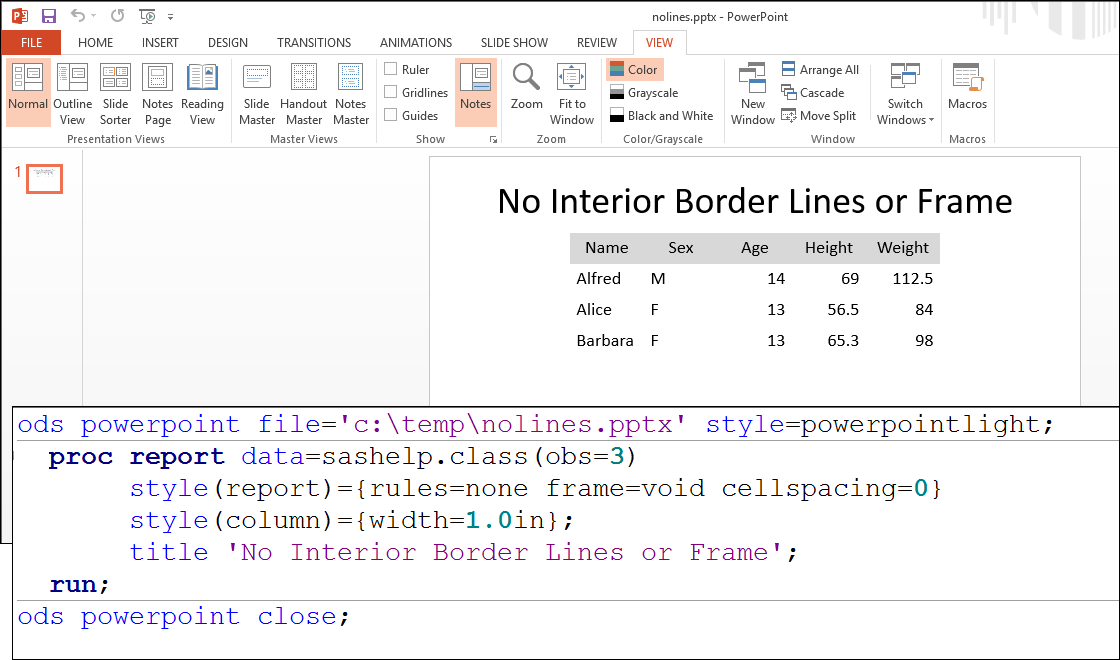- Home
- /
- Programming
- /
- SAS Procedures
- /
- How to remove the frame line and gridded lines from the tables that is...
- RSS Feed
- Mark Topic as New
- Mark Topic as Read
- Float this Topic for Current User
- Bookmark
- Subscribe
- Mute
- Printer Friendly Page
- Mark as New
- Bookmark
- Subscribe
- Mute
- RSS Feed
- Permalink
- Report Inappropriate Content
Hello!
Would you please suggest me how to remove the frame line and gridded lines from the tables that is PPT ods generated. Thanks!
Accepted Solutions
- Mark as New
- Bookmark
- Subscribe
- Mute
- RSS Feed
- Permalink
- Report Inappropriate Content
You forgot to specify your new style with the STYLE= option on your ODS POWERPOINT statement.
ods powerpoint file='/sas/goodresult.pptx' style=mystyle;- Mark as New
- Bookmark
- Subscribe
- Mute
- RSS Feed
- Permalink
- Report Inappropriate Content
Hi:
Using STYLE= overrides worked for me -- this approach would work for PROC PRINT, PROC REPORT and/or PROC TABULATE. Since you did not show any code, it is hard to comment with any more detail.
cynthia
- Mark as New
- Bookmark
- Subscribe
- Mute
- RSS Feed
- Permalink
- Report Inappropriate Content
Thank you so much, Cynthia!
- Mark as New
- Bookmark
- Subscribe
- Mute
- RSS Feed
- Permalink
- Report Inappropriate Content
The table and cell borders are controlled by the Table and Data style classes. Set the borderwidth to 0 to eliminate the borders.
ods path (prepend) work.templat(update);
proc template;
define style mystyle;
parent=styles.powerpointlight;
class Table, Data /
borderwidth = 0
;
end;
run;
ods powerpoint file="example.pptx" style=mystyle;
proc print data=sashelp.class(obs=6);
run;
ods powerpoint close;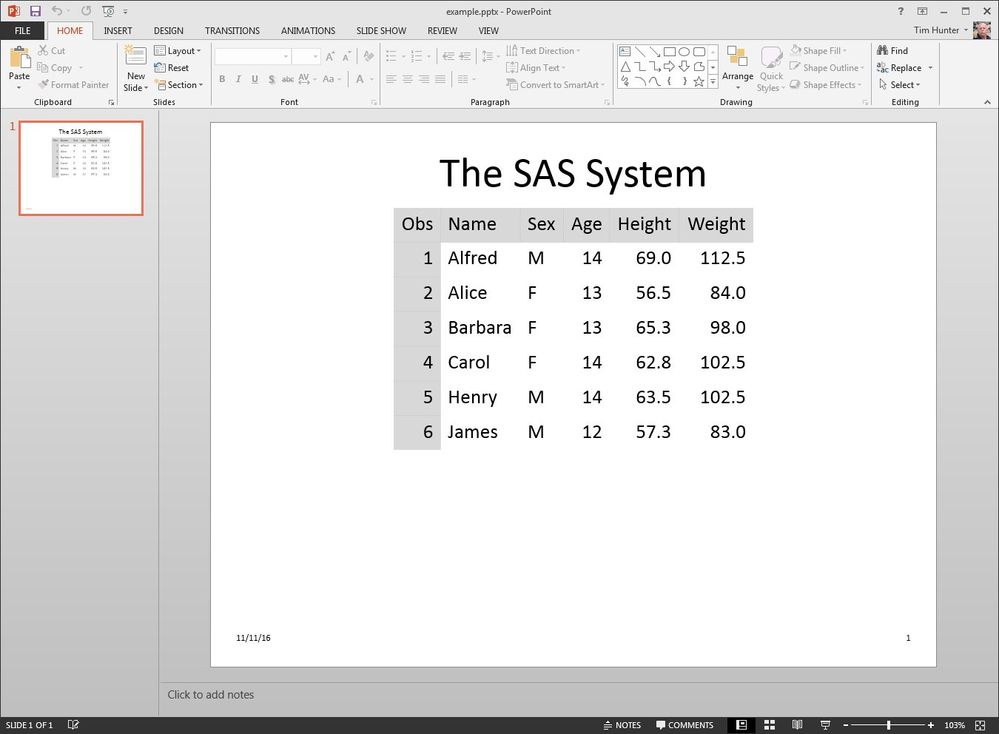
- Mark as New
- Bookmark
- Subscribe
- Mute
- RSS Feed
- Permalink
- Report Inappropriate Content
Oh, and you'll have to remove the borders in the Header class as well.
ods path (prepend) work.templat(update);
proc template;
define style mystyle;
parent=styles.powerpointlight;
class Table, Data, Header /
borderwidth = 0
;
end;
run;
ods powerpoint file="example.pptx" style=mystyle;
proc print data=sashelp.class(obs=6);
run;
ods powerpoint close;- Mark as New
- Bookmark
- Subscribe
- Mute
- RSS Feed
- Permalink
- Report Inappropriate Content
Hi Tm,
Do you know why I still cannot remove the frame line and gridded lines from my report table after adding the piece of code you just gave me. Please take a look at the sample code below. Thank you so much!
ods path (prepend) work.templat(update);
proc template;
define style mystyle;
parent=styles.powerpointlight;
class Table, Data, Header /
borderwidth = 0
;
end;
run;
goptions reset=all cback=white border htitle=4pt htext=7pt device=png vsize=3in ;
options orientation = landscape
papersize = letter
date
number
topmargin = 0.55in
bottommargin =0.1in
leftmargin = 0.8in
rightmargin = 0.1in;
ods noproctitle;
ods escapechar = "^";
footnote1 height=8pt color=darkgrey justify=right " special day ";
/*footnote2 height=8pt color=darkgrey justify=right " " ; */
title1 color= lightgrey justify=right height=8pt " good team " ;
ods powerpoint file='/sas/goodresult.pptx' ;
ods powerpoint layout=titleslide;
proc odstext;
p "&premon. Rate Update" / style=presentationtitle;
run;
ods powerpoint layout=_null_;
ods layout gridded columns=2 column_widths=(52% 48%) column_gutter=1pct;
title bold color= darkblue justify=left height=18pt " &premon. Metrics" ;
ods region ;
goptions reset=all cback=white border htitle=4pt htext=7pt device=png vsize=3in ;
Proc report data=joinsum2_1_a contents=" " nowd split='\'
style(header)={ just=center color=white background=cornflowerblue fontsize=0.9 font_weight=bold }
style(column)={ background=snow foreground=black fontsize=0.9} ;
column _name_ asof&premon. as&premon. BW ;
define _name_ / " Metric" style={cellwidth=1.8in } ;
define asof&premon./ " &Mar_Yr." style={ just=center cellwidth=0.65in };
define as&premon./ "&Mar_PreYr." style={ just=center cellwidth=0.65in };
define BW/ "#B(W)" style={ just=center foreground=negfmt. foreground=white};
compute _name_ ;
/* if _name_= 'Volume' then call define(_row_,'style','style={background=gainsboro }');*/
if _name_= 'Score' then call define(_row_,'style','style={background=gainsboro }');
if _name_= 'rate' then call define(_row_,'style','style={background=gainsboro}');
if _name_= 'ratio' then call define(_row_,'style','style={background=gainsboro}');
endcomp;
run;
- Mark as New
- Bookmark
- Subscribe
- Mute
- RSS Feed
- Permalink
- Report Inappropriate Content
You forgot to specify your new style with the STYLE= option on your ODS POWERPOINT statement.
ods powerpoint file='/sas/goodresult.pptx' style=mystyle;- Mark as New
- Bookmark
- Subscribe
- Mute
- RSS Feed
- Permalink
- Report Inappropriate Content
Hi Tim,
Thank you so much for your reminder. Another thing is, what if I dont want to remove the frame line and gridded line from all tables, but some tables, can I homemake it?
Thanks a lot!
- Mark as New
- Bookmark
- Subscribe
- Mute
- RSS Feed
- Permalink
- Report Inappropriate Content
Not using a style template. The style template applies to the the entire .pptx file, so if the template removes the table/data/header borders then they're removed from all the tables. You can specify different border styles on the tables created by PROC REPORT, PRINT, and TABULATE using STYLE= options, as @Cynthia_sas demonstrated.
April 27 – 30 | Gaylord Texan | Grapevine, Texas
Registration is open
Walk in ready to learn. Walk out ready to deliver. This is the data and AI conference you can't afford to miss.
Register now and lock in 2025 pricing—just $495!
Learn the difference between classical and Bayesian statistical approaches and see a few PROC examples to perform Bayesian analysis in this video.
Find more tutorials on the SAS Users YouTube channel.
SAS Training: Just a Click Away
Ready to level-up your skills? Choose your own adventure.