- Home
- /
- Programming
- /
- SAS Procedures
- /
- Re: How to macro page number
- RSS Feed
- Mark Topic as New
- Mark Topic as Read
- Float this Topic for Current User
- Bookmark
- Subscribe
- Mute
- Printer Friendly Page
- Mark as New
- Bookmark
- Subscribe
- Mute
- RSS Feed
- Permalink
- Report Inappropriate Content
Hello,
I am coding to ods PPt, adding headers of page number to each slide, do you know how to automate the page number, so that it skips the title slide and starts to count the page number from the second slide, which is page1, and third slide is page2, and fourth slide is page3. Thank you so much!
Accepted Solutions
- Mark as New
- Bookmark
- Subscribe
- Mute
- RSS Feed
- Permalink
- Report Inappropriate Content
It is not possible to customize the amount of space used by the various page elements other than the ways I described in my paper. You can move the footnote to the bottom right by suppressing or moving the slide number and date (options nodate nonumber, for example) and right-adjusting the footnote text. When you suppress the slide number and date, or move them to the top of the slide, the footnote space widens to occupy the entire width of the slide. Then you can right-adjust the footnotes text so that it butts up to the right side of the slide.
proc template;
define style mystyle;
parent = styles.powerpointlight;
class SystemFooter /
just=r
;
end;
run;
options nodate nonumber;
ods powerpoint file="test.pptx" style=mystyle;
title 'Right-adjusted footnote';
footnote 'The ODS Destination for PowerPoint';
proc print data=sashelp.class(obs=6);
run;
ods powerpoint close;
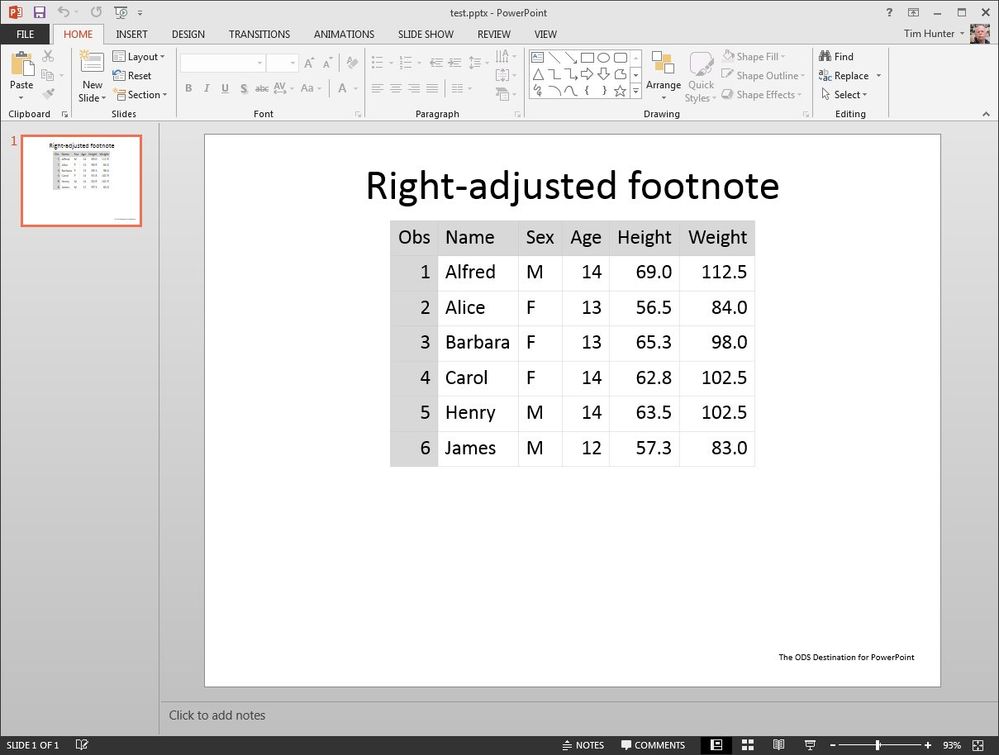
- Mark as New
- Bookmark
- Subscribe
- Mute
- RSS Feed
- Permalink
- Report Inappropriate Content
This is not possible with the ODS destination for PowerPoint.
- Mark as New
- Bookmark
- Subscribe
- Mute
- RSS Feed
- Permalink
- Report Inappropriate Content
Hi Tim,
Thank you so much for your reminder. There is one thing, I put number after ods goptions, then I could have the slide number at the right downside of the corner of each slide, but why the position of footnote has changed. Would you please help? Thanks!
- Mark as New
- Bookmark
- Subscribe
- Mute
- RSS Feed
- Permalink
- Report Inappropriate Content
I'm sorry but I don't quite understand your question. The position of the slide number, date, and footnotes at the bottom of the slide are interrelated and a change in the position of any one can affect the others. In my paper A Second Look at the ODS Destination for PowerPoint I discuss how the position of footnotes, slide numbers, and the current date relate to each other. See pages 5-7 and Figure 11.
- Mark as New
- Bookmark
- Subscribe
- Mute
- RSS Feed
- Permalink
- Report Inappropriate Content
Hi Tim,
Your paper is so good that I could have a new view of sas ods ppt. Would you please suggest me how to distribute the percentage of each date, footnote and slide number occupying the space, because I dont want to give each of the three 1/3, can I customize the percentage? or how to move the footnote to the right side instead of being in the middle? Thanks!
- Mark as New
- Bookmark
- Subscribe
- Mute
- RSS Feed
- Permalink
- Report Inappropriate Content
It is not possible to customize the amount of space used by the various page elements other than the ways I described in my paper. You can move the footnote to the bottom right by suppressing or moving the slide number and date (options nodate nonumber, for example) and right-adjusting the footnote text. When you suppress the slide number and date, or move them to the top of the slide, the footnote space widens to occupy the entire width of the slide. Then you can right-adjust the footnotes text so that it butts up to the right side of the slide.
proc template;
define style mystyle;
parent = styles.powerpointlight;
class SystemFooter /
just=r
;
end;
run;
options nodate nonumber;
ods powerpoint file="test.pptx" style=mystyle;
title 'Right-adjusted footnote';
footnote 'The ODS Destination for PowerPoint';
proc print data=sashelp.class(obs=6);
run;
ods powerpoint close;
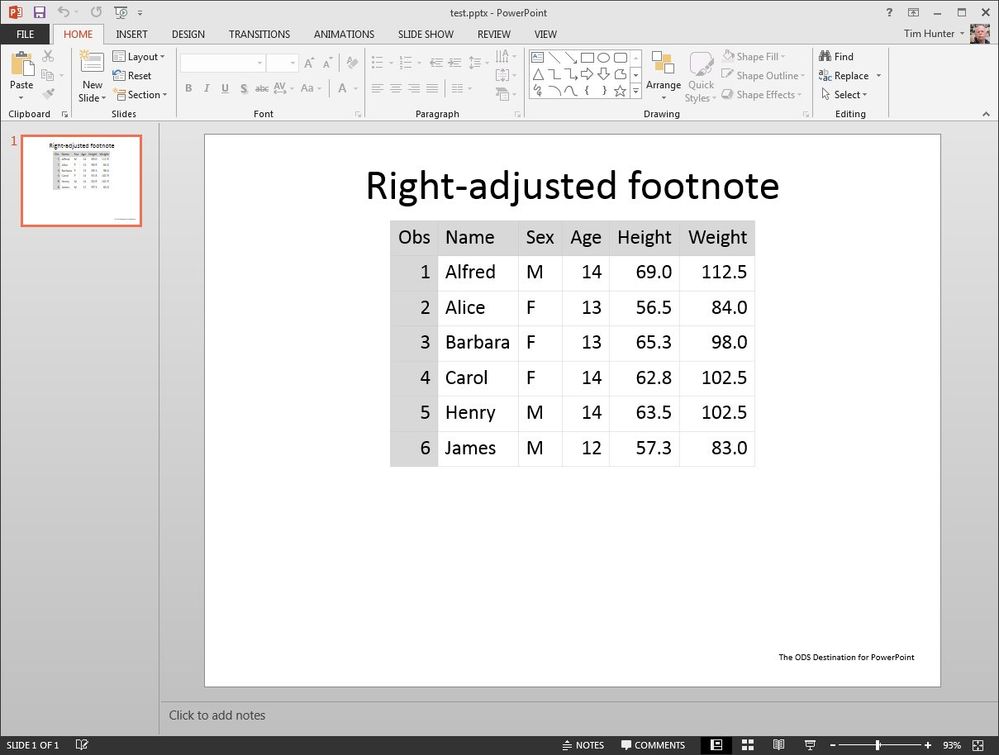
Learn the difference between classical and Bayesian statistical approaches and see a few PROC examples to perform Bayesian analysis in this video.
Find more tutorials on the SAS Users YouTube channel.
SAS Training: Just a Click Away
Ready to level-up your skills? Choose your own adventure.



