- Home
- /
- Programming
- /
- SAS Procedures
- /
- How to label certain points in a scatter plot?
- RSS Feed
- Mark Topic as New
- Mark Topic as Read
- Float this Topic for Current User
- Bookmark
- Subscribe
- Mute
- Printer Friendly Page
- Mark as New
- Bookmark
- Subscribe
- Mute
- RSS Feed
- Permalink
- Report Inappropriate Content
I want to create a scatterplot with certain points being labelled.
To be specific, I have dataset like the following:
ID x y
1 0.5 0.7
2 1.2 0.8
3 3.1 2.2
...
20 1.4 2.2
With proc gplot, I can get a scatter plot of y*x. While at the same time, I want to mark the points with ID whose x values are greater than 3.0.
Can someone help? Thanks
Accepted Solutions
- Mark as New
- Bookmark
- Subscribe
- Mute
- RSS Feed
- Permalink
- Report Inappropriate Content
Hi ... here's one way. Just change the data step that labels points with AGE to one that labels points with an ID.
* mark all points with age ge 14;
data labels;
length text $2;
retain xsys ysys '2' hsys '3' function 'label' position '2' style '"calibri"';
set sashelp.class (rename=(height=x weight=y));
where age ge 14;
text = cat(age);
run;
goptions reset=all gunit=pct ftext='calibri' htext=2;
symbol v=dot h=2;
axis1 label=(a=90) order=50 to 160 by 10;
proc gplot data=sashelp.class anno=labels;
plot weight*height / vaxis=axis1;
run;
quit;
ps You might get faster answers on graphics questions in the graphics section of SAS Community.
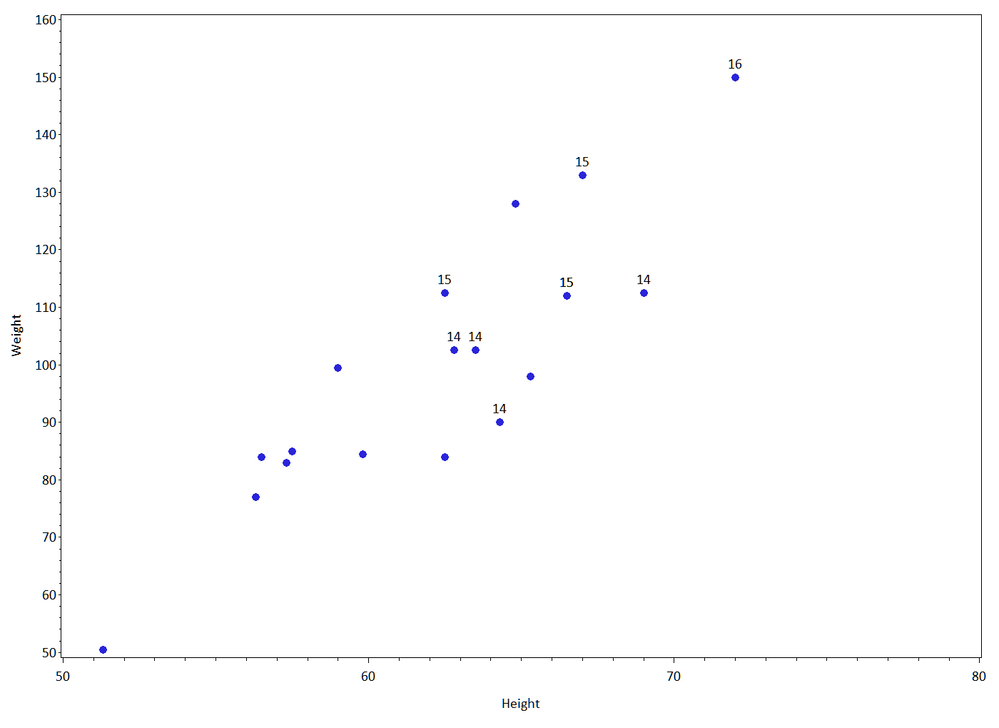
- Mark as New
- Bookmark
- Subscribe
- Mute
- RSS Feed
- Permalink
- Report Inappropriate Content
Hi ... here's one way. Just change the data step that labels points with AGE to one that labels points with an ID.
* mark all points with age ge 14;
data labels;
length text $2;
retain xsys ysys '2' hsys '3' function 'label' position '2' style '"calibri"';
set sashelp.class (rename=(height=x weight=y));
where age ge 14;
text = cat(age);
run;
goptions reset=all gunit=pct ftext='calibri' htext=2;
symbol v=dot h=2;
axis1 label=(a=90) order=50 to 160 by 10;
proc gplot data=sashelp.class anno=labels;
plot weight*height / vaxis=axis1;
run;
quit;
ps You might get faster answers on graphics questions in the graphics section of SAS Community.
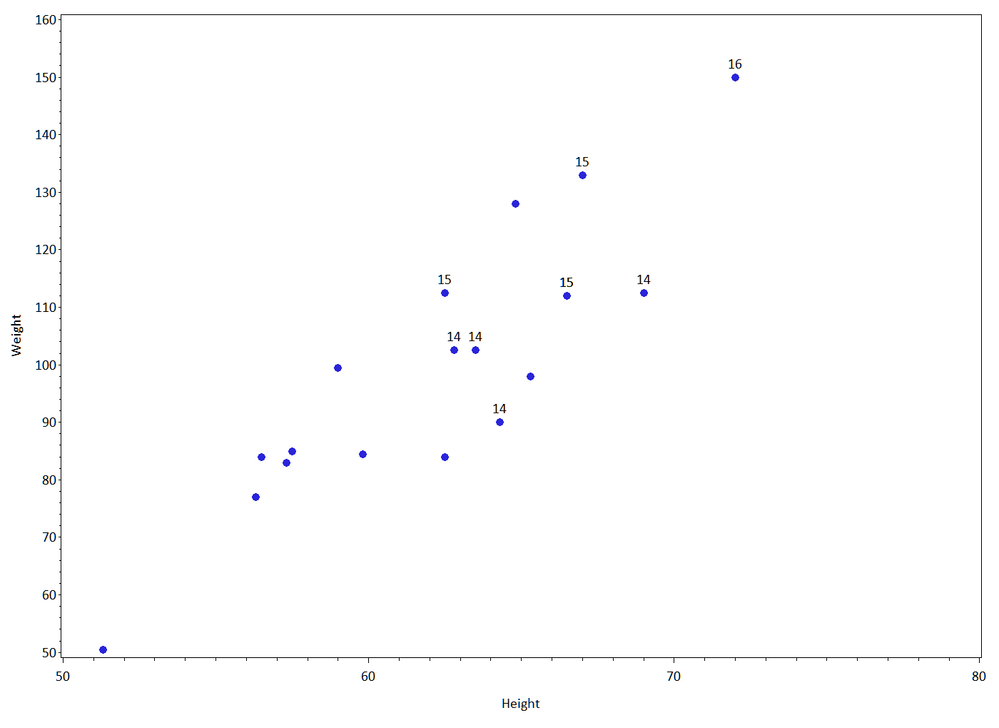
- Mark as New
- Bookmark
- Subscribe
- Mute
- RSS Feed
- Permalink
- Report Inappropriate Content
Mikezdeb, thanks a lot. it works!
- Mark as New
- Bookmark
- Subscribe
- Mute
- RSS Feed
- Permalink
- Report Inappropriate Content
Hi:
In the interest of completeness, if you have SAS 9.2, you can generate your scatter plot and label the points you want using the SGPLOT procedure -- and you do not need an ANNOTATE step. Instead, you do need to "massage" the data to create your label variable, but in the program below, there are 3 steps, one labels the points with an ID variable; one labels the points with the NAME variable and another labels the points with the AGE variable.
cynthia
** Use the SGPLOT procedure and the DATALABEL option;
** to label with NAME, ID and AGE;
data label_class;
length name $10;
keep id height weight labelid labelage labelname;
set sashelp.class;
id = _n_;
if age ge 14 then do;
labelid=id;
labelage = age;
labelname = name;
end;
else if age lt 14 then do;
labelid = .;
labelage=.;
labelname = ' ';
end;
run;
ods listing;
proc print data=label_class noobs;
var id height weight labelid labelage labelname;
title 'What does data look like?';
run;
ods listing style=analysis sge=off;
proc sgplot data=work.label_class;
title 'Label with NAME if age ge 14';
scatter x=height y=weight/
datalabel=labelname;
yaxis values=(50 to 160 by 10);
run;
quit;
proc sgplot data=work.label_class;
title 'Label with ID if age ge 14';
scatter x=height y=weight/
datalabel=labelid;
yaxis values=(50 to 160 by 10);
run;
quit;
proc sgplot data=work.label_class;
title 'Label with AGE if age ge 14';
scatter x=height y=weight/
datalabel=labelage;
yaxis values=(50 to 160 by 10);
run;
quit;
title;
- Mark as New
- Bookmark
- Subscribe
- Mute
- RSS Feed
- Permalink
- Report Inappropriate Content
Hi Cynthia, I just tried your method. it works well.
Thank you very much, I think this is a very smart solution!
Learn the difference between classical and Bayesian statistical approaches and see a few PROC examples to perform Bayesian analysis in this video.
Find more tutorials on the SAS Users YouTube channel.
SAS Training: Just a Click Away
Ready to level-up your skills? Choose your own adventure.




