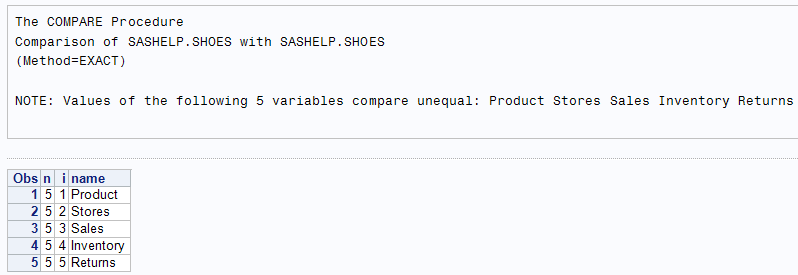- Home
- /
- Programming
- /
- SAS Procedures
- /
- How to create a List from PROC COMPARE to use in program
- RSS Feed
- Mark Topic as New
- Mark Topic as Read
- Float this Topic for Current User
- Bookmark
- Subscribe
- Mute
- Printer Friendly Page
- Mark as New
- Bookmark
- Subscribe
- Mute
- RSS Feed
- Permalink
- Report Inappropriate Content
Hi,
I know that I have read something on how to do this, but after much searching yesterday - I am finally asking here.
I am trying to create a listing of variables from a PROC COMPARE of two datasets. And after capturing just the variables use them as a %LET statement to put in for a DROP= statment.
I can do the PROC COMPARE and get the list of variables. But I had to cut and paste them into my program for the %let. There are over 50 variables that show up.
options nodate pageno=1 linesize=80 pagesize=40;
proc compare base=sas14.aug14sup
compare=sas15.aug15sup out=work.temp
novalues brief listvar;
id var;
title 'Comparison of Variables in 2 Different Data Sets';
run;
Can someone give me a better way of programming this, without the cut and paste step.
Thanks so much for any help here.
Nancy
Accepted Solutions
- Mark as New
- Bookmark
- Subscribe
- Mute
- RSS Feed
- Permalink
- Report Inappropriate Content
Not sure I follow you, but my take is you want to drop variables which only appear in one yes, if so:
proc sql noprint; select distinct NAME into :DROP_LIST separated by " " from (select NAME from DICTIONARY.COLUMNS where LIBNAME="SASHELP" and MEMNAME="CARS") where NAME not in (select NAME from DICTIONARY.COLUMNS where LIBNAME="SASHELP" and MEMNAME="CLASS"); quit; %put &DROP_LIST.;
This is just a general example. Please provide test data in the form of datasteps, and required output if you require something more specific.
- Mark as New
- Bookmark
- Subscribe
- Mute
- RSS Feed
- Permalink
- Report Inappropriate Content
I don't know where that Title came from - That is not what I entered. ??? : \
- Mark as New
- Bookmark
- Subscribe
- Mute
- RSS Feed
- Permalink
- Report Inappropriate Content
- Mark as New
- Bookmark
- Subscribe
- Mute
- RSS Feed
- Permalink
- Report Inappropriate Content
Not sure I follow you, but my take is you want to drop variables which only appear in one yes, if so:
proc sql noprint; select distinct NAME into :DROP_LIST separated by " " from (select NAME from DICTIONARY.COLUMNS where LIBNAME="SASHELP" and MEMNAME="CARS") where NAME not in (select NAME from DICTIONARY.COLUMNS where LIBNAME="SASHELP" and MEMNAME="CLASS"); quit; %put &DROP_LIST.;
This is just a general example. Please provide test data in the form of datasteps, and required output if you require something more specific.
- Mark as New
- Bookmark
- Subscribe
- Mute
- RSS Feed
- Permalink
- Report Inappropriate Content
libname sas14 '.../prod/sas/aug14';
libname sas15 '.../prod/sas/aug15';
PROC SQL;
SELECT distinct NAME
into :DROP_LIST separated by " "
from (select NAME from DICTIONARY.COLUMNS where upcase(libname)="SAS14" and upcase(MEMNAME)="AUG14SUP")
where NAME not in (select NAME from DICTIONARY.COLUMNS where upcase(libname)="SAS15"
and upcase(MEMNAME)="AUG15SUP");
QUIT;
%PUT &DROP_LIST.;I can not get the above to work for me.
If I do the following I get a listing for the variables in 'aug14sup' just fine.
[code]
options nodate pageno=1 source linesize=80 pagesize=60;
libname sas14 '/cpspb/prod/sas/aug';
%global drop_list;
proc sql;
describe table dictionary.members;
title 'SAS Files in SAS14 Library';
select memname, memtype
from dictionary.members
where libname='SAS14';
QUIT;
title " ";
PROC SQL;
SELECT distinct NAME
into :DROP_LIST separated by " "
from DICTIONARY.COLUMNS
where upcase(LIBNAME)='SAS14' and upcase(MEMNAME)='AUG14SUP';
QUIT;
%put %DROP_LIST; [/code]
But if I try to combine the two libraries and the datasets using your example I get nothing.
Actually I get - NOTE: No rows were selected.
Thanks
- Mark as New
- Bookmark
- Subscribe
- Mute
- RSS Feed
- Permalink
- Report Inappropriate Content
I finally got this to work, by using the UPCASE in front of the LIBNAME statement as follows:
proc sql ;
select distinct NAME
into :dupvars separated by " "
from (select NAME from DICTIONARY.COLUMNS where
upcase(libname)="SAS15" and upcase(MEMNAME)='AUG15SUP')
where NAME not in (select NAME from DICTIONARY.COLUMNS
where upcase(libname)="SAS14" and
upcase(MEMNAME)="AUG14SUP");
quit;
%put &dupvars;Now - can I use that new &dupvars file in a program to drop these variables in a KEEP statement.
When I view the listing it has 'Column Name' above it, so I'm not sure if that would work.
Thanks,
Nancy
- Mark as New
- Bookmark
- Subscribe
- Mute
- RSS Feed
- Permalink
- Report Inappropriate Content
I think this is what you want.
options center=0 ls=max;
filename FT74F001 temp;
proc printto new print=FT74F001;
run;
proc compare base=sashelp.shoes(obs=5) compare=sashelp.shoes(firstobs=2 obs=6) brief novalues listvar;
run;
proc printto;
run;
data unequalvars;
infile FT74F001;
input @'NOTE: Values of the following' n @'variables compare unequal:' @;
do i = 1 to n;
input name:$32. @;
output;
end;
stop;
run;
proc print;
run;Learn the difference between classical and Bayesian statistical approaches and see a few PROC examples to perform Bayesian analysis in this video.
Find more tutorials on the SAS Users YouTube channel.
SAS Training: Just a Click Away
Ready to level-up your skills? Choose your own adventure.