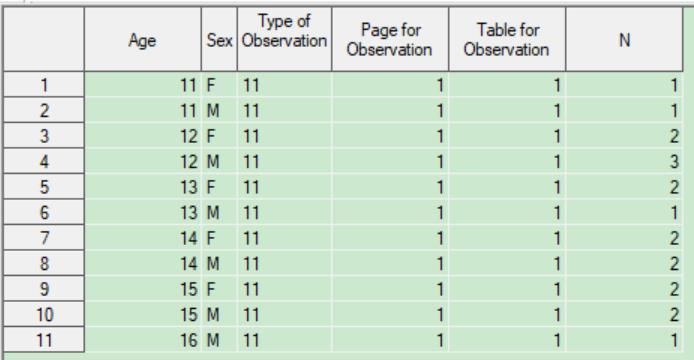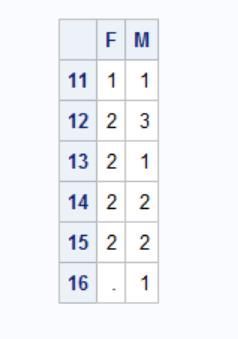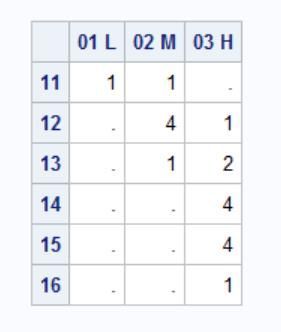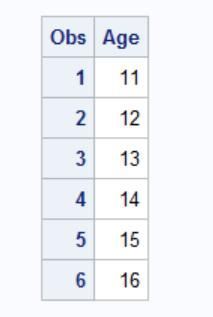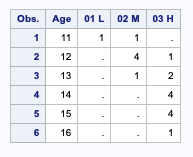- Home
- /
- Programming
- /
- SAS Procedures
- /
- How can i return the output datasets from Proc Tabulate procedure back...
- RSS Feed
- Mark Topic as New
- Mark Topic as Read
- Float this Topic for Current User
- Bookmark
- Subscribe
- Mute
- Printer Friendly Page
- Mark as New
- Bookmark
- Subscribe
- Mute
- RSS Feed
- Permalink
- Report Inappropriate Content
Dear All,
I've already created a Temp dataset from proc tabulate procedure show as follows, Can i use any Proc procedures to return the Temp datasets back into the original table created by Proc tabulates?
Any advice to do it?
Thank you all.
Eric
step1:
proc tabulate data=sashelp.class out=temp;
class age sex;
table age='',sex=''*N='';
run;
temp datasets looks like this
step2:
proc XXX data=temp;run;
I am looking for the results like this
- Mark as New
- Bookmark
- Subscribe
- Mute
- RSS Feed
- Permalink
- Report Inappropriate Content
Hi @EC189QRW
Please try PROC TABULATE:
proc transpose data=temp out=want (drop=_:);
var N;
by age;
id sex;
run;
NB: you could also directly use a PROC REPORT:
proc report data=sashelp.class out=want;
column age sex;
define age / group '';
define sex / across '';
run;Best,
- Tags:
- PROC TABULATE
- Mark as New
- Bookmark
- Subscribe
- Mute
- RSS Feed
- Permalink
- Report Inappropriate Content
hi there, thank you for your quick reply. I found the transpose procedure doesn't work when the categorical variable have more than 2 different types.
data class; set sashelp.class; if height<=55 then h='01 L'; else if height<=60 then h='02 M'; else h='03 H'; run;
proc tabulate data=class out=temp; class age sex h; table age='',h=''*N=''; run;
proc transpose data=temp out=want (drop=_:); var N; by age; id h; run; proc print data=want;run;
- Mark as New
- Bookmark
- Subscribe
- Mute
- RSS Feed
- Permalink
- Report Inappropriate Content
Hi @EC189QRW
Could you pease post your log?
Here is what I get when I run the code:
data class;
set sashelp.class;
if height<=55 then
h='01 L';
else if height<=60 then
h='02 M';
else
h='03 H';
run;
proc tabulate data=class out=temp;
class age sex h;
table age='', h=''*N='';
run;
proc transpose data=temp out=want (drop=_:);
var N;
id h;
by age;
run;
proc print data=want;Best,
- Mark as New
- Bookmark
- Subscribe
- Mute
- RSS Feed
- Permalink
- Report Inappropriate Content
- Mark as New
- Bookmark
- Subscribe
- Mute
- RSS Feed
- Permalink
- Report Inappropriate Content
You're very welcome @EC189QRW 😊
- Mark as New
- Bookmark
- Subscribe
- Mute
- RSS Feed
- Permalink
- Report Inappropriate Content
NOTE: Additional host information:
X64_10PRO WIN 10.0.18362 Workstation
NOTE: SAS initialization used:
real time 2.57 seconds
cpu time 1.99 seconds
1 data class;
2 set sashelp.class;
3
4 if height<=55 then
5 h='01 L';
6 else if height<=60 then
7 h='02 M';
8 else
9 h='03 H';
10 run;
NOTE: There were 19 observations read from the data set SASHELP.CLASS.
NOTE: The data set WORK.CLASS has 19 observations and 6 variables.
NOTE: DATA statement used (Total process time):
real time 0.04 seconds
cpu time 0.03 seconds
11 proc tabulate data=class out=temp;
NOTE: Writing HTML Body file: sashtml.htm
12 class age sex h;
13 table age='', h=''*N='';
14 run;
NOTE: There were 19 observations read from the data set WORK.CLASS.
NOTE: The data set WORK.TEMP has 9 observations and 6 variables.
NOTE: PROCEDURE TABULATE used (Total process time):
real time 0.64 seconds
cpu time 0.43 seconds
15 proc transpose data=temp out=want (drop=_:);
16 var N;
17 id h;
18 by age;
19 run;
NOTE: There were 9 observations read from the data set WORK.TEMP.
NOTE: The data set WORK.WANT has 6 observations and 1 variables.
NOTE: PROCEDURE TRANSPOSE used (Total process time):
real time 0.04 seconds
cpu time 0.03 seconds
20 proc print data=want;
21
NOTE: There were 6 observations read from the data set WORK.WANT.
NOTE: PROCEDURE PRINT used (Total process time):
real time 12.30 seconds
cpu time 0.61 seconds
Learn the difference between classical and Bayesian statistical approaches and see a few PROC examples to perform Bayesian analysis in this video.
Find more tutorials on the SAS Users YouTube channel.
SAS Training: Just a Click Away
Ready to level-up your skills? Choose your own adventure.