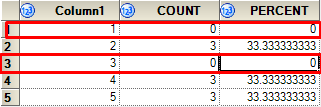- Home
- /
- Programming
- /
- SAS Procedures
- /
- Re: How To - Create Count of Variable with Missing Value
- RSS Feed
- Mark Topic as New
- Mark Topic as Read
- Float this Topic for Current User
- Bookmark
- Subscribe
- Mute
- Printer Friendly Page
- Mark as New
- Bookmark
- Subscribe
- Mute
- RSS Feed
- Permalink
- Report Inappropriate Content
Hello everyone,
I have a sample dataset. I want to see count of “Column1” Variable values. When I use PROC FREQ it creates what I want but I also want to see missing values as zero(0). I added my desired output. I’m not sure maybe I need to create PROC FORMAT or another procedure.
data have;
length Column1 8;
infile datalines missover dlm=",";
input Column1;
datalines;
2
4
5
2
4
5
2
4
5
;
Run;
Proc freq data=have;
table Column1 / out=want;
run;
Thank you.
Accepted Solutions
- Mark as New
- Bookmark
- Subscribe
- Mute
- RSS Feed
- Permalink
- Report Inappropriate Content
I think you are looking for an equivalent of PRELOADFMT for PROC FREQ. But to my knowledge this does not exist, in spite of numerous discussions, papers and SASware ballot entries about this blatantly missing feature.
In many cases you will have a format which contains all possible categories. (The format labels are irrelevant.) So, you can use (part of) the CNTLOUT dataset of that format for a left join with the PROC FREQ output dataset, as shown in the following example, based on your dataset WANT:
proc format;
value myfmt
1='1'
2='2'
3='3'
4='4'
5='5'
;
run;
proc format cntlout=fmt(keep=start);
select myfmt;
run;
proc sql;
create table want1 as
select input(start, 16.) as column1,
coalesce(a.count,0) as count,
coalesce(a.percent,0) as percent
from fmt left join want a
on a.column1=input(start, 16.);
quit;As an alternative to the PROC SQL step, you can use one or two data steps: one for converting the character values of variable START to numeric values (this step could be omitted if the "COLUMN1" variable was character and the values of the renamed START variable matched COLUMN1 values) and one MERGE step as in the following example:
data numfmt;
set fmt;
column1=input(start, 16.);
drop start;
run;
data want1;
merge want(in=a)
numfmt;
by column1;
if ~a then do;
count=0;
percent=0;
end;
run;
The advantage of the data step solution is that you work with the original variables of WANT. In particular, COUNT and PERCENT keep their original labels.
- Mark as New
- Bookmark
- Subscribe
- Mute
- RSS Feed
- Permalink
- Report Inappropriate Content
Check the documentation, you want and out=, and the nmiss option:
- Mark as New
- Bookmark
- Subscribe
- Mute
- RSS Feed
- Permalink
- Report Inappropriate Content
I think you are looking for an equivalent of PRELOADFMT for PROC FREQ. But to my knowledge this does not exist, in spite of numerous discussions, papers and SASware ballot entries about this blatantly missing feature.
In many cases you will have a format which contains all possible categories. (The format labels are irrelevant.) So, you can use (part of) the CNTLOUT dataset of that format for a left join with the PROC FREQ output dataset, as shown in the following example, based on your dataset WANT:
proc format;
value myfmt
1='1'
2='2'
3='3'
4='4'
5='5'
;
run;
proc format cntlout=fmt(keep=start);
select myfmt;
run;
proc sql;
create table want1 as
select input(start, 16.) as column1,
coalesce(a.count,0) as count,
coalesce(a.percent,0) as percent
from fmt left join want a
on a.column1=input(start, 16.);
quit;As an alternative to the PROC SQL step, you can use one or two data steps: one for converting the character values of variable START to numeric values (this step could be omitted if the "COLUMN1" variable was character and the values of the renamed START variable matched COLUMN1 values) and one MERGE step as in the following example:
data numfmt;
set fmt;
column1=input(start, 16.);
drop start;
run;
data want1;
merge want(in=a)
numfmt;
by column1;
if ~a then do;
count=0;
percent=0;
end;
run;
The advantage of the data step solution is that you work with the original variables of WANT. In particular, COUNT and PERCENT keep their original labels.
- Mark as New
- Bookmark
- Subscribe
- Mute
- RSS Feed
- Permalink
- Report Inappropriate Content
There are several ways and they're well documented in this paper.
http://www.lexjansen.com/nesug/nesug11/cc/cc29.pdf
An additional note - if the value is listed in any of the levels you can use the SPARSE option in proc freq. But if it's not available anywhere then you'll have to use a different method.
- Mark as New
- Bookmark
- Subscribe
- Mute
- RSS Feed
- Permalink
- Report Inappropriate Content
- Mark as New
- Bookmark
- Subscribe
- Mute
- RSS Feed
- Permalink
- Report Inappropriate Content
Hello everyone,
First of all , thank you for your helps. I checked all your advises and @FreelanceReinh's sample codes helped me and I created what I want. It is always good to see sample code to understand best. I'm not familiar with COALESCE function I checked this link https://support.sas.com/documentation/cdl/en/lrdict/64316/HTML/default/viewer.htm#a002518172.htm and as far as I understand It returns numeric(specified) value instead of missing values. Your two method was beneficial for me but I used your first method.
Thanks eveyrbody.
- Mark as New
- Bookmark
- Subscribe
- Mute
- RSS Feed
- Permalink
- Report Inappropriate Content
ie coalesce(var1, var2, var3)
if var1 & var2 are missing then it returns var3
if var1 is missing then it returns var2
- Mark as New
- Bookmark
- Subscribe
- Mute
- RSS Feed
- Permalink
- Report Inappropriate Content
Thank you @Reeza
Firstly, I couldn't understand well after I examined detailed I thought like your expression now I became clear.
Thanks again.
Learn the difference between classical and Bayesian statistical approaches and see a few PROC examples to perform Bayesian analysis in this video.
Find more tutorials on the SAS Users YouTube channel.
SAS Training: Just a Click Away
Ready to level-up your skills? Choose your own adventure.