- Home
- /
- Programming
- /
- SAS Procedures
- /
- Extracting Data from Most Recent Record
- RSS Feed
- Mark Topic as New
- Mark Topic as Read
- Float this Topic for Current User
- Bookmark
- Subscribe
- Mute
- Printer Friendly Page
- Mark as New
- Bookmark
- Subscribe
- Mute
- RSS Feed
- Permalink
- Report Inappropriate Content
Hello
I am using SAS 9.3. I have a data set of all hospital visits for a single year by chart number (which is unique to the patient). I want to report on the residence of each patient but I want the residence reported on to be from the most recent patient visit. This is what I have so far:
data have;
input @1 chartno $6.
@7 acctno $3.
@10 admdate yymmdd8.
@18 sepdate yymmdd8.
@26 postal $6.
;
format admdate yymmdd10. sepdate yymmdd10.;
cards;
1111110012012032920120331N0H2C1
2222220022012050120120515L4M6X6
3333330032012060120120607L4N4A8
1111110042012040220120410N4L1H4
4444440052012060320120615N4L1S7
5555550062012053120120603L0L2K0
2222220072012070120120713L4M6X6
2222220082012072020120725L9Y2M7
4444440092012081320120817N4L1S7
3333330102012061520120621L4N4A8
1111110112012110120121130N4L1H4
run;
proc sort in=have;
by chartno descending admdate;
run;
data want (drop=postal_lag);
set have;
by chartno;
format
index_postal $6.
;
index_postal='';
postal_lag=lag(postal);
chart_lag=lag(chartno);
if first.chartno then index_postal=postal;
else index_postal=postal_lag;
run;
The result is:
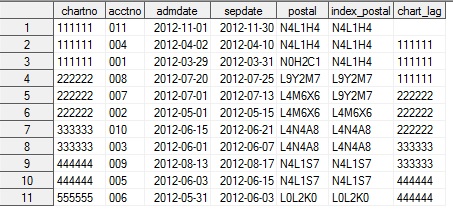
It seems to work for the occurrence after the first (i.e. chart 111111 and 222222) but not on the 3rd occurrence of 222222. Any assistance is greatly appreciated. Thanks.
Accepted Solutions
- Mark as New
- Bookmark
- Subscribe
- Mute
- RSS Feed
- Permalink
- Report Inappropriate Content
If you only want the final data set to contain the postal code for a chartno based on the last (most recent) admission date, then replace your last data step with this:
data want;
set have;
by chartno;
retain last_postal;
if first.chartno then last_postal = postal;
run;
- Mark as New
- Bookmark
- Subscribe
- Mute
- RSS Feed
- Permalink
- Report Inappropriate Content
If you only want the final data set to contain the postal code for a chartno based on the last (most recent) admission date, then replace your last data step with this:
data want;
set have;
by chartno;
retain last_postal;
if first.chartno then last_postal = postal;
run;
- Mark as New
- Bookmark
- Subscribe
- Mute
- RSS Feed
- Permalink
- Report Inappropriate Content
Thank you so much!! That is exactly what I wanted!
Learn the difference between classical and Bayesian statistical approaches and see a few PROC examples to perform Bayesian analysis in this video.
Find more tutorials on the SAS Users YouTube channel.
SAS Training: Just a Click Away
Ready to level-up your skills? Choose your own adventure.


