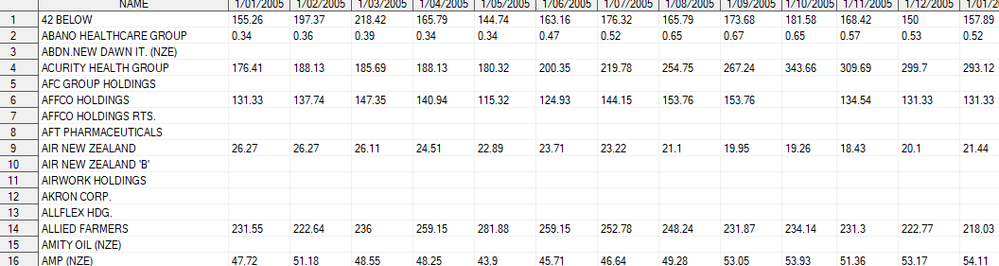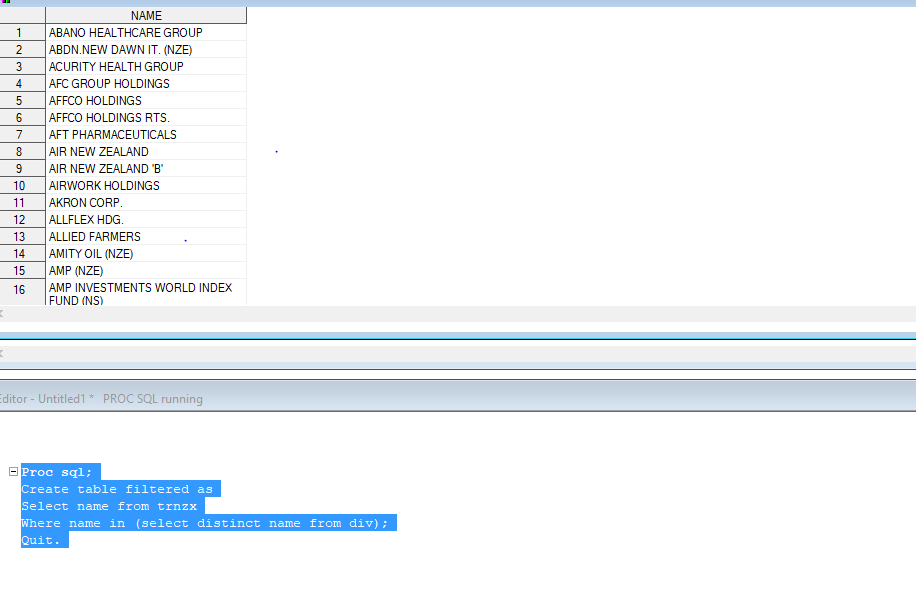- Home
- /
- Programming
- /
- SAS Procedures
- /
- Delete data that does not meet a condition
- RSS Feed
- Mark Topic as New
- Mark Topic as Read
- Float this Topic for Current User
- Bookmark
- Subscribe
- Mute
- Printer Friendly Page
- Mark as New
- Bookmark
- Subscribe
- Mute
- RSS Feed
- Permalink
- Report Inappropriate Content
I have a large dataset in excel to sort for firms stock data. On one sheet I have returns, sheet 2 has market cap, sheet 3 has dividend yield. Because not all companies pay dividends, I need to delete firms that are not included on the dividend yield sheet. Is there a procedure I can run in sas that will only count firm data that is included in all dataset sheets?
Accepted Solutions
- Mark as New
- Bookmark
- Subscribe
- Mute
- RSS Feed
- Permalink
- Report Inappropriate Content
Your code doesn't match mine. I have select * which means select everything and you have select name, which selects only the name variable. Please post your code and results as texts, trying to read code off images is not fun.
@starkey09 wrote:
Thanks. That works to filter the names. However, the data that is attributed to each of those firm names is missing. The result gave me just a list of the names on the data set. I have attached a photo- perhaps I made an error?
- Mark as New
- Bookmark
- Subscribe
- Mute
- RSS Feed
- Permalink
- Report Inappropriate Content
You can filter your data relatively easy via PROC SQL.
It would be as a simple as
Proc sql;
Create table filtered as
Select * from returns
Where firm in (select distinct firm from dividend);
Quit.
You would have to replace the table and variable names as appropriate.
@starkey09 wrote:
I have a large dataset in excel to sort for firms stock data. On one sheet I have returns, sheet 2 has market cap, sheet 3 has dividend yield. Because not all companies pay dividends, I need to delete firms that are not included on the dividend yield sheet. Is there a procedure I can run in sas that will only count firm data that is included in all dataset sheets?
- Mark as New
- Bookmark
- Subscribe
- Mute
- RSS Feed
- Permalink
- Report Inappropriate Content
Thanks. That works to filter the names. However, the data that is attributed to each of those firm names is missing. The result gave me just a list of the names on the data set. I have attached a photo- perhaps I made an error?
- Mark as New
- Bookmark
- Subscribe
- Mute
- RSS Feed
- Permalink
- Report Inappropriate Content
Your code doesn't match mine. I have select * which means select everything and you have select name, which selects only the name variable. Please post your code and results as texts, trying to read code off images is not fun.
@starkey09 wrote:
Thanks. That works to filter the names. However, the data that is attributed to each of those firm names is missing. The result gave me just a list of the names on the data set. I have attached a photo- perhaps I made an error?
- Mark as New
- Bookmark
- Subscribe
- Mute
- RSS Feed
- Permalink
- Report Inappropriate Content
Thank you very much. That has worked perfectly.
Learn the difference between classical and Bayesian statistical approaches and see a few PROC examples to perform Bayesian analysis in this video.
Find more tutorials on the SAS Users YouTube channel.
SAS Training: Just a Click Away
Ready to level-up your skills? Choose your own adventure.