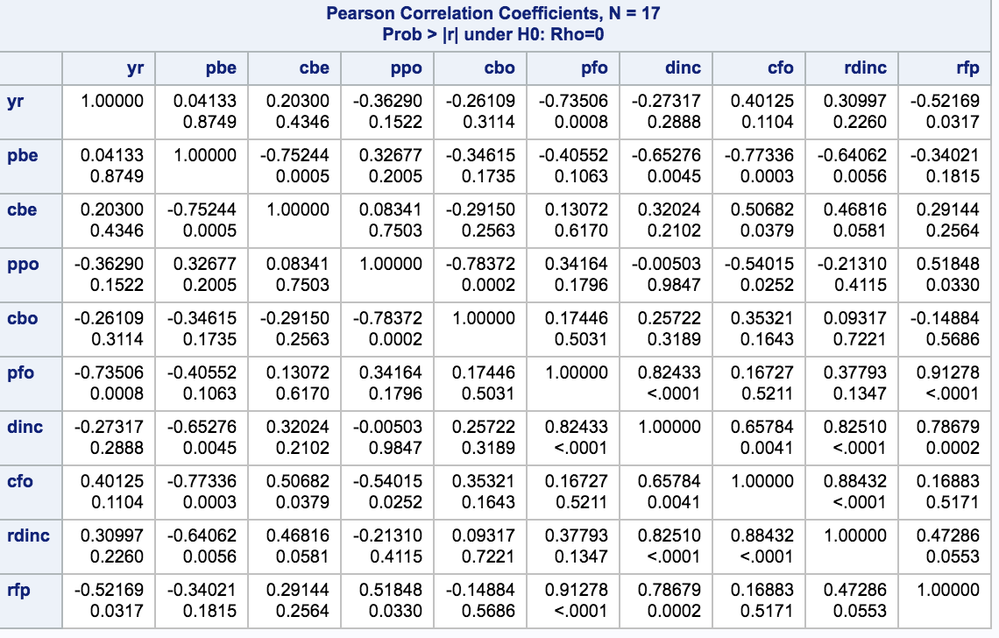- Home
- /
- Programming
- /
- SAS Procedures
- /
- Correlation data interpretation
- RSS Feed
- Mark Topic as New
- Mark Topic as Read
- Float this Topic for Current User
- Bookmark
- Subscribe
- Mute
- Printer Friendly Page
- Mark as New
- Bookmark
- Subscribe
- Mute
- RSS Feed
- Permalink
- Report Inappropriate Content
Hi, I am new to SAS so my question is just very basic.
I am trying to perform a correlation test using the code below:
proc corr data=meat;
run;
I got the following results:
I see two numbers in each cell. What does each represent?
- Mark as New
- Bookmark
- Subscribe
- Mute
- RSS Feed
- Permalink
- Report Inappropriate Content
Hi, I am new to SAS so my question is just very basic.
I am trying to perform a correlation test.
I have tried the following code to estimate the relationship among the variables.
proc corr data=meat;
run;
I got the following results:
I see two numbers in each cell. What does each represent?
Thank you
- Mark as New
- Bookmark
- Subscribe
- Mute
- RSS Feed
- Permalink
- Report Inappropriate Content
2 identical posts merged.
- Mark as New
- Bookmark
- Subscribe
- Mute
- RSS Feed
- Permalink
- Report Inappropriate Content
Look at the table heading.
First value is the Pearson Correlation Coefficient.
Second value is the P-Value, Prob > |r| ...., is the correlation significant.
UCLA has a section with annotated output that can be helpful.
- Mark as New
- Bookmark
- Subscribe
- Mute
- RSS Feed
- Permalink
- Report Inappropriate Content
And if you don't want the p-values, you can use the NOPROB options, like this:
proc corr data=meat noprob nomiss;
run;
Here is a link to the PROC CORR documentation, in case you want to read more details.
April 27 – 30 | Gaylord Texan | Grapevine, Texas
Registration is open
Walk in ready to learn. Walk out ready to deliver. This is the data and AI conference you can't afford to miss.
Register now and save with the early bird rate—just $795!
Learn the difference between classical and Bayesian statistical approaches and see a few PROC examples to perform Bayesian analysis in this video.
Find more tutorials on the SAS Users YouTube channel.
SAS Training: Just a Click Away
Ready to level-up your skills? Choose your own adventure.