- Home
- /
- Programming
- /
- SAS Procedures
- /
- Re: Combining multiple rows & counting
- RSS Feed
- Mark Topic as New
- Mark Topic as Read
- Float this Topic for Current User
- Bookmark
- Subscribe
- Mute
- Printer Friendly Page
- Mark as New
- Bookmark
- Subscribe
- Mute
- RSS Feed
- Permalink
- Report Inappropriate Content
@beginner wrote:
... where would I input the names of columns that I do not want to split into n columns (columns that have the same value for all n entries, for any 1 patient)?
You can add these in the BY statement of the PROC SUMMARY step, e.g.:
by patient age country;- Mark as New
- Bookmark
- Subscribe
- Mute
- RSS Feed
- Permalink
- Report Inappropriate Content
If you're transposing multiple variables, this macro may be of interest.
http://www.sascommunity.org/wiki/A_Better_Way_to_Flip_(Transpose)_a_SAS_Dataset
- Mark as New
- Bookmark
- Subscribe
- Mute
- RSS Feed
- Permalink
- Report Inappropriate Content
The first step is making the fake data.
In the second steps where they reference faked data, you can reference your data set.
- Mark as New
- Bookmark
- Subscribe
- Mute
- RSS Feed
- Permalink
- Report Inappropriate Content
Try this:
data have;
input patient $ fruit $ color $;
cards;
patientA apple red
patientA banana red
patientA mango red
patientB apple blue
patientC cherry green
patientC grape green
;
proc transpose data=have prefix=fruit_ out=trans(drop=_name_);
by patient color;
var fruit;
run;
proc freq data=have noprint;
tables patient / out=cnt(drop=percent);
run;
data want;
merge trans cnt;
by patient;
run;
proc print data=want;
var patient count fruit_: color;
run;- Mark as New
- Bookmark
- Subscribe
- Mute
- RSS Feed
- Permalink
- Report Inappropriate Content
Thanks to all for your help! I haven't been able to try everything you've suggested yet, but the parts I've tried so far are very helpful. 🙂
- Mark as New
- Bookmark
- Subscribe
- Mute
- RSS Feed
- Permalink
- Report Inappropriate Content
data have;
input patient $ fruit $ color $;
cards;
patientA apple red
patientA banana red
patientA mango red
patientB apple blue
patientC cherry green
patientC grape green
;
proc sql;
select max(n) into : n separated by ' '
from (select count(*) as n from have group by patient,color);
quit;
data want;
set have;
by patient color;
array x{*} $ 40 fruit1-fruit&n;
retain fruit1-fruit&n;
if first.color then do;n=0;call missing(of x{*});end;
n+1;
x{n}=fruit;
if last.color;
drop fruit;
run;
- Mark as New
- Bookmark
- Subscribe
- Mute
- RSS Feed
- Permalink
- Report Inappropriate Content
Hi
Just in case if you require only the number of combined rows for the variable Patient ID, below code can be handy.
data pat1;
set pat;
if first.patient then count =1;
else count+1;
if last.patient;
by
patient;
run;
for Output, just click on the attachement.
Thanks
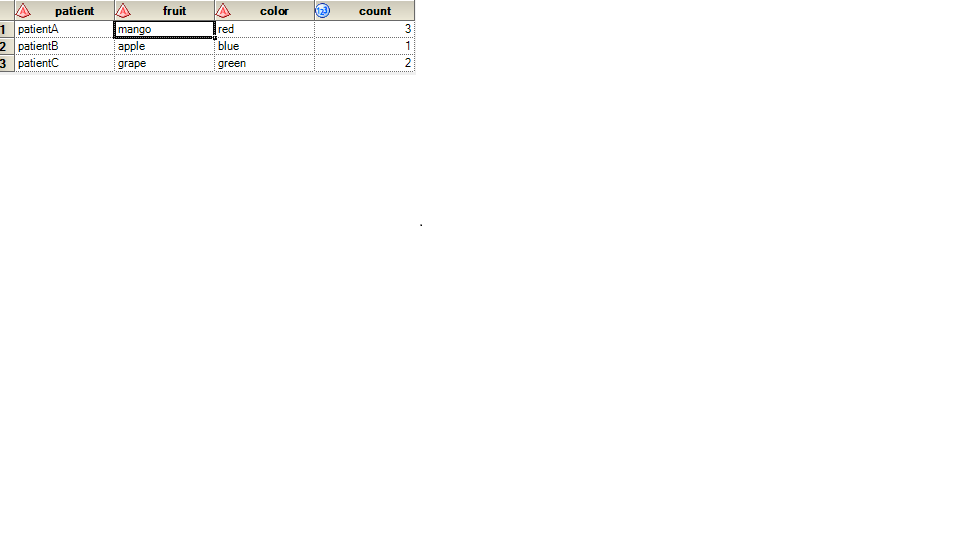
- « Previous
-
- 1
- 2
- Next »
Learn the difference between classical and Bayesian statistical approaches and see a few PROC examples to perform Bayesian analysis in this video.
Find more tutorials on the SAS Users YouTube channel.
SAS Training: Just a Click Away
Ready to level-up your skills? Choose your own adventure.




