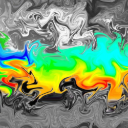- RSS Feed
- Mark Topic as New
- Mark Topic as Read
- Float this Topic for Current User
- Bookmark
- Subscribe
- Mute
- Printer Friendly Page
- Mark as New
- Bookmark
- Subscribe
- Mute
- RSS Feed
- Permalink
- Report Inappropriate Content
It is fine to define the following scalars in SAS:
x1=1/sqrt(5);
x2=2/5;
x3=6**3;
however, syntax errors appear when one tries to define a vector like this:
proc iml;
x={1/sqrt(5) 2/5 6**3};
I never experienced a similar problem in Matlab which I use more frequently than SAS.
It seems that there is a similar problem in SAS data step as well. I know that probably one rarely has to use arithmetic operators in defining
a matrix or in data steps. But I am curious whether this is an easy solution for this.
- Mark as New
- Bookmark
- Subscribe
- Mute
- RSS Feed
- Permalink
- Report Inappropriate Content
For iml (not ims) SAS/IML(R) 12.3 User's Guide ( Multiplication Operator, Elementwise: # ) a sample working with vectors
For the datastep SAS(R) 9.4 Language Reference: Concepts (Syntax for Defining and Referencing an Array)
The major problem looks not to be technical, but getting the syntax and words aligned from one product to another.
- Mark as New
- Bookmark
- Subscribe
- Mute
- RSS Feed
- Permalink
- Report Inappropriate Content
Thanks for your reply. After reading the materials, I still have not found a way to solve this particular problem using matrix multiplication. I might try it again later.
- Mark as New
- Bookmark
- Subscribe
- Mute
- RSS Feed
- Permalink
- Report Inappropriate Content
Hi there, Fellow MATLAB user!
If you would like to define an array use the following syntax:
data test;
/* define array*/
array x{3};
/*populate array values*/
x{1}=1/sqrt(5);
x{2}=2/5;
x{3}=6**3;
run;
/* the resultant fields 'x1, x2, x3' remain in the dataset, however the array structure exists only in the data step, unless reassigned */
data test2;
set test;
/* reconnect x1 x2 and x3 to an array reference*/
array x{3};
/* manipulate array*/
arithmetic = x{2}+x{1}+x{3};
run;
proc print data=test2;
run;
- Mark as New
- Bookmark
- Subscribe
- Mute
- RSS Feed
- Permalink
- Report Inappropriate Content
Thank you for providing this example.
- Mark as New
- Bookmark
- Subscribe
- Mute
- RSS Feed
- Permalink
- Report Inappropriate Content
Here is my example which would be much easier to accomplish in Matlab:
proc iml;
/* an example of diagonalizing a symmetric matrix A*/
/* A wrong attempt to define an orthogonal matrix X*/
*X={-1/3 2/sqrt(5) -2/(3*sqrt(5)), -2/3 0 5/(3*sqrt(5)), 2/3 1/sqrt(5) 4/(3*sqrt(5))} ;
/*define an orthogonal matrix X using concatenations*/
X=(-1/3 || 2/sqrt(5) || -2/(3*sqrt(5))) // (-2/3 || 0 || 5/(3*sqrt(5))) // ( 2/3 || 1/sqrt(5) || 4/(3*sqrt(5)));
A={2 2 -2, 2 5 -4, -2 -4 5};
print A " " X [format=5.3];
print (X`*X) [format=5.3] [label='X´*X'];
print (eigval(A)) [format=5.3] [label='eigenvalues of A'];
print (X`*A*X) [format=5.3] [label='X´*A*X'];
quit;
- Mark as New
- Bookmark
- Subscribe
- Mute
- RSS Feed
- Permalink
- Report Inappropriate Content
Welcome to the SAS/IML language. There are many former MATLAB users on this Support Community, including myself.
To answer your question, curly braces are used to construct a matrix from LITERAL numbers. To build a matrix from EXPRESSIONS, use the horizontal concatenation operator (||) or the vertical concatenation operator, as described in this article:
How to build a vector from expressions - The DO Loop
For your particular example, use
x = (1/sqrt(5)) || (2/5) || (6**3);
You might also enjoy reading about tips to convert a MATLAB program to SAS/IML: Translating a MATLAB program into the SAS/IML language: A case study - The DO Loop The article includes a very basic MATLAB to IML cheatsheet that might be helpful to you.
- Mark as New
- Bookmark
- Subscribe
- Mute
- RSS Feed
- Permalink
- Report Inappropriate Content
Thanks for the tips which are exactly right for my problem. I am happy to learn that there are many Matlab users here in the community.
- Ask the Expert: The AI Advantage: How SAS Customer Intelligence 360 Solves Real Marketing Challenges | 27-Jan-2026
- DCSUG presents SAS OnDemand for Academics: the Easy Way to Learn SAS For Free for Students, Educator | 27-Jan-2026
- Ask the Expert: How to Supercharge Enterprise Agentic Workflows With SAS Retrieval Agent Manager | 05-Feb-2026
- Ask the Expert: Implementing a Digital Twin for the Monopoly Board Game Using SAS® Viya® | 12-Feb-2026
- SAS CI360 Tips and Tricks: Quick Wins, Shortcuts and Hidden Features Every Marketer Should Know | 17-Feb-2026
- SAS Bowl LIX, Integrating SAS and Git | 18-Feb-2026
- Ask the Expert: Welcome to SAS® Viya® | 19-Feb-2026