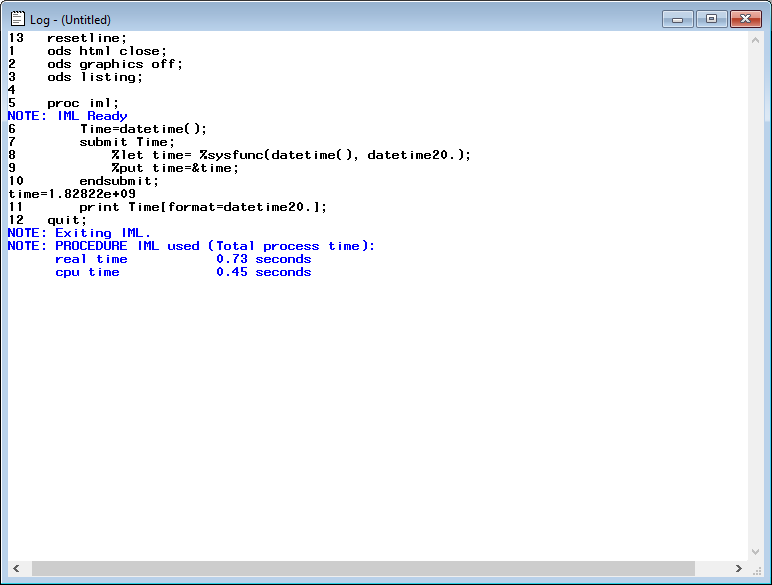- RSS Feed
- Mark Topic as New
- Mark Topic as Read
- Float this Topic for Current User
- Bookmark
- Subscribe
- Mute
- Printer Friendly Page
- Mark as New
- Bookmark
- Subscribe
- Mute
- RSS Feed
- Permalink
- Report Inappropriate Content
Hello. I wonder if there is anyway I can format a macro variable in this case.
proc iml;
Time=datetime();
submit Time;
%put Time=&Time;
endsubmit;
print Time[format=datetime20.];
quit;It seems the variable Time is formatted well with print but not with %put.
Accepted Solutions
- Mark as New
- Bookmark
- Subscribe
- Mute
- RSS Feed
- Permalink
- Report Inappropriate Content
There is no %putn macro function, the data step function needs to be wrapped with %sysfunc:
%let time = %sysfunc(datetime());
%let time = %sysfunc(putn(&time, datetime20));
%put time=&time;Log:
24 %let time = %sysfunc(datetime()); 25 %let time = %sysfunc(putn(&time, datetime20)); 26 %put time=&time; time=07DEC2017:09:31:56
- Mark as New
- Bookmark
- Subscribe
- Mute
- RSS Feed
- Permalink
- Report Inappropriate Content
Not directly, but indirectly is easy:
%let time2 = %putn(&time, datetime20);
%put Time2=&time2;
- Mark as New
- Bookmark
- Subscribe
- Mute
- RSS Feed
- Permalink
- Report Inappropriate Content
- Mark as New
- Bookmark
- Subscribe
- Mute
- RSS Feed
- Permalink
- Report Inappropriate Content
Ah, that's right. The macro statements are not part of the PROC. You could try it this way:
%let time= %sysfunc(datetime(), datetime20.);
%put time=&time;
I can't test it until tomorrow, but give it a shot and we'll see what happens.
- Mark as New
- Bookmark
- Subscribe
- Mute
- RSS Feed
- Permalink
- Report Inappropriate Content
This does not work as well. Must I consider another way rather than the submit-endsubmit sentences?
- Mark as New
- Bookmark
- Subscribe
- Mute
- RSS Feed
- Permalink
- Report Inappropriate Content
Entirely separate from IML, this should be workable. I'm splitting it out in steps, since I can't test it myself so this might help isolate where things break down (if they do break down):
%let time = %sysfunc(datetime());
%let time = %putn(&time, datetime20);
%put time=&time;
- Mark as New
- Bookmark
- Subscribe
- Mute
- RSS Feed
- Permalink
- Report Inappropriate Content
- Mark as New
- Bookmark
- Subscribe
- Mute
- RSS Feed
- Permalink
- Report Inappropriate Content
There is no %putn macro function, the data step function needs to be wrapped with %sysfunc:
%let time = %sysfunc(datetime());
%let time = %sysfunc(putn(&time, datetime20));
%put time=&time;Log:
24 %let time = %sysfunc(datetime()); 25 %let time = %sysfunc(putn(&time, datetime20)); 26 %put time=&time; time=07DEC2017:09:31:56
- Mark as New
- Bookmark
- Subscribe
- Mute
- RSS Feed
- Permalink
- Report Inappropriate Content
Thanks. It should have been putn rather than %putn.
proc iml;
Time=datetime();
submit Time;
%put Time=%sysfunc(putn(&Time,datetime20.));
endsubmit;
quit;This solves everything.
- Mark as New
- Bookmark
- Subscribe
- Mute
- RSS Feed
- Permalink
- Report Inappropriate Content
@Junyong wrote:
Hello. I wonder if there is anyway I can format a macro variable in this case.
proc iml; Time=datetime(); submit Time; %put Time=&Time; endsubmit; print Time[format=datetime20.]; quit;It seems the variable Time is formatted well with print but not with %put.
Usual miscomprehension about the macro facility. The macro PREprocessor evaluates the %put Statement before proc iml runs (while the code is being fetched), and will therefore have no access to the IML variable. It will look for a previously defined macro variable time, which most probably isn't there at all.
- Mark as New
- Bookmark
- Subscribe
- Mute
- RSS Feed
- Permalink
- Report Inappropriate Content
But it seems MACRO can read IML variables with submit-endsubmit sentences.
proc iml;
do IMLVariable=1 to 30;
submit IMLVariable;
%put &IMLVariable;
endsubmit;
end;
quit;No MACRO variable exists here.
- Mark as New
- Bookmark
- Subscribe
- Mute
- RSS Feed
- Permalink
- Report Inappropriate Content
You are right. I'm not well versed with proc iml yet. IML supplies its variables as macro variables to the SAS processor when it executes a submit block.
- Mark as New
- Bookmark
- Subscribe
- Mute
- RSS Feed
- Permalink
- Report Inappropriate Content
You seem to have solved the formatting problem, so that's good.
I would like to point out a conceptual problem in this thread. As discussed in the SAS/IML documentation, NO MACRO VARIABLE is involved in this use of the SUBMIT block. The doc says:
SAS® Help Center: Passing Parameters from SAS/IML Matrices
You can list the names of SAS/IML matrices in the SUBMIT statement and refer to the contents of those matrices inside the SUBMIT block. The syntax is reminiscent of the syntax for macro variables: an ampersand (&) preceding an expression means "substitute the value of the expression." However, the substitution takes place before the SUBMIT block is sent to the SAS System; no macro variables are actually created.
For more about parameter substitution and SUBMIT blocks, see
"Passing values from PROC IML into SAS procedures"
or watch the video
"Calling SAS procedures from the SAS/IML language"
- Mark as New
- Bookmark
- Subscribe
- Mute
- RSS Feed
- Permalink
- Report Inappropriate Content
- Mark as New
- Bookmark
- Subscribe
- Mute
- RSS Feed
- Permalink
- Report Inappropriate Content
PS. Another way to format a value is to use the PUT statement in a DATA step:
submit Time;
data _null_;
Time = &Time;
put Time datetime20.;
run;
endsubmit;
- Ask the Expert: How to Supercharge Enterprise Agentic Workflows With SAS Retrieval Agent Manager | 05-Feb-2026
- Ask the Expert - Génération de données synthétiques : innovation et confidentialité | 10-Feb-2026
- Ask the Expert: Implementing a Digital Twin for the Monopoly Board Game Using SAS® Viya® | 12-Feb-2026
- SAS CI360 Tips and Tricks: Quick Wins, Shortcuts and Hidden Features Every Marketer Should Know | 17-Feb-2026
- SAS Bowl LIX, Integrating SAS and Git | 18-Feb-2026
- Ask the Expert: Welcome to SAS® Viya® | 19-Feb-2026
- Ask the Expert: How Can SAS Viya Copilot Help Me Build Better Models? | 24-Feb-2026