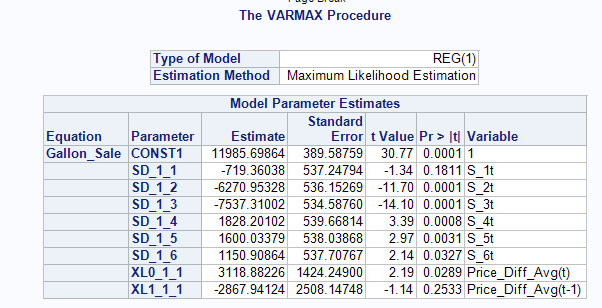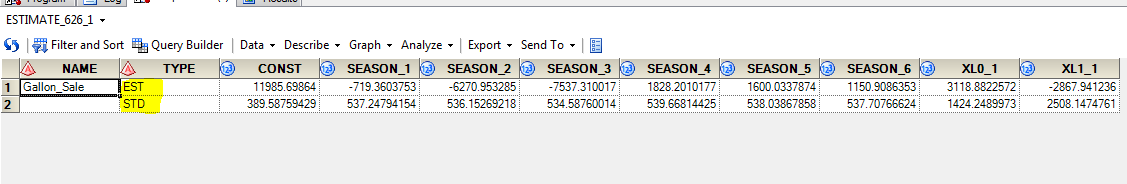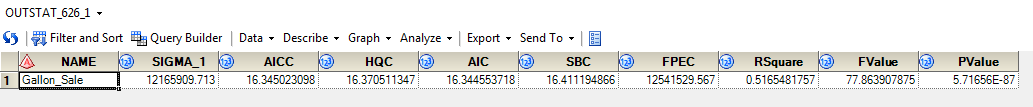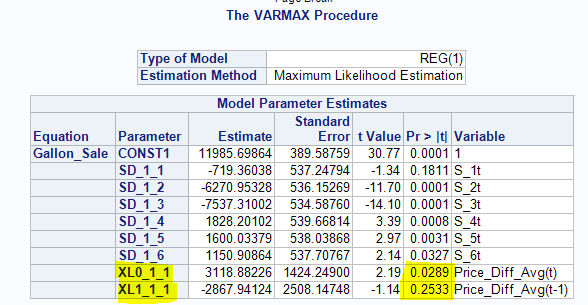- Home
- /
- Analytics
- /
- Forecasting
- /
- Proc Varmax: Export Model parameters
- RSS Feed
- Mark Topic as New
- Mark Topic as Read
- Float this Topic for Current User
- Bookmark
- Subscribe
- Mute
- Printer Friendly Page
- Mark as New
- Bookmark
- Subscribe
- Mute
- RSS Feed
- Permalink
- Report Inappropriate Content
Dear All,
I am using Proc Varmax and I need to export the Model Parameter Estimates. I tried outest/outstat = options but Outest is only giving me values of Estimate and the Standard Error (not the t-value or Pr > |t|). Outstat is giving me the details of the target variables and not for the independent variables. Can anyone suggest what needs to be done to output the Pr > |t| for the independent variables?
Kindly help and thanks a lot for your support in advance!
Please find the relevant screenshots as below:
The screenshot of the result of my Proc Varmax:
However if I use Outest option, I am getting the below output:
I am only getting values for EST (Estimate) and STD (Standard Error). But I am not getting for P-value
If I use outstat I am getting information regarding the target variable (not for the independent variables).
I am attaching the SAS Code and a representative data (similar to what I use). All I need is to export the highlighted information below in a sas dataset:
proc varmax data = FPOM.subset_store_123 outstat=FPOM.outstat_123_1 outest=estimate_123_1;
id Date_Key interval=dthour24;
model Gallon_Sale = Price_Diff_Avg/method=ml nseason=7 xlag=1;
output out=out_123_1 back=60 lead=7;
run;- Mark as New
- Bookmark
- Subscribe
- Mute
- RSS Feed
- Permalink
- Report Inappropriate Content
You can capture the tables via ODS OUTPUT. This feature allows you to capture any of the displayed output into a table, you need to know the table name. You can find the table name from the documentation.
proc varmax data = FPOM.subset_store_123 outstat=FPOM.outstat_123_1 outest=estimate_123_1;
id Date_Key interval=dthour24;
model Gallon_Sale = Price_Diff_Avg/method=ml nseason=7 xlag=1;
output out=out_123_1 back=60 lead=7;
ods output parameterEstimates=want;
run;
proc print data=want;
run;
https://support.sas.com/rnd/base/ods/scratch/ods-tips.pdf
- Mark as New
- Bookmark
- Subscribe
- Mute
- RSS Feed
- Permalink
- Report Inappropriate Content
Thanks a lot. Really appreciate it!
- Mark as New
- Bookmark
- Subscribe
- Mute
- RSS Feed
- Permalink
- Report Inappropriate Content
Please mark the question as solved.
April 27 – 30 | Gaylord Texan | Grapevine, Texas
Registration is open
Walk in ready to learn. Walk out ready to deliver. This is the data and AI conference you can't afford to miss.
Register now and lock in 2025 pricing—just $495!
- Ask the Expert: Wie kann ich Visual Studio Code als SAS Entwicklungsumgebung nutzen? | 11-Dec-2025
- DCSUG Online Winter Webinar | 11-Dec-2025
- Ask the Expert: Marketing Decisions Excellence: Turning Insights Into Business Impact | 16-Dec-2025
- SAS Bowl LVII, SAS Data Maker and Synthetic Data | 17-Dec-2025
- SAS Innovate 2026 | Grapevine, Texas | 27-Apr-2026