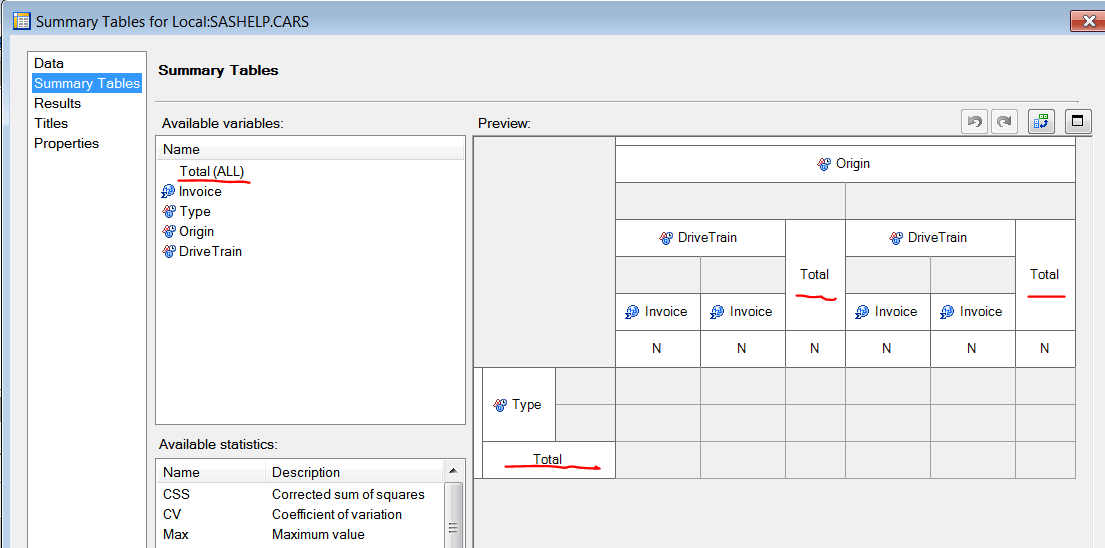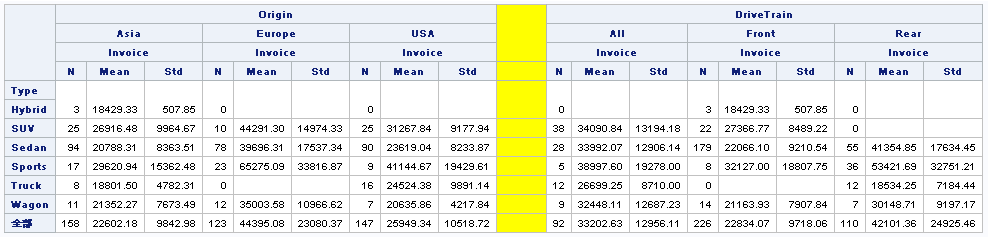- Home
- /
- Programming
- /
- Enterprise Guide
- /
- Re: proc tabulate two-way table vertical
- RSS Feed
- Mark Topic as New
- Mark Topic as Read
- Float this Topic for Current User
- Bookmark
- Subscribe
- Mute
- Printer Friendly Page
- Mark as New
- Bookmark
- Subscribe
- Mute
- RSS Feed
- Permalink
- Report Inappropriate Content
Hi All,
I'm looking for a way to create output using proc tabulate two-way table vertically.
Please find Sample.xlsx attached.
Regards,
Thokozani
Accepted Solutions
- Mark as New
- Bookmark
- Subscribe
- Mute
- RSS Feed
- Permalink
- Report Inappropriate Content
Hi
Using the task Summary Tables you can create something like this. The layout definition would look like
It is using sashelp.cars.
And here a code example generated by SAS Enterprise Guide
PROC TABULATE
DATA=SASHELP.CARS
FORMAT=NLNUM14.
;
WHERE( Origin IN ('Asia','Europe'));
VAR Invoice;
CLASS Type / ORDER=UNFORMATTED MISSING;
CLASS Origin / ORDER=UNFORMATTED MISSING;
CLASS DriveTrain / ORDER=UNFORMATTED MISSING;
TABLE /* Row Dimension */
Type={LABEL=""}
ALL={LABEL="Total (ALL)"},
/* Column Dimension */
Origin={LABEL=""}*(
DriveTrain={LABEL=""}*
Invoice={LABEL=""}*
Sum={LABEL=""}
ALL={LABEL="Total (ALL)"}*
Invoice={LABEL=""}*
Sum={LABEL=""});
;
RUN;
Bruno
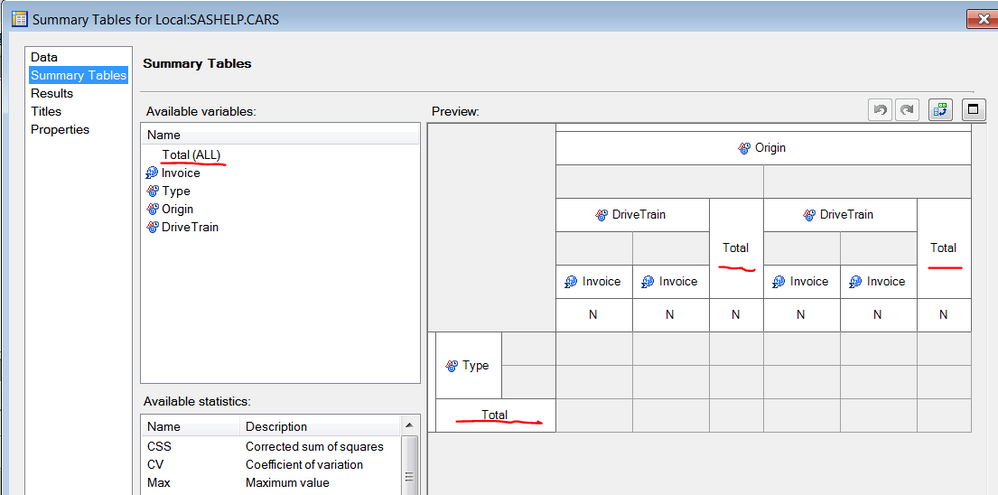
- Mark as New
- Bookmark
- Subscribe
- Mute
- RSS Feed
- Permalink
- Report Inappropriate Content
Hi
Using the task Summary Tables you can create something like this. The layout definition would look like
It is using sashelp.cars.
And here a code example generated by SAS Enterprise Guide
PROC TABULATE
DATA=SASHELP.CARS
FORMAT=NLNUM14.
;
WHERE( Origin IN ('Asia','Europe'));
VAR Invoice;
CLASS Type / ORDER=UNFORMATTED MISSING;
CLASS Origin / ORDER=UNFORMATTED MISSING;
CLASS DriveTrain / ORDER=UNFORMATTED MISSING;
TABLE /* Row Dimension */
Type={LABEL=""}
ALL={LABEL="Total (ALL)"},
/* Column Dimension */
Origin={LABEL=""}*(
DriveTrain={LABEL=""}*
Invoice={LABEL=""}*
Sum={LABEL=""}
ALL={LABEL="Total (ALL)"}*
Invoice={LABEL=""}*
Sum={LABEL=""});
;
RUN;
Bruno
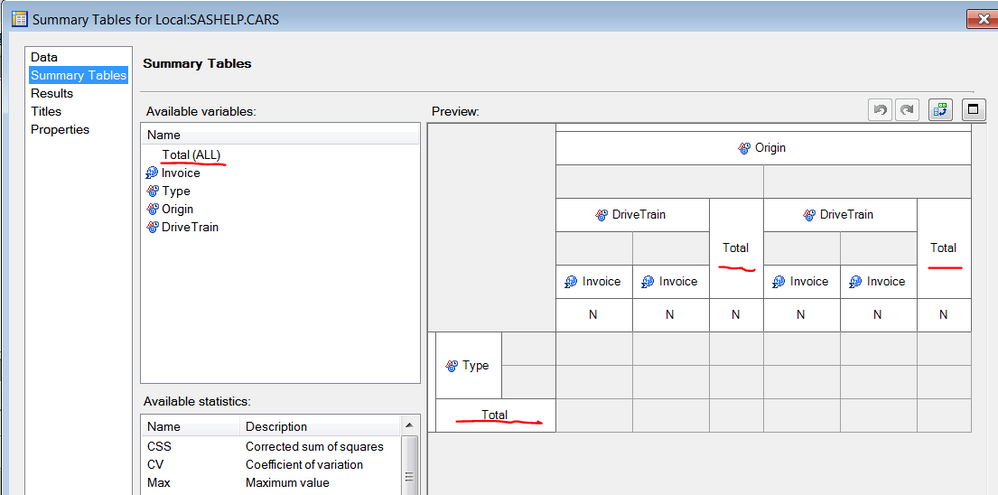
- Mark as New
- Bookmark
- Subscribe
- Mute
- RSS Feed
- Permalink
- Report Inappropriate Content
You can't split these two table completely .
data have;
set sashelp.cars;
retain dummy ' ' x .;
run;
proc tabulate data=have;
class Type Origin DriveTrain ;
class dummy /missing style={background=yellow cellwidth=1cm};
classlev dummy /style={background=yellow};
var Invoice x;
table Type all,Origin*Invoice*(n mean std)
dummy=''*x=''*sum=''*{style={background=yellow}}
DriveTrain*Invoice*(n mean std)
/printmiss misstext=' ';
run;
April 27 – 30 | Gaylord Texan | Grapevine, Texas
Registration is open
Walk in ready to learn. Walk out ready to deliver. This is the data and AI conference you can't afford to miss.
Register now and lock in 2025 pricing—just $495!
Check out this tutorial series to learn how to build your own steps in SAS Studio.
Find more tutorials on the SAS Users YouTube channel.
SAS Training: Just a Click Away
Ready to level-up your skills? Choose your own adventure.