- Home
- /
- Programming
- /
- Enterprise Guide
- /
- Re: error help
- RSS Feed
- Mark Topic as New
- Mark Topic as Read
- Float this Topic for Current User
- Bookmark
- Subscribe
- Mute
- Printer Friendly Page
- Mark as New
- Bookmark
- Subscribe
- Mute
- RSS Feed
- Permalink
- Report Inappropriate Content
hi
I am getting this error when submitting program. Any idea?
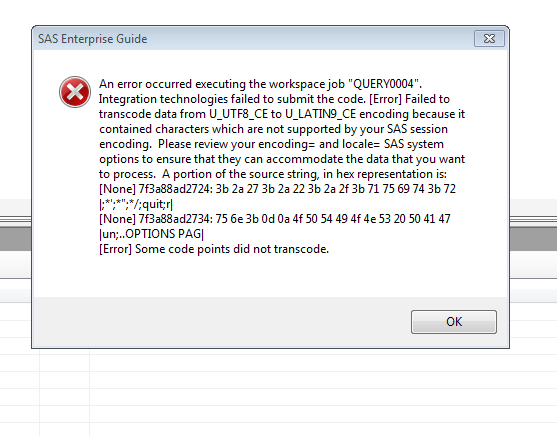
Accepted Solutions
- Mark as New
- Bookmark
- Subscribe
- Mute
- RSS Feed
- Permalink
- Report Inappropriate Content
As a minimum there are text values in the data that the character values are encoded that your current configuration is not set up to handle.
It almost appears as if you may be trying to run some code with literal values with different coding, such as you are running in English but encounter Cyrillic characters (Not exactly just a similar behavior).
If you copied code from the internet you often get by products of copy and paste that are not obvious at first glance because your browser isn't as finicky about the characters it displays as a program code parse is about acceptable input. If that is possible you may need to retype portions of code and possibly looking at the code with a 'pure' text editor, one that does not do HTML or RTF appearance codes and such, may help show the characters causing problems.
Note: we have occasionally code posted into this forum that will not run when copy/pasted into the SAS editor because of "invisible" characters.
- Mark as New
- Bookmark
- Subscribe
- Mute
- RSS Feed
- Permalink
- Report Inappropriate Content
As a minimum there are text values in the data that the character values are encoded that your current configuration is not set up to handle.
It almost appears as if you may be trying to run some code with literal values with different coding, such as you are running in English but encounter Cyrillic characters (Not exactly just a similar behavior).
If you copied code from the internet you often get by products of copy and paste that are not obvious at first glance because your browser isn't as finicky about the characters it displays as a program code parse is about acceptable input. If that is possible you may need to retype portions of code and possibly looking at the code with a 'pure' text editor, one that does not do HTML or RTF appearance codes and such, may help show the characters causing problems.
Note: we have occasionally code posted into this forum that will not run when copy/pasted into the SAS editor because of "invisible" characters.
- Mark as New
- Bookmark
- Subscribe
- Mute
- RSS Feed
- Permalink
- Report Inappropriate Content
Ok. I didn't copy paste It happened coz of version change. BUt worked.
Check out this tutorial series to learn how to build your own steps in SAS Studio.
Find more tutorials on the SAS Users YouTube channel.
SAS Training: Just a Click Away
Ready to level-up your skills? Choose your own adventure.



