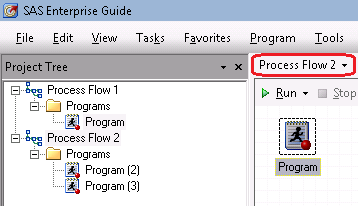- Home
- /
- Programming
- /
- Enterprise Guide
- /
- Re: bug in eg: moving to a different flow
- RSS Feed
- Mark Topic as New
- Mark Topic as Read
- Float this Topic for Current User
- Bookmark
- Subscribe
- Mute
- Printer Friendly Page
- Mark as New
- Bookmark
- Subscribe
- Mute
- RSS Feed
- Permalink
- Report Inappropriate Content
EG still has this bug: if you move something to a different flow, it'll show the destination flow but it will labelled as the source flow.
- Mark as New
- Bookmark
- Subscribe
- Mute
- RSS Feed
- Permalink
- Report Inappropriate Content
I see what you mean. In the example below, I reproduced in EG 7.15 HF2 by moving Program from Process Flow 2 to Process Flow 1 and Process Flow 1 was activated, yet the dropdown still has the label "Process Flow 2" and if you create a new item it goes in the source flow instead of the destination (the one being viewed)...
You can sync it back up by single-clicking any process flow item in the Project Tree view.
Sorry for the inconvenience. This issue should go away in our next major release.
Casey
Register today and join us virtually on June 16!
sasglobalforum.com | #SASGF
View now: on-demand content for SAS users
April 27 – 30 | Gaylord Texan | Grapevine, Texas
Registration is open
Walk in ready to learn. Walk out ready to deliver. This is the data and AI conference you can't afford to miss.
Register now and lock in 2025 pricing—just $495!
Check out this tutorial series to learn how to build your own steps in SAS Studio.
Find more tutorials on the SAS Users YouTube channel.
SAS Training: Just a Click Away
Ready to level-up your skills? Choose your own adventure.