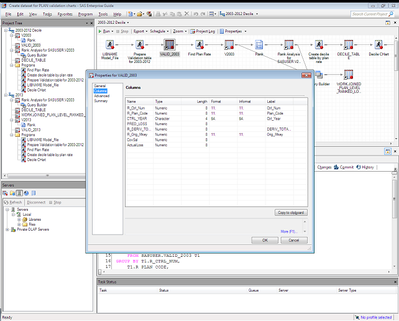- Home
- /
- Programming
- /
- Enterprise Guide
- /
- View dataset's columns while writing SAS code & search column names wi...
- RSS Feed
- Mark Topic as New
- Mark Topic as Read
- Float this Topic for Current User
- Bookmark
- Subscribe
- Mute
- Printer Friendly Page
- Mark as New
- Bookmark
- Subscribe
- Mute
- RSS Feed
- Permalink
- Report Inappropriate Content
These questions all pertain to SAS Enterprise Guide 7.1 user interface
1. Is there a way to view a table's columns, within the SAS EG user interface, that allows me to quickly view the columns without writing code?
For example, if I am in the dataset properties window under the columns tab, I am unable to write my SAS program because the EG UI is locked in the background. It is very annoying that the UI locks in the background when using tasks and other windows.
I've attached a photo of the properties window. I know I can use copy to clipboard button to collect the column names. However, the code editor in the background is locked.
2. Is there a way, within the SAS Enterprise Guide user interface, to search column names without writing code?
- Mark as New
- Bookmark
- Subscribe
- Mute
- RSS Feed
- Permalink
- Report Inappropriate Content
This blog post by Chris Hemedinger might be what you are after:
Check out this tutorial series to learn how to build your own steps in SAS Studio.
Find more tutorials on the SAS Users YouTube channel.
SAS Training: Just a Click Away
Ready to level-up your skills? Choose your own adventure.