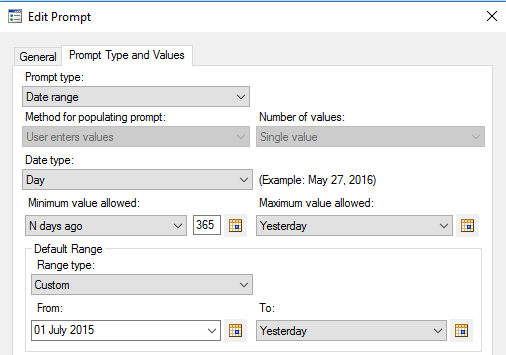- Home
- /
- Programming
- /
- Enterprise Guide
- /
- Re: Using a Date_Range Prompt in a Data Step SAS EG7.1
- RSS Feed
- Mark Topic as New
- Mark Topic as Read
- Float this Topic for Current User
- Bookmark
- Subscribe
- Mute
- Printer Friendly Page
- Mark as New
- Bookmark
- Subscribe
- Mute
- RSS Feed
- Permalink
- Report Inappropriate Content
Hi All,
I have created a Prompt to select a date range and assigned it to a program. I am now having trouble assigning the date prompts to the data Step.
This is my data step
Data Work.CLK_Farmers_Assistance_Hotline;
Set CARTEL.Preagent_Telephony;
Keep Event_DT QUEUE_CD QUEUE Calls_entered_cnt calls_ANswered_CNT calls_abandoned_cnt Total_answer_tm;
Where QUEUE_CD in ('NAT_DRA' 'CLK_RUDA_DROUGHTASSIST')
and EVENT_DT = '&Date_Range_Min' and EVENT_DT <='&Date_Range_Max';
Run;
I need to assign the date prompts to EVENT_DT.
I select dates from the prompt and when the rest of the code runs I get the following error.
37 and EVENT_DT = '&Date_Range_Min' and EVENT_DT <='&Date_Range_Max';
ERROR: WHERE clause operator requires compatible variables.
Have I used the correct code to use the selected dates form the prompt? What do i need to change it to if I haven't?
Thanks in advance
Accepted Solutions
- Mark as New
- Bookmark
- Subscribe
- Mute
- RSS Feed
- Permalink
- Report Inappropriate Content
Fixed
Didn't realise I had left off the & in the code:
and EVENT_DT bewteen "&Date_Prompt_Min."d and "&Date_Prompt_Max."d;
works now
- Mark as New
- Bookmark
- Subscribe
- Mute
- RSS Feed
- Permalink
- Report Inappropriate Content
Fixed
Didn't realise I had left off the & in the code:
and EVENT_DT bewteen "&Date_Prompt_Min."d and "&Date_Prompt_Max."d;
works now
Check out this tutorial series to learn how to build your own steps in SAS Studio.
Find more tutorials on the SAS Users YouTube channel.
SAS Training: Just a Click Away
Ready to level-up your skills? Choose your own adventure.