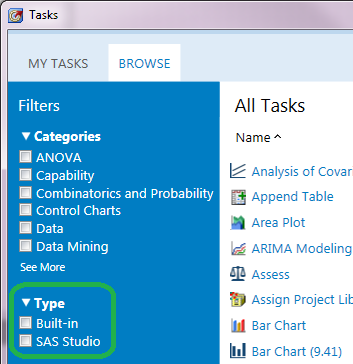- Home
- /
- Programming
- /
- Enterprise Guide
- /
- Re: Using SAS/Studio tasks in Enteprise Guide when SAS Studio is on th...
- RSS Feed
- Mark Topic as New
- Mark Topic as Read
- Float this Topic for Current User
- Bookmark
- Subscribe
- Mute
- Printer Friendly Page
- Mark as New
- Bookmark
- Subscribe
- Mute
- RSS Feed
- Permalink
- Report Inappropriate Content
Hi all, I recently learned that you can include SAS Studio Tasks in EG. However in our installation with all SAS installed on a Linux 
Accepted Solutions
- Mark as New
- Bookmark
- Subscribe
- Mute
- RSS Feed
- Permalink
- Report Inappropriate Content
Thanks for your answers. Those versions are compatible, so it should be able to work. And if you can use the same Enterprise version of SAS Studio from the same machine, but you don't see the Task Type filter, that confirms EG is not detecting the Enterprise SAS Studio instance for some reason.
At this point, I too suggest contacting Tech Support.
As Sam noted, EG retrieves the URL for the Enterprise Edition of SAS Studio from metadata, which is normally in this location in SAS Management Console:
Plug-ins tab->Application Management folder->Configuration Manager->SAS Application Infrastructure->SAS Studio Mid-Tier 3.5
You could check to make sure that is defined and the URL is set properly (points to the correct Enterprise Edition of SAS Studio), or Tech Support could help you with this.
Tech Support may also request an EG log to help debug. They should be able to assist.
Register today and join us virtually on June 16!
sasglobalforum.com | #SASGF
View now: on-demand content for SAS users
- Mark as New
- Bookmark
- Subscribe
- Mute
- RSS Feed
- Permalink
- Report Inappropriate Content
First, do you know which SAS Studio you have?
If it's the Enterprise Edition, can you access it from your browser?
If it's the Single User, it has to be installed on your desktop, where EG is also available.
Cheers,
Damo
- Mark as New
- Bookmark
- Subscribe
- Mute
- RSS Feed
- Permalink
- Report Inappropriate Content
Hi Damo, we have the Enteprise Edition. The problem is not running SAS Stduio, but being able to use SAS Studio tasks in EG.
- Mark as New
- Bookmark
- Subscribe
- Mute
- RSS Feed
- Permalink
- Report Inappropriate Content
Hi @PaalNavestad,
A few questions...
1) What exact version of EG (listed in Help->About) do you have?
2) What exact version of Enterprise Edition of SAS Studio do you have?
3) Just to confirm (since it sounds like what you were saying), you are able to use your Enterprise Edition of SAS Studio just fine from a browser on the same client machine as EG?
4) When you click Tasks (menu)->Browse... in EG, do you see a Type filter with Built-in and SAS Studio checkboxes (as in screenshot below)?
Casey
Register today and join us virtually on June 16!
sasglobalforum.com | #SASGF
View now: on-demand content for SAS users
- Mark as New
- Bookmark
- Subscribe
- Mute
- RSS Feed
- Permalink
- Report Inappropriate Content
Hi Casey thanks, here are my answers:
1. 7.13 HF5 (7.100.3.5486) (64-bit)
2. Release: 3.5 (Enterprise Edition)
3. Yes I can use SAS Studio from the same machine
4. No
Overall SAs version is 9.4 M3
- Mark as New
- Bookmark
- Subscribe
- Mute
- RSS Feed
- Permalink
- Report Inappropriate Content
Thanks for your answers. Those versions are compatible, so it should be able to work. And if you can use the same Enterprise version of SAS Studio from the same machine, but you don't see the Task Type filter, that confirms EG is not detecting the Enterprise SAS Studio instance for some reason.
At this point, I too suggest contacting Tech Support.
As Sam noted, EG retrieves the URL for the Enterprise Edition of SAS Studio from metadata, which is normally in this location in SAS Management Console:
Plug-ins tab->Application Management folder->Configuration Manager->SAS Application Infrastructure->SAS Studio Mid-Tier 3.5
You could check to make sure that is defined and the URL is set properly (points to the correct Enterprise Edition of SAS Studio), or Tech Support could help you with this.
Tech Support may also request an EG log to help debug. They should be able to assist.
Register today and join us virtually on June 16!
sasglobalforum.com | #SASGF
View now: on-demand content for SAS users
- Mark as New
- Bookmark
- Subscribe
- Mute
- RSS Feed
- Permalink
- Report Inappropriate Content
Thanks Casey, I will look at the metadata setup (but have to get to the adminstartors first)
- Mark as New
- Bookmark
- Subscribe
- Mute
- RSS Feed
- Permalink
- Report Inappropriate Content
Maybe contact technical support to help figure out why your SAS Studio (Enterprise version) instance is not being detected by Enterprise Guide. EG normally gets that information from metadata. You could login to your metadata server using SMC and confirm the Studio URL.
- Mark as New
- Bookmark
- Subscribe
- Mute
- RSS Feed
- Permalink
- Report Inappropriate Content
Check out this tutorial series to learn how to build your own steps in SAS Studio.
Find more tutorials on the SAS Users YouTube channel.
SAS Training: Just a Click Away
Ready to level-up your skills? Choose your own adventure.