- Home
- /
- Programming
- /
- Enterprise Guide
- /
- Using EG 4.2 - how to extract 1st 3 digits from numeric column?
- RSS Feed
- Mark Topic as New
- Mark Topic as Read
- Float this Topic for Current User
- Bookmark
- Subscribe
- Mute
- Printer Friendly Page
- Mark as New
- Bookmark
- Subscribe
- Mute
- RSS Feed
- Permalink
- Report Inappropriate Content
I have a numeric column "ACCTID" defined as length 16, example value 3508777719876543. I want to extract the 1st 3 digits from the value and create a new column with it's contents. I have created a computed column named "ACCTID_3" using the following advanced expression:
(SUBSTR(PUT(t1.ACCTID, BEST.),1,3)) and my result is 3.5 (the result I want is 350) ((I don't care if the result is numeric or character)
In the advanced edit window, on page 2 of 3 titled "Modify Additional Options", the column type is defined as numeric, with 'none' for the format.
I have changed this to column type 'character' and it does not like it. Can you please tell me what I am doing wrong? Any help would be greatly appreciated!!
Accepted Solutions
- Mark as New
- Bookmark
- Subscribe
- Mute
- RSS Feed
- Permalink
- Report Inappropriate Content
Sorry ... I meant force it for the output on the screen where it asked if you want Character or Numeric.
Select Character and set the format to $8. Setting the format should be enough.
You don't have to set the length -leave it blank.
Change your original calculation back to this:SUBSTR(PUT(t1.ACCOUNT_ID, 8.),1,3)
- Mark as New
- Bookmark
- Subscribe
- Mute
- RSS Feed
- Permalink
- Report Inappropriate Content
Try this instead:
(SUBSTR(PUT(t1.ACCTID, 8.),1,3))
and set the format to $8. or make it a character. A character value will not insert the decimal point.
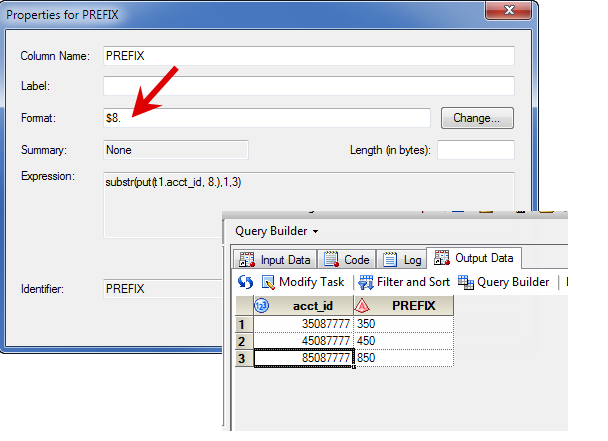
Tricia
- Mark as New
- Bookmark
- Subscribe
- Mute
- RSS Feed
- Permalink
- Report Inappropriate Content
I am using SAS EG 4.2, our screens are a bit different so we must not be on the same release. I am still getting the decimal. No matter what I change the column format to, it makes it numeric.
On the 2nd screen "Modify additional properties", I give the column & alias name and under 'column type' there are radio buttons for either Character or Numeric. I am chosing 'character'. On the 3rd screen, it still interprets it as numeric. When I hit the 'back' key and return to the 2nd screen, the radio button that I had set to 'character' has gone back to 'numeric.
Here is the code generated (on 3rd screen)
Alias: TP_NAME_ACCTID_3
Column: TP_NAME_ACCTID_3
Type: Numeric <=== shows as numeric even when I set the column type to character
Format: None
Length: Default
Summary: None
Expression:
(SUBSTR(PUT(t1.ACCOUNT_ID, 8.),1,3))
My result is still coming as 3.5
I was going to send screen shots and couldn't figure out how to copy & paste them in the body of this as you did above.
I can accomplish this in Oracle Sql but I am new to SAS and I just can't get it to work!
- Mark as New
- Bookmark
- Subscribe
- Mute
- RSS Feed
- Permalink
- Report Inappropriate Content
Try setting the format to $8. to force the character. Mine would only do it when I added the format.
- Mark as New
- Bookmark
- Subscribe
- Mute
- RSS Feed
- Permalink
- Report Inappropriate Content
Changed to format $8
Error generated in SAS EG:
19 (SUBSTR(PUT(t1.ACCOUNT_ID, $8.),1,3)
20 ) LENGTH=3 AS TP_ADDR_ACCTID_3
21 FROM ORACLDS.ADDRESS AS t1
22 WHERE t1.SOURCE_ID = 5 AND t1.HISTORY_FLAG = 'N'
23 ORDER BY t1.ENTITY_ID, t1.ADDRESS_ID;
ERROR: Character format $ in PUT function requires a character argument.
ERROR: Character format $ in PUT function requires a character argument.
- Mark as New
- Bookmark
- Subscribe
- Mute
- RSS Feed
- Permalink
- Report Inappropriate Content
Sorry ... I meant force it for the output on the screen where it asked if you want Character or Numeric.
Select Character and set the format to $8. Setting the format should be enough.
You don't have to set the length -leave it blank.
Change your original calculation back to this:SUBSTR(PUT(t1.ACCOUNT_ID, 8.),1,3)
April 27 – 30 | Gaylord Texan | Grapevine, Texas
Registration is open
Walk in ready to learn. Walk out ready to deliver. This is the data and AI conference you can't afford to miss.
Register now and lock in 2025 pricing—just $495!
Check out this tutorial series to learn how to build your own steps in SAS Studio.
Find more tutorials on the SAS Users YouTube channel.
SAS Training: Just a Click Away
Ready to level-up your skills? Choose your own adventure.

