- Home
- /
- Programming
- /
- Enterprise Guide
- /
- Re: Unable to SAVE&Re-Use .sas files into SAS APP server in Enterprise...
- RSS Feed
- Mark Topic as New
- Mark Topic as Read
- Float this Topic for Current User
- Bookmark
- Subscribe
- Mute
- Printer Friendly Page
- Mark as New
- Bookmark
- Subscribe
- Mute
- RSS Feed
- Permalink
- Report Inappropriate Content
HI,
Greetings to all,
I'm unable to use .sas files into SAS App server (Linux platform) path. After saving the .sas file it's not visible with winscp tools and if i try to save again it is showing the file and asking to replace the file.
If i try to use the .sas file in %include calling statement it pops the error as physical file doesn't exist.
Is there any special permissions required to me my PC, If required how to check i've the access permissions or not ?
May i get the solution from anyone of you.
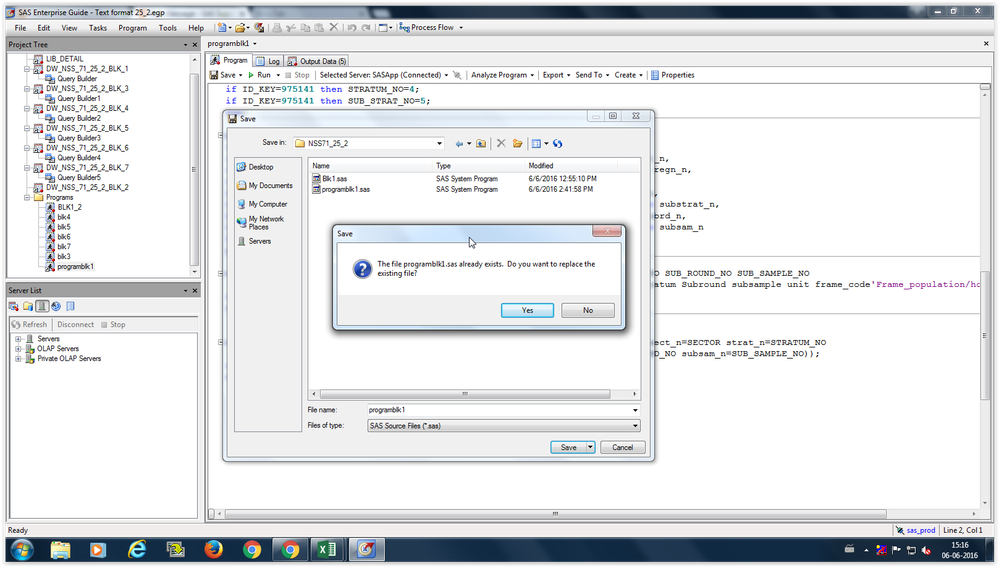
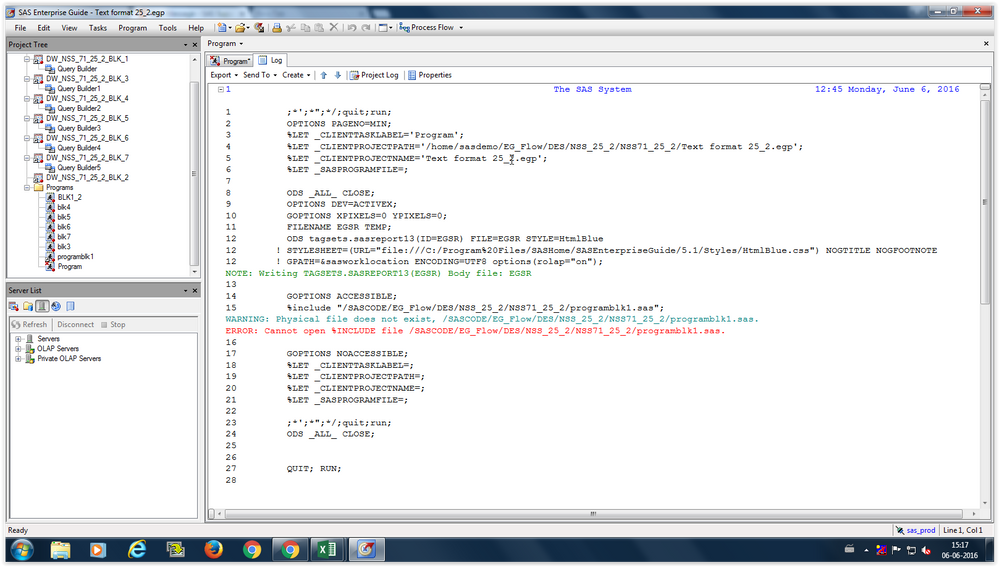
Rajiv Santosh.
Accepted Solutions
- Mark as New
- Bookmark
- Subscribe
- Mute
- RSS Feed
- Permalink
- Report Inappropriate Content
Have a look at the definition of server SASApp in the Metadata Management Console. There you will see where the "Files" Section of the navigation tree should start in the physical filesystem.
My guess is that the "Files" of SASApp start in a different location than you expect, so you are not saving your files where you intended.
PS the default configuration places the root of the Files navigation tree in the user's home directory, so I guess your files end up in /home/username/SASCODE/... instead of /SASCODE/...
- Mark as New
- Bookmark
- Subscribe
- Mute
- RSS Feed
- Permalink
- Report Inappropriate Content
How did you save your file programblk1.sas?
- Mark as New
- Bookmark
- Subscribe
- Mute
- RSS Feed
- Permalink
- Report Inappropriate Content
saved.
Rajiv Santosh.
- Mark as New
- Bookmark
- Subscribe
- Mute
- RSS Feed
- Permalink
- Report Inappropriate Content
Have a look at the definition of server SASApp in the Metadata Management Console. There you will see where the "Files" Section of the navigation tree should start in the physical filesystem.
My guess is that the "Files" of SASApp start in a different location than you expect, so you are not saving your files where you intended.
PS the default configuration places the root of the Files navigation tree in the user's home directory, so I guess your files end up in /home/username/SASCODE/... instead of /SASCODE/...
- Mark as New
- Bookmark
- Subscribe
- Mute
- RSS Feed
- Permalink
- Report Inappropriate Content
Should the paths in _clientprojectpath and the %include start the same?
I'm seeing /home/sasdemo/EG_Flow.. and /SASCODE/EG_Flow...
- Mark as New
- Bookmark
- Subscribe
- Mute
- RSS Feed
- Permalink
- Report Inappropriate Content
path should be the same as in _clientprojectpath to %include.
Program saved in /home/sasdemo/egflow path
Thank you ballard.
Rajiv Santosh.
April 27 – 30 | Gaylord Texan | Grapevine, Texas
Registration is open
Walk in ready to learn. Walk out ready to deliver. This is the data and AI conference you can't afford to miss.
Register now and lock in 2025 pricing—just $495!
Check out this tutorial series to learn how to build your own steps in SAS Studio.
Find more tutorials on the SAS Users YouTube channel.
SAS Training: Just a Click Away
Ready to level-up your skills? Choose your own adventure.




