- Home
- /
- Programming
- /
- Enterprise Guide
- /
- Re: Turning off goptions in SAS EG code node
- RSS Feed
- Mark Topic as New
- Mark Topic as Read
- Float this Topic for Current User
- Bookmark
- Subscribe
- Mute
- Printer Friendly Page
- Mark as New
- Bookmark
- Subscribe
- Mute
- RSS Feed
- Permalink
- Report Inappropriate Content
We switched over to sas grid on linux and left the local windows server without sas graph so there is an error every time the code node is run. Suggestions on how to turn off the goptions? It doesnt keep the node from running but it does through an error everytime you run anything in code node.
14 GOPTIONS XPIXELS=0 YPIXELS=0; ________ 180 ERROR 180-322: Statement is not valid or it is used out of proper order. 26 GOPTIONS ACCESSIBLE; ________ 180 ERROR 180-322: Statement is not valid or it is used out of proper order.
Accepted Solutions
- Mark as New
- Bookmark
- Subscribe
- Mute
- RSS Feed
- Permalink
- Report Inappropriate Content
Yes, you'll find the setting in Tools->Options, under Results: Graph.
Screenshot:
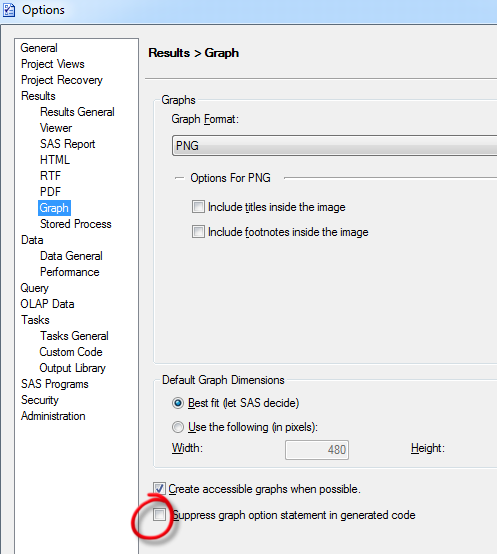
Chris
- Mark as New
- Bookmark
- Subscribe
- Mute
- RSS Feed
- Permalink
- Report Inappropriate Content
Yes, you'll find the setting in Tools->Options, under Results: Graph.
Screenshot:
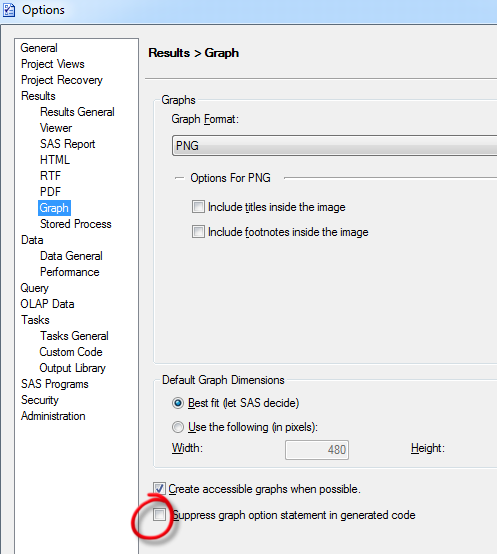
Chris
- Mark as New
- Bookmark
- Subscribe
- Mute
- RSS Feed
- Permalink
- Report Inappropriate Content
Thank you sir!
- Mark as New
- Bookmark
- Subscribe
- Mute
- RSS Feed
- Permalink
- Report Inappropriate Content
You're welcome! And welcome to the community -- keep those questions (and maybe even some answers...) coming!
Chris
- Mark as New
- Bookmark
- Subscribe
- Mute
- RSS Feed
- Permalink
- Report Inappropriate Content
Hi, I tried your solution by turning off goptions under Graph, I still got the same error.
ERROR 180-322: Statement is not valid or it is used out of proper order.
Any idea?
- Mark as New
- Bookmark
- Subscribe
- Mute
- RSS Feed
- Permalink
- Report Inappropriate Content
Hi @yanmy325, can you post your entire log? Or at least the portion around the error? It seems like something else must be going on.
- Mark as New
- Bookmark
- Subscribe
- Mute
- RSS Feed
- Permalink
- Report Inappropriate Content
Goptions error occurs in the log file when SAS/GRAPH is not installed on the server, or the license doesn't give SAS/GRAPH product.
- Mark as New
- Bookmark
- Subscribe
- Mute
- RSS Feed
- Permalink
- Report Inappropriate Content
Check out this tutorial series to learn how to build your own steps in SAS Studio.
Find more tutorials on the SAS Users YouTube channel.
SAS Training: Just a Click Away
Ready to level-up your skills? Choose your own adventure.



