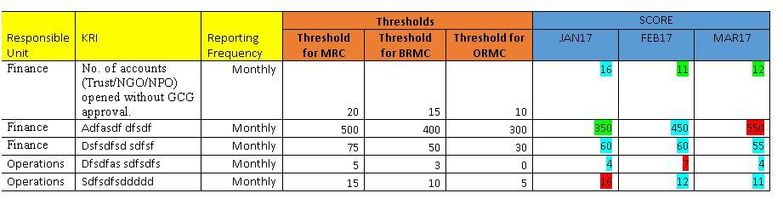- Home
- /
- Programming
- /
- Enterprise Guide
- /
- Re: Traffic Lighting with Proc Tabulate
- RSS Feed
- Mark Topic as New
- Mark Topic as Read
- Float this Topic for Current User
- Bookmark
- Subscribe
- Mute
- Printer Friendly Page
- Mark as New
- Bookmark
- Subscribe
- Mute
- RSS Feed
- Permalink
- Report Inappropriate Content
Hi, Every body.
The desired result or report is mentioned below. Task in this report is that if score is between ORMC – BRMC threshold then score will be highlighted with green color and if score is between MRC and BRMC threshold then score will be highlighted with blue color and if score is greater than MRC then score color will be highlighted with Red color. I also mentioned below the code which I used to construct below report without incorporating the traffic lighting and also attached the table used in it.
TITLE;
TITLE1 "KRI Report for the Period Jan - Oct 2017";
FOOTNOTE;
FOOTNOTE1 "Generated by the SAS System (&_SASSERVERNAME, &SYSSCPL) on %TRIM(%QSYSFUNC(DATE(), NLDATE20.)) at %TRIM(%SYSFUNC(TIME(), TIMEAMPM12.))";
/* -------------------------------------------------------------------
Code generated by SAS Task
Generated on: Friday, December 15, 2017 at 4:56:37 PM
By task: ORMC
Input Data: WORK.FILTER_FOR_QUERY_FOR_KRI_OBS_DET
Server: SASApp
------------------------------------------------------------------- */
/* -------------------------------------------------------------------
Run the tabulate procedure
------------------------------------------------------------------- */
PROC TABULATE
DATA=WORK.FILTER_FOR_QUERY_FOR_KRI_OBS_DET(FIRSTOBS=1 )
FORMAT=COMMA20.
;
VAR SCORE1;
CLASS "Key Risk Indicator (KRI)"n / ORDER=UNFORMATTED MISSING;
CLASS "Reporting Frequency"n / ORDER=UNFORMATTED MISSING;
CLASS "Responsible Unit"n / ORDER=UNFORMATTED MISSING;
CLASS "Threshold for ORMC"n / ORDER=UNFORMATTED MISSING;
CLASS DUE_DT / ORDER=UNFORMATTED MISSING;
CLASS "Threshold for MRC"n / ORDER=UNFORMATTED MISSING;
CLASS "Threshold for BRMC"n / ORDER=UNFORMATTED MISSING;
TABLE
/* ROW Statement */
"Responsible Unit"n *"Key Risk Indicator (KRI)"n *"Reporting Frequency"n *"Threshold for ORMC"n *"Threshold for BRMC"n *"Threshold for MRC"n ,
/* COLUMN Statement */
DUE_DT=' ' *(SCORE1=' ' * Max=' ' ) ;
;
RUN;
/* -------------------------------------------------------------------
End of task code.
------------------------------------------------------------------- */
RUN; QUIT;
TITLE; FOOTNOTE;
regards,
Rehman Panjwani
- Mark as New
- Bookmark
- Subscribe
- Mute
- RSS Feed
- Permalink
- Report Inappropriate Content
with Proc TABULATE you can not trafficligth for a column, based on values from another column.
You can do this with Proc REPORT, see sample below. Note, that when using ACROSS in Proc REPORT, you have to use special column names to address the appropriate column. The example uses an array to access the across values.
proc report data=sashelp.cars;
columns type horsepower=hpall_avg origin, horsePower=hpavg origin, invoice=invsum _dummy;
define type / group;
define origin / across;
define hpall_avg / analysis mean f=commax12.;
define hpavg / analysis mean f=commax12.;
define invsum / analysis n f=commax12.;
define _dummy / computed;
compute _dummy / char length=32;
array nhpavg{*} _c3 _c4_ _c5_;
do i = 1 to dim(nhpavg);
if nhpavg{i} > (hpall_avg * 1) then do;
call define(vname(nhpavg{i}), "style", "style={background=cx4dbf81}");
end;
end;
endcomp;
run;
- Mark as New
- Bookmark
- Subscribe
- Mute
- RSS Feed
- Permalink
- Report Inappropriate Content
Dear Bruno,
Thank you for response. Will appreciate to implement this logic in my data. as I could not understand the given coding by you.
regards,
Rehman Panjwani
- Mark as New
- Bookmark
- Subscribe
- Mute
- RSS Feed
- Permalink
- Report Inappropriate Content
the code sample compares the average horsepower by type with the average horsepower for the crossing of type and origin and colors the cell green.
- Mark as New
- Bookmark
- Subscribe
- Mute
- RSS Feed
- Permalink
- Report Inappropriate Content
@rehmanpanjwani wrote:
Dear Bruno,
Thank you for response. Will appreciate to implement this logic in my data. as I could not understand the given coding by you.
regards,
Rehman Panjwani
The code uses SASHELP data set so you can run it in your system. Once it runs, start changing things and see how it behaves. Once you understand that, you can move to implementing it on your data set.
Check out this tutorial series to learn how to build your own steps in SAS Studio.
Find more tutorials on the SAS Users YouTube channel.
SAS Training: Just a Click Away
Ready to level-up your skills? Choose your own adventure.