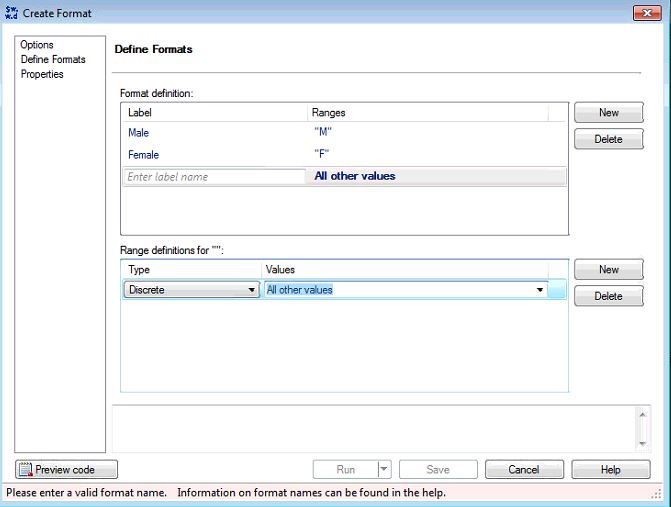- Home
- /
- Programming
- /
- Enterprise Guide
- /
- Setting a missing value to a variable using create format
- RSS Feed
- Mark Topic as New
- Mark Topic as Read
- Float this Topic for Current User
- Bookmark
- Subscribe
- Mute
- Printer Friendly Page
- Mark as New
- Bookmark
- Subscribe
- Mute
- RSS Feed
- Permalink
- Report Inappropriate Content
Hi,
I'm trying to set the values of a variable to MISSING ('') using the create format task.
the original table looks somewhat like
Name Gender
Wally U
Walter M
Violeta F
Viktor M
Viktoria
Victoria F
Victoria
Tim M
The Gender is classified as F for female, M for male, U or MISSING value for undefined.
I like to set all gender values of
'F' to 'female',
'M' to 'male' and
'U' or MISSING value to MISSING.
Afterwards the table should look like this
Name Gender
Wally
Walter male
Violeta female
Viktor male
Viktoria
Victoria female
Victoria
Tim male
I tried to do so by using the create format task but if I leave the label for "all other values" empty I get two single quotaion marks ('') instead of empty entries. My table looks like
Name Gender
Wally ''
Walter male
Violeta female
Viktor male
Viktoria ''
Victoria female
Victoria ''
Tim male
I wonder if it is possible to do this with the create format task or do ii have to use a CASE-WHEN-THEN-ELSE statement?
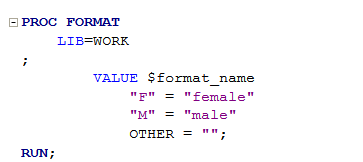
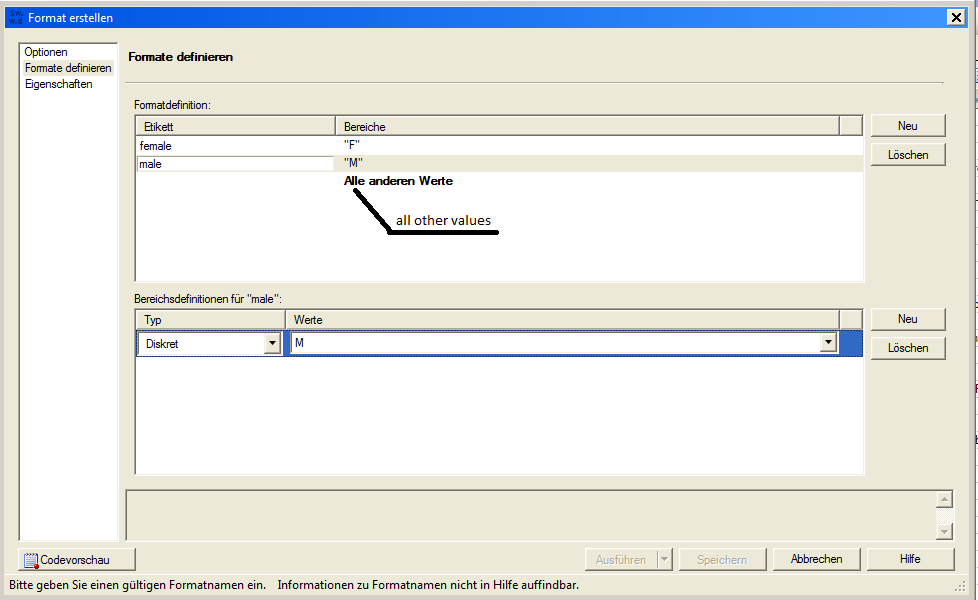
- Mark as New
- Bookmark
- Subscribe
- Mute
- RSS Feed
- Permalink
- Report Inappropriate Content
Sorry, I dont know what a "format task" is, not that familiar with EG anymore. However it is a very simple task in code:
proc format;
value $gender
"M"="male"
"F"="female"
other=" ";
run;
data want;
set have;
format gender $gender.;
run;
- Mark as New
- Bookmark
- Subscribe
- Mute
- RSS Feed
- Permalink
- Report Inappropriate Content
Hi RW9
thanks for your answer.
I myself came from SAS Base and I know that it is easy to do in code.
What makes me wonder is that the EPG sets exactly the code you produced (see attached picture in orig post) but gives me two simple quotation marks instead of an empty entry.
- Mark as New
- Bookmark
- Subscribe
- Mute
- RSS Feed
- Permalink
- Report Inappropriate Content
Please select the all other values from the drop down where all other values is highlighted that way for other values we get the blank
Jag
- Mark as New
- Bookmark
- Subscribe
- Mute
- RSS Feed
- Permalink
- Report Inappropriate Content
Hi Jag,
I tried it the same way, but what happend was that for all other values I got two single quotation marks.
If I use a format created like you did (named $Gender.) I get the results as shown in the provided picture.
Code for column Gender_1:
CASE
WHEN t1.Gender_orig = 'W' THEN 'Weibl.'
WHEN t1.Gender_orig = 'M' THEN 'Männl.'
ELSE ''
END
Code for Gender_2:
PUT(t1.Gender_orig, $Gender.)
Code for Gender_3:
use format $Gender. as output format
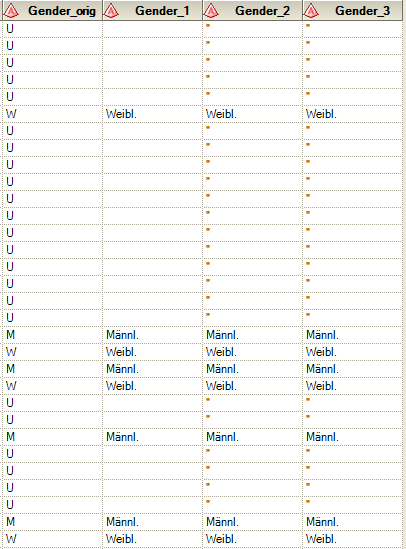
Check out this tutorial series to learn how to build your own steps in SAS Studio.
Find more tutorials on the SAS Users YouTube channel.
SAS Training: Just a Click Away
Ready to level-up your skills? Choose your own adventure.