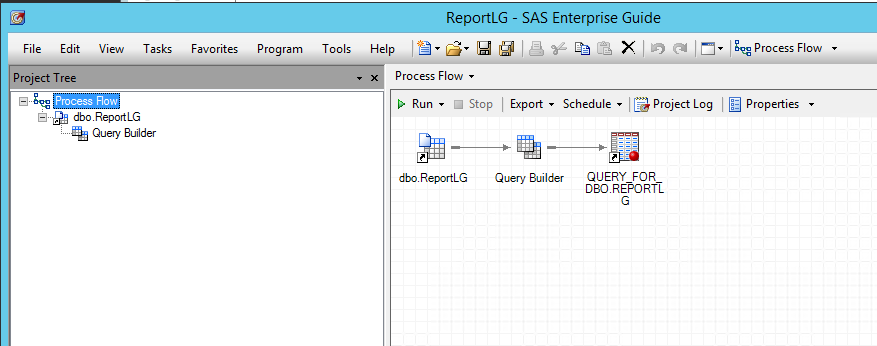- Home
- /
- Programming
- /
- Enterprise Guide
- /
- Re: Save the resulting dataset in the AUTOLOAD folder
- RSS Feed
- Mark Topic as New
- Mark Topic as Read
- Float this Topic for Current User
- Bookmark
- Subscribe
- Mute
- Printer Friendly Page
- Mark as New
- Bookmark
- Subscribe
- Mute
- RSS Feed
- Permalink
- Report Inappropriate Content
I am connected using ODBC to a database table and I am loading that table into SAS Enterpside Guide.
What I want to do is to save the table content as a SAS data set but in Visual Analytics AUTOLOAD folder. It is apparently saved in the WORK library with my current settings which does not serve my purpose.
So I guess I can split my problem into two questions:
- How can I create a dataset from the query?
- How can I save this dataset in a folder I want and not the WORK library?
Thanks in advance but please do not answer with general statements.
- Mark as New
- Bookmark
- Subscribe
- Mute
- RSS Feed
- Permalink
- Report Inappropriate Content
Hi @pedrammobedi, I believe your questions are being answered on a different post. Maybe it would be interesting if you refer to the links on the other posts and mention if the question is solved or not 😉
- Mark as New
- Bookmark
- Subscribe
- Mute
- RSS Feed
- Permalink
- Report Inappropriate Content
- Mark as New
- Bookmark
- Subscribe
- Mute
- RSS Feed
- Permalink
- Report Inappropriate Content
Copying a dataset to the SAS VA Autoload folder is as simple as putting it here - please note this is the default location for Windows so it may be different for you.
\SAS\Config\Lev1\AppData\SASVisualAnalytics\VisualAnalyticsAdministrator\ AutoLoad
A simple SAS program can move it there:
libname autoload "\\MySASVAServer\SAS\Config\Lev1\AppData\SASVisualAnalytics\VisualAnalyticsAdministrator\
AutoLoad";
data autoload.MyTable;
set MyTable;
run;
- Mark as New
- Bookmark
- Subscribe
- Mute
- RSS Feed
- Permalink
- Report Inappropriate Content
April 27 – 30 | Gaylord Texan | Grapevine, Texas
Registration is open
Walk in ready to learn. Walk out ready to deliver. This is the data and AI conference you can't afford to miss.
Register now and lock in 2025 pricing—just $495!
Check out this tutorial series to learn how to build your own steps in SAS Studio.
Find more tutorials on the SAS Users YouTube channel.
SAS Training: Just a Click Away
Ready to level-up your skills? Choose your own adventure.