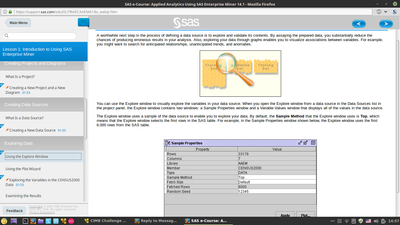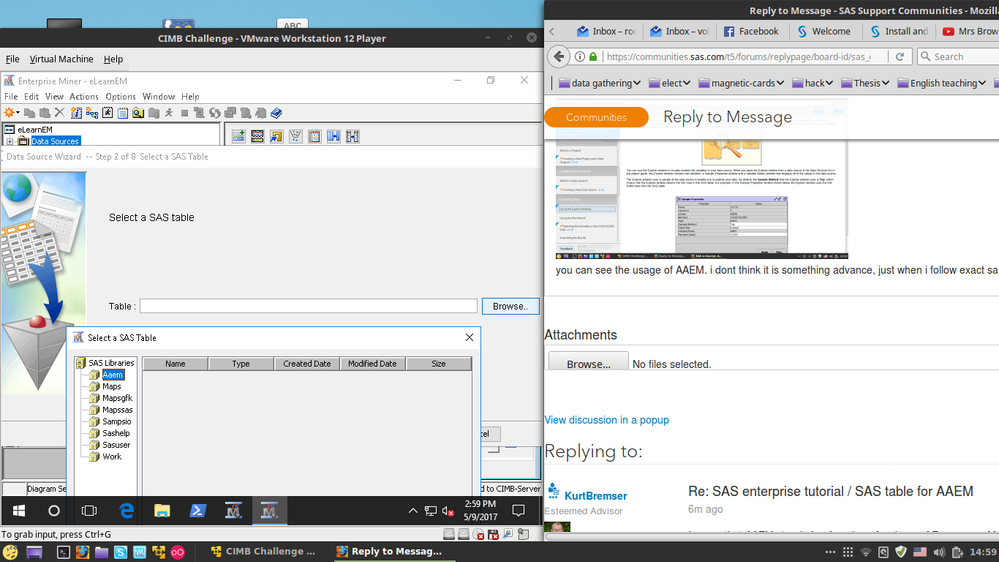- Home
- /
- Programming
- /
- Enterprise Guide
- /
- Re: SAS enterprise tutorial / SAS table for AAEM
- RSS Feed
- Mark Topic as New
- Mark Topic as Read
- Float this Topic for Current User
- Bookmark
- Subscribe
- Mute
- Printer Friendly Page
- Mark as New
- Bookmark
- Subscribe
- Mute
- RSS Feed
- Permalink
- Report Inappropriate Content
Hi there,
we have been given SAS tutorial (enterprise miner and guide) also a virtual machine including both applications. the tutorial starts with creating project, diagram, data source and using AAEM SAS table. my question is, when creating new project, what should i choose for SAS table? i used SAS home directory, but after creating project and diagram, AAEM in SAS table is empty, no sensus2000 or no AAEMSPEL there to pick. would appreciate any respond.
thank you
- Mark as New
- Bookmark
- Subscribe
- Mute
- RSS Feed
- Permalink
- Report Inappropriate Content
I guess that AAEM stands for American Academy of Emergency Medicine. How are you supposed to get data from there? Download, table from web page, data on media?
- Mark as New
- Bookmark
- Subscribe
- Mute
- RSS Feed
- Permalink
- Report Inappropriate Content
we got two training in this page: link , which in SAS enterprise miner, starts by teaching how to create project, diagrams, data source etc
we have been told that this image file, which is a vmware image, comes with all the necessary data and not needed to download anything extra. for naming project, diagram, datasource,... i follow the tutorial and AAEM is what they use there. in this screenshot:
you can see the usage of AAEM. i dont think it is something advance, just when i follow exact same guides,
the AAEM is empty (other libriaries bene already there and are with data)
so i have problem to follow the tutorials as i cant use any census2000 or AAEMSPEL.Bank and else.
below, i copy one example:
Task
Create a new project named eLearnEM. Then, create a new diagram named Associations Analysis. Next, create a data source named Bank from the AAEMSPEL.Bank SAS table.
- Create a new project named eLearnEM. (Note: If you have been following along and performing the tasks from the demonstrations in your own software, you do not need to create a new project and you can skip to step 3.)
- Define a library for your sample data.
Remember, if you are using SAS OnDemand for Academics, you do not need to define a library. Your sample data is stored in a metadata repository. You may skip to step 3. - Create a new diagram named Associations Analysis.
- Open the Data Source Wizard and specify that the source is a SAS table.
- Select the SAS table AAEMSPEL.Bank.
- Review the Table Properties information, and specify Basic as the Metadata Advisor Option.
- On the Column Metadata step, adjust the Role settings as follows:
- ACCOUNT has a role of ID.
- SERVICE has a role of Target.
- VISIT has a role of Sequence.
- On the Column Metadata step, adjust the Level settings as follows:
- ACCOUNT has a role of Nominal.
- SERVICE has a role of Nominal.
- VISIT has a role of Interval.
- Specify NO on the Decision Processing step and the Create Sample step, change the Role of the data source to Transaction, and finish the Data Source Wizard.
- Mark as New
- Bookmark
- Subscribe
- Mute
- RSS Feed
- Permalink
- Report Inappropriate Content
Then you should get back to those who provided all that material (including the VM). Unless you find someone here (unlikely) who worked with the same setup, you probably won't receive help here. Either the data or the documentation has a flaw.
- Mark as New
- Bookmark
- Subscribe
- Mute
- RSS Feed
- Permalink
- Report Inappropriate Content
i asked them, but they respond we dont provide troubleshooting and technical assists. also i called SAS in malaysia, where i live, and they respond we are not participating in that competition so we can not help. also i tried to google, but didnt find anything related to AAEM. its frustrating because if i cant pass first chapters incolving this library, i cant go further anymore 😞
- Mark as New
- Bookmark
- Subscribe
- Mute
- RSS Feed
- Permalink
- Report Inappropriate Content
I had similar problem locating the AAEMSPEL folder. These are the steps that I did and I have been able to access the tables under the AAEMSPEL folder.
1) Used SAS Studio to create the AAEMSPEL folder in my Library
To do this, go to Libraries->My Libraries->Assign MetaData Libraries (this is the second icon after "New Libraries" option).
Then it will present a list under "Assign MetaData Libraries", select the library "AAEMSPEL" from the list and at the bottom of the box where it says "Assign selected on startup" make sure it is ticked.
Click "Assign"
2) Use Enterprise Miner as per usual to create project, under the project you created select "Data Sources" and right-click to "Create New Data Source".
Select "Metadata Repository" and click "Browse" and then locate "Shared Data" folder then "Libraries" then locate "AAEMSPEL" and you should be able to see all the tables under that folder.
- Mark as New
- Bookmark
- Subscribe
- Mute
- RSS Feed
- Permalink
- Report Inappropriate Content
I had the same problem as described in the post above. Your three step solution also solved the problem for me. Additionally there is an alternative way for your step 3.
-> Right Click in SAS Studio on the library folder you are interested in (AAEM or AAEMSPEL).
-> Note down the path displayed
-> In SAS Enterprise Manager click on "Create New Library"
-> Click on Browse and Select the Path you noted in SAS Studio
-> Apply a fitting name to your new library (e.g. AAEM)
-> When creating an Data Source choose "SAS Table" instead of "MetaDataRepository"
-> The click "next" and "browse"
-> In the list of libraries your new library should be listed providing the sample tables needed for the lecture/tutorial
Check out this tutorial series to learn how to build your own steps in SAS Studio.
Find more tutorials on the SAS Users YouTube channel.
SAS Training: Just a Click Away
Ready to level-up your skills? Choose your own adventure.