- Home
- /
- Programming
- /
- Enterprise Guide
- /
- SAS.Shared.AddIns.dll?
- RSS Feed
- Mark Topic as New
- Mark Topic as Read
- Float this Topic for Current User
- Bookmark
- Subscribe
- Mute
- Printer Friendly Page
- Mark as New
- Bookmark
- Subscribe
- Mute
- RSS Feed
- Permalink
- Report Inappropriate Content
Where can I download SAS.Shared.AddIns.dll?
Thanks!
Accepted Solutions
- Mark as New
- Bookmark
- Subscribe
- Mute
- RSS Feed
- Permalink
- Report Inappropriate Content
Actually, EG 7.1 targets .NET Framework 4.5.1. Try changing your target framework to .NET Framework 4.5.1.
Register today and join us virtually on June 16!
sasglobalforum.com | #SASGF
View now: on-demand content for SAS users
- Mark as New
- Bookmark
- Subscribe
- Mute
- RSS Feed
- Permalink
- Report Inappropriate Content
This DLL is included with SAS Enterprise Guide and SAS Add-In for Microsoft Office. You would reference it if you needed to create a custom task using Microsoft .NET. Since the custom tasks run only in these two products, you'll need one of those products anyway.
You may also need SAS.Tasks.Toolkit.DLL, which contains many of the helper classes that allow you to create custom tasks while writing less of your own code.
Chris
- Mark as New
- Bookmark
- Subscribe
- Mute
- RSS Feed
- Permalink
- Report Inappropriate Content
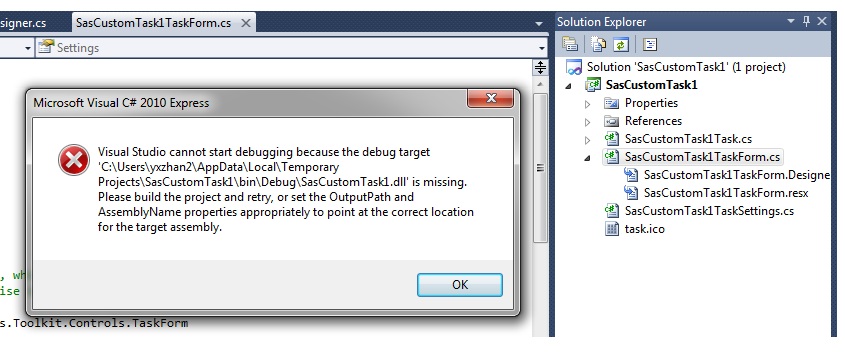
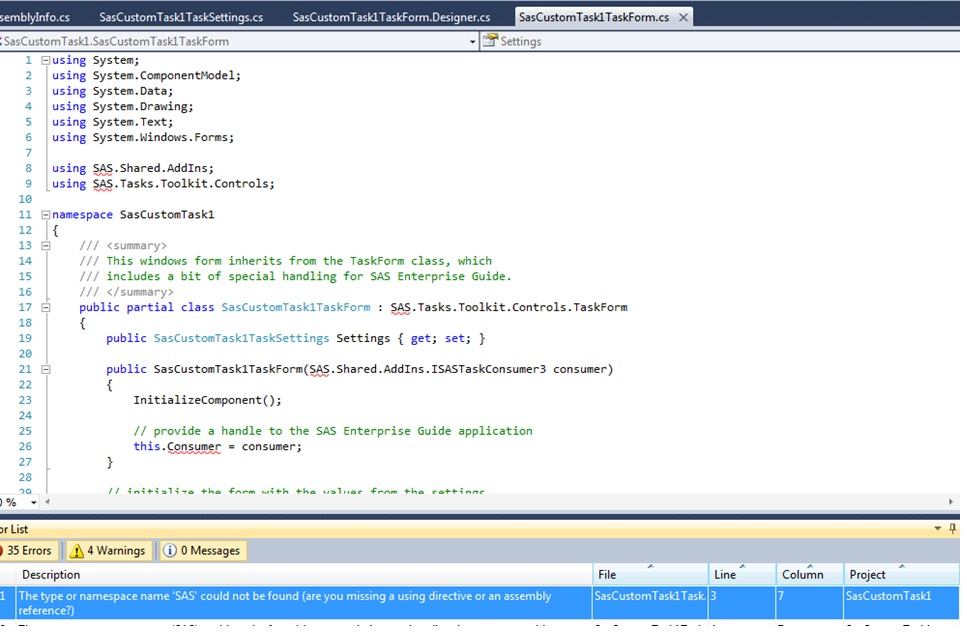
Hi Chris,
Thanks for your promt response! I am actually going through your book: << Custom Tasks for SAS Enterprise Guide Using Microsoft .NET >>. After I do the Creating a Custom Task Project Using Visual C# 2010 Express, I got all files as shown in the first image. But I don't see the Form. In the second image, it shows the error message on the SasCustomTask1TaskForm.cs code. What I am missing or did copied the .dll files to a wrong place?
Thanks!
Yihong
- Mark as New
- Bookmark
- Subscribe
- Mute
- RSS Feed
- Permalink
- Report Inappropriate Content
Hi,
I'm glad that you're using the book! A couple of hints:
1. Make sure that your project is targeting the proper release of Microsoft NET. This has to match the version of .NET that SAS Enterprise Guide is using.
- .NET 3.5 for EG 4.3 and 5.1
- .NET 4.0 for EG 6.1
- .NET 4.5.1 for EG 7.1
Check your Project properties within Microsoft Visual Studio. See pages 18-19 of the book, if you have it handy.
2. I can't tell from the screen shot whether you are using Visual Studio Professional or the Express Edition. If Express, see the notes about debugging in my blog post here.
Chris
- Mark as New
- Bookmark
- Subscribe
- Mute
- RSS Feed
- Permalink
- Report Inappropriate Content
I am using SAS/EG 4.3 and Visual Studio Express C# 2010.
- Mark as New
- Bookmark
- Subscribe
- Mute
- RSS Feed
- Permalink
- Report Inappropriate Content
You won't be able to use the debugger in the Express Edition 2010. Microsoft limited that edition to debug only EXEs that you build, and custom tasks are DLLs. If you can update to VS2013 Express (still free!), then you'll be able to debug per the notes within my blog post (by attaching the debugger to a running SEGUIDE.EXE process):
http://blogs.sas.com/content/sasdummy/2014/02/11/vs2013-express-custom-tasks/
You can still use VS2013 to create tasks for SAS Enterprise Guide 4.3 -- just make sure that you target .NET 3.5.
Chris
- Mark as New
- Bookmark
- Subscribe
- Mute
- RSS Feed
- Permalink
- Report Inappropriate Content
Thanks for your advise! I will try VS2013.
Yihong
- Mark as New
- Bookmark
- Subscribe
- Mute
- RSS Feed
- Permalink
- Report Inappropriate Content
I have downloaded and installed VS2013. The Screen print shows the detailed ERROR message.
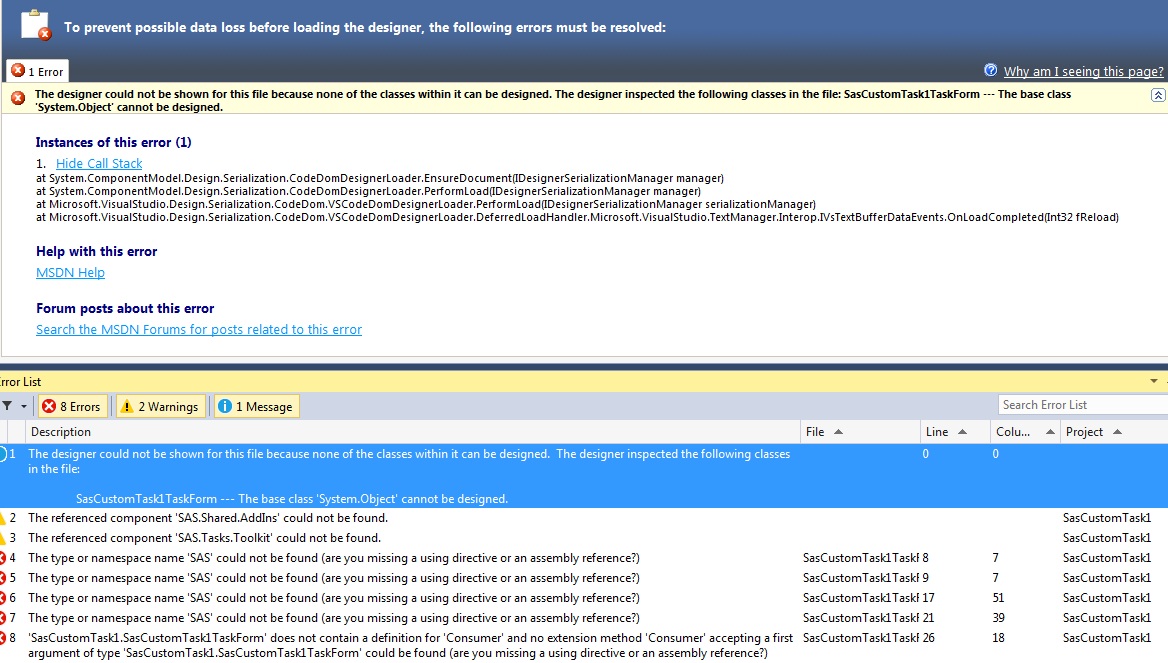
- Mark as New
- Bookmark
- Subscribe
- Mute
- RSS Feed
- Permalink
- Report Inappropriate Content
Hi Chris,
I tried more about this and also read about the debugging process. But it appears that this error is even before I can set up debuging. I also noticed that when I try the same process up to page 31 on my home computer (I do have a licensed PC SAS and SAS EG from Drexel University where I teach SAS for many years. The license was expired, but SAS EG frame still start, even though I can not run any SAS code, it can still test the frame display. We switch to SAS Studio for Academic this year.), up to page 31 example Figure 3.2, everything is working. But when I do the same on my company's computer, it gives me the error as shown in above Feb. 25 message shown. When I click the MSDN Help link, it suggest: Move the class code so that it is the first class in the file. then load the designer again. Not sure how to do that. I am not sure if this is enough information for you to give some hint and advise.
By the way, I saw you have an training in Dallas, TX on 4/30-5/1. If I can bring my computer to the training, do you think this is an issue can be resolved?
Thanks!
Yihong
- Mark as New
- Bookmark
- Subscribe
- Mute
- RSS Feed
- Permalink
- Report Inappropriate Content
Yihong,
Since you have one machine where it works and another where it does not, have you tried using a "working" project on the machine where things don't work?
Can you successfully open/build any of the example projects that I've shared? It looks like (from the error) that your project is not referencing the proper version of Microsoft .NET. But unless I see the project itself, I can't tell for sure. If you would like to zip and send me the project that's not working I can take a look:
e-mail: chris.hemedinger@sas.com
And yes, if you catch me in Dallas and haven't yet resolved this, I'll be happy to take a look. I'm running the Developing Custom Tasks course for the two days after SAS Global Forum. The course fee has a great discount, so if you've been thinking about taking the course, sign up!
Chris
- Mark as New
- Bookmark
- Subscribe
- Mute
- RSS Feed
- Permalink
- Report Inappropriate Content
Hi!
I have the same problem that the namespace SAS is not resolved. I have the added the reference to SAS.Shared.Addins and SAS.Tasks.Toolkit but I still I dosen't work. I'm using Visual Studio 2013 Community edtion and Enterprise Guide 7.1. I have also changed the target version of the .Net Framework to 4.5.
/L
- Mark as New
- Bookmark
- Subscribe
- Mute
- RSS Feed
- Permalink
- Report Inappropriate Content
Lars,
I suggest that you turn "Copy Local" to False for SAS.Shared.AddIns.dll and SAS.Tasks.Toolkit.dll. Also, it looks like you might have created a Windows Application instead of a Code Library (DLL)? It's difficult to tell from the screenshot.
Also, are you using the SAS.Tasks.Toolkit class SasTask? You'll find that it saves you lots of coding work instead of implementing each ISASTask* interface separately. The Visual Studio templates that we provide (visit: http://go.sas.com/customtasksapi) will set that up for you automatically.
Chris
- Mark as New
- Bookmark
- Subscribe
- Mute
- RSS Feed
- Permalink
- Report Inappropriate Content
Hi!
I downloaded the Visual studio templates and created a new Project from the template SAS C# Custom Task 4.3, changed the "Copy Local" property to False for the both dll. I also change the Reference Path of my Project to point to the installation of my EG 7.1 but I still get the same error that the namespace SAS cannot be resolved.
/L
- Mark as New
- Bookmark
- Subscribe
- Mute
- RSS Feed
- Permalink
- Report Inappropriate Content
Okay, this time you might need to update the project properties to use .NET 4.5, since you're using EG 7.1. Have you done that?
Chris
- Mark as New
- Bookmark
- Subscribe
- Mute
- RSS Feed
- Permalink
- Report Inappropriate Content
Yes I have changed the target version to .NET 4.5.
/L
Check out this tutorial series to learn how to build your own steps in SAS Studio.
Find more tutorials on the SAS Users YouTube channel.
SAS Training: Just a Click Away
Ready to level-up your skills? Choose your own adventure.



