- Home
- /
- Programming
- /
- Enterprise Guide
- /
- Re: SAS Required Ports ?
- RSS Feed
- Mark Topic as New
- Mark Topic as Read
- Float this Topic for Current User
- Bookmark
- Subscribe
- Mute
- Printer Friendly Page
- Mark as New
- Bookmark
- Subscribe
- Mute
- RSS Feed
- Permalink
- Report Inappropriate Content
How can I find out what ports my SAS client is using to connect to a SAS Server (Metadata)?
I was able to connect/log in using SAP Enterprise Guide but I got an error while expanding Server List items.
Thank you!
- Mark as New
- Bookmark
- Subscribe
- Mute
- RSS Feed
- Permalink
- Report Inappropriate Content
Hi,
Posting the error message and/or a screen shot of the issue, might help someone provide an answer.
Does the following document help?:
http://support.sas.com/techsup/technote/ts790.pdf
There are many references to "port" in it as well as some default values.
Regards,
Amir.
- Mark as New
- Bookmark
- Subscribe
- Mute
- RSS Feed
- Permalink
- Report Inappropriate Content
Thanks for the info! That utility - itconfig.exe - didn't help to trace the missing ports.
There has to be a better way to find out what are the ports required by SAS.
I was able to connect with Personal Login Manager but I can't expand the servers listed in Enterprise Guide - the error is very generic and I'm pretty sure is related to a closed port.
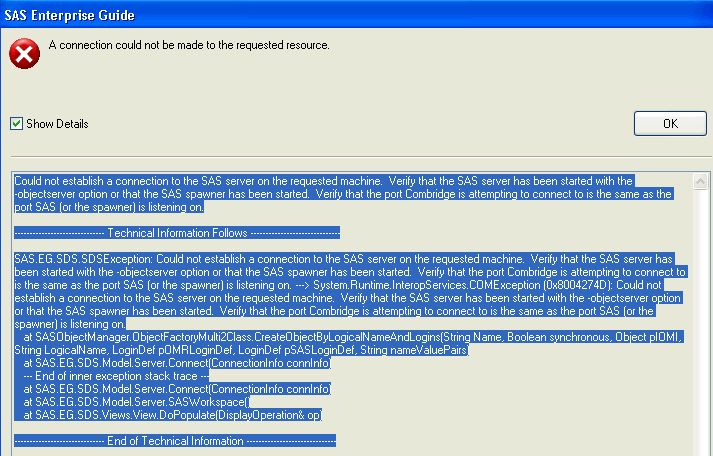
- Mark as New
- Bookmark
- Subscribe
- Mute
- RSS Feed
- Permalink
- Report Inappropriate Content
Hi,
So I guess the section on page 9 of the PDF was not relevant / does not apply to your case or does not tell you the port numbers you want:
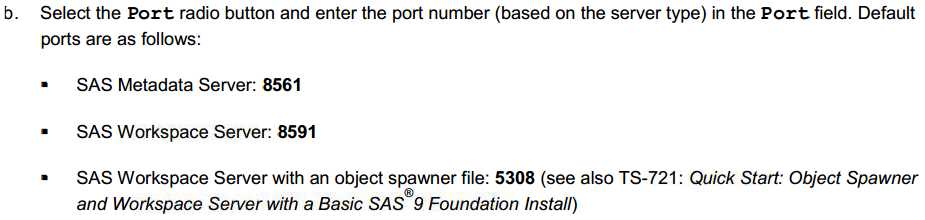
Regards,
Amir.
- Mark as New
- Bookmark
- Subscribe
- Mute
- RSS Feed
- Permalink
- Report Inappropriate Content
Yeah, the connectivity test was unsuccessful.
- Mark as New
- Bookmark
- Subscribe
- Mute
- RSS Feed
- Permalink
- Report Inappropriate Content
Hi,
Then in that case, I'd recommend you get in touch with SAS Technical Support (link at bottom of page) who should be able to help you with your specific issue.
Regards,
Amir.
- Mark as New
- Bookmark
- Subscribe
- Mute
- RSS Feed
- Permalink
- Report Inappropriate Content
It looks like SAS is a "black box". This information should be transparent.
- Mark as New
- Bookmark
- Subscribe
- Mute
- RSS Feed
- Permalink
- Report Inappropriate Content
I doubt it is a port problem, unless during the deployment, your SAS admin purposely made some change. Ask your Admin to verify if object spawner is running as a service on your Appserver, and if your credential is permitted to access Appserver on OS level (on Windows server local security setting, your credential should be able "act as part of operation system", and "able to run batch jobs"). If you just try to figure out port number in your connection profile, just open the profile and check it out. In EG, the active connection profile is on the right bottom corner, click to open it, then you will see:
Similar connection profiles can also be found in Management Console, Olap cube studio, information map studio , Microsoft add-ins and other clients.
- Mark as New
- Bookmark
- Subscribe
- Mute
- RSS Feed
- Permalink
- Report Inappropriate Content
Thanks for this info!
Before I tried the authentication with a specific port in connection profile and it was successfully but no luck trying to retrieve AppSrv items .
Meanwhile I have opened all ports and now I can see the items under AppSrv. The challenge is to find out what specific ports do I need to keep them opened... My guess is: there are several ports required...
- Mark as New
- Bookmark
- Subscribe
- Mute
- RSS Feed
- Permalink
- Report Inappropriate Content
Not sure if I understand when you say "have opened all ports".
Well, there are several steps when doing the connection, knowing the anatomy will help to understand the problem, take workspace server for example:
1. When you launch a connection request using a client in SAS EBI environment, you first connect to Metadata server, in the case showed above, the port is 8561
2. Then the metadata server searches the metadata to retrieve the name of the machine hosting the workspace server, the port on the which the object spawner listens for requests for this server, and the authentication domain info. This connect information will then be return to your clients.
3. Your client (EG) will then make the request for the a workspace server using the information obtained from metadata server.
4.The object spawner will verify your credentials and launch the workspace server.
5. TCP connection is completed.
So from your description, it seems to me that the connection info stored in your metadata (Profile_A) is NOT matching the configuration reality of your Appserver (Profile_B). If you have Management console, you can find out "Profile_A" easily by going to plug-ins, then server manager. For "Profile_B", you need to access the machine that hosts your Appserver, and locate objectspawner.bat and some other Config files which define the initiation process of objectspawner and other server service, such as Workspace server, storeprocess server etc.
However, frankly if I were you, I would have involved SAS tech support long time ago.
Haikuo
- Mark as New
- Bookmark
- Subscribe
- Mute
- RSS Feed
- Permalink
- Report Inappropriate Content
----Not sure if I understand when you say "have opened all ports". ---
It's simple. Not all ports are opened (pointing to the SAS servers) on my workstation . Initially the one used by Metadata Server has been opened but it wasn't enough. Now I have to figure out what are the others required.
It's quite complicated... I might end up asking SAS tech support
But first I would like to understand a little bit this issue: how many ports are required to be opened?
- Mark as New
- Bookmark
- Subscribe
- Mute
- RSS Feed
- Permalink
- Report Inappropriate Content
For the minimum setup for connection between SAS Enterprise Guide and your environment behind a firewall, the answer is two:
- one port for the SAS Metadata Server (by default, 8561)
- one port for the SAS Workspace Server (by default, 8591)
If you have a stored process server, you will also need a port for that (8601 by default).
You need to open the ports only for server resources that EG will connect to directly, where it acts as the client endpoint. There are other ports in play, but many are "SAS to SAS" connections that will be in the same "zone" and probably won't be governed by the firewall that is affecting EG.
Chris
- Mark as New
- Bookmark
- Subscribe
- Mute
- RSS Feed
- Permalink
- Report Inappropriate Content
Hey Chris,
Thank you for your post on this - very helpful and saves alot of navigation through documentation. Now, with SAS 9.4M3 the default pooled workspace server appears to be 8701. Is this correct?
Marc
- Mark as New
- Bookmark
- Subscribe
- Mute
- RSS Feed
- Permalink
- Report Inappropriate Content
Yes, it looks that way. All of the default ports are documented in the Install Guide.
Chris
- Mark as New
- Bookmark
- Subscribe
- Mute
- RSS Feed
- Permalink
- Report Inappropriate Content
Chris,
I am forwarding port 8561 on the SAS server to a port on my local machine via Bitvise SSH and then pointing EG to the local port.
However, it looks like I also need to forward 8591 as well, which I can do, but then how do I point EG to the local port?
Does EG has a config file somewhere in C:\Program Files\SASHome\SASEnterpriseGuide\7.1 ?
Will it work if both ports are forwarded and pointed to?
Check out this tutorial series to learn how to build your own steps in SAS Studio.
Find more tutorials on the SAS Users YouTube channel.
SAS Training: Just a Click Away
Ready to level-up your skills? Choose your own adventure.



