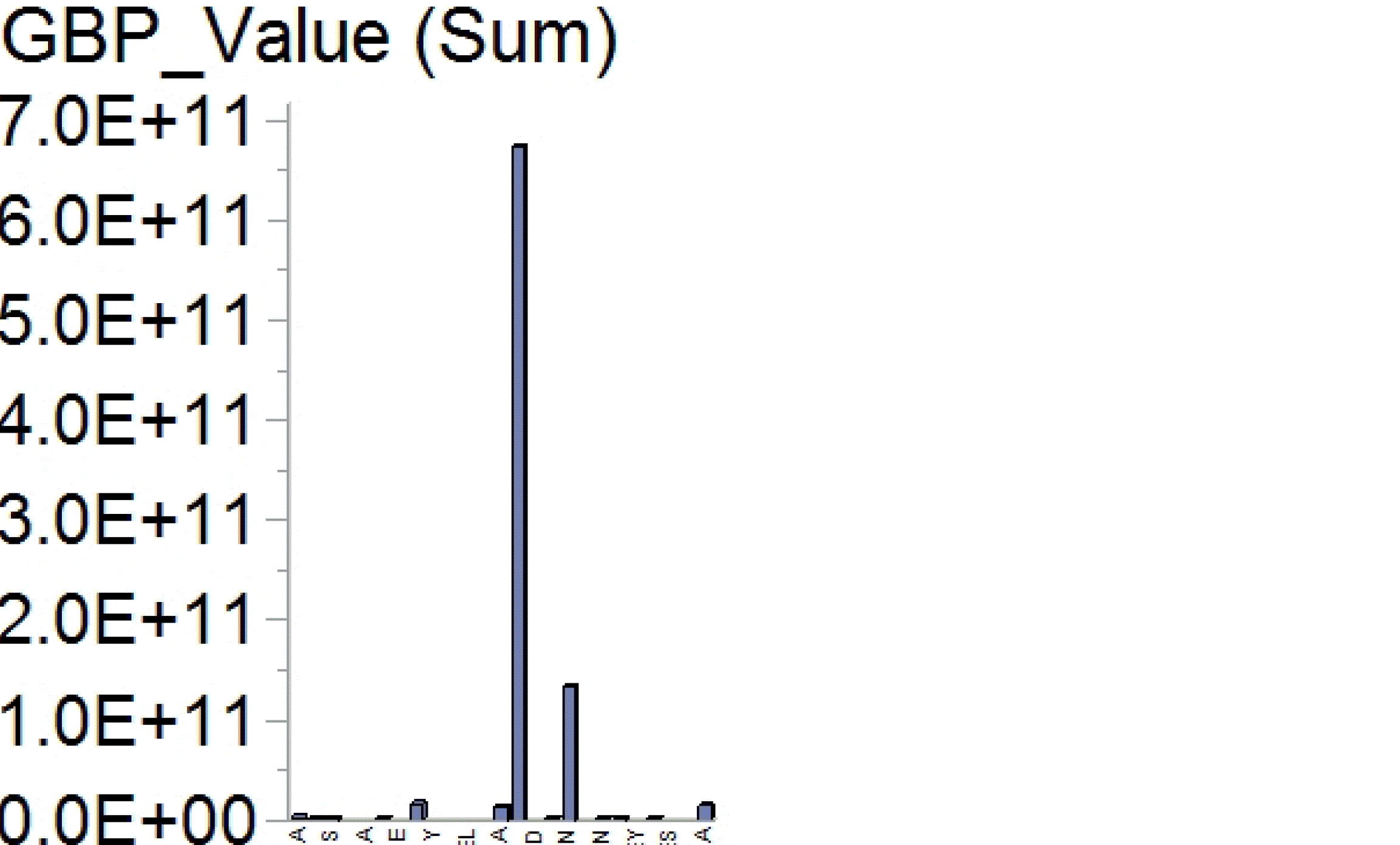- Home
- /
- Programming
- /
- Enterprise Guide
- /
- Re: SAS Non Exponential for enterprise guide for graph
- RSS Feed
- Mark Topic as New
- Mark Topic as Read
- Float this Topic for Current User
- Bookmark
- Subscribe
- Mute
- Printer Friendly Page
- Mark as New
- Bookmark
- Subscribe
- Mute
- RSS Feed
- Permalink
- Report Inappropriate Content
Hi
Does anyone know how to display non-exponential numbers in graphs for SAS enterprise guide.
Much appreciated
Kind Regards
Philip
- Mark as New
- Bookmark
- Subscribe
- Mute
- RSS Feed
- Permalink
- Report Inappropriate Content
Display them where? On an axis, value in bar, pie slice, point in scatter?
I am assuming that by "exponential" you mean appearing as scientific notation: 1.3E4 or similar. That appearance occurs when you either specify the scientific notation format such as E6. or you have a format like best6. and attempt to display a value much larger than 100000 where the format then picks 6 characters in E notation as the best fit for 6 spaces.
Please describe what type graph you are attempting, provide some example data and describe what you have attempted and what is not in the desired result.
- Mark as New
- Bookmark
- Subscribe
- Mute
- RSS Feed
- Permalink
- Report Inappropriate Content
Hi Ballardw
See below this is a bar chart in Enterprise Reporter.
The figures are in the hundreds of thousands
Kind Regards
Philip
- Mark as New
- Bookmark
- Subscribe
- Mute
- RSS Feed
- Permalink
- Report Inappropriate Content
You may be thinking the results are in hundreds of thousands but the values the graph is attempting to display approach 700,000,000,000. That could well be the result of SUMMING multiple 100,000 range values. I suspect that the current format for your variable is best7.
What values do you actually want to appear on the axis?
- Mark as New
- Bookmark
- Subscribe
- Mute
- RSS Feed
- Permalink
- Report Inappropriate Content
Hi ballardw
Thanks for that
I have the graph out put where do I put the format best7.
I am trying to display between 10 and 900000
I appreciate your help,
Kind Regards
Philip
- Mark as New
- Bookmark
- Subscribe
- Mute
- RSS Feed
- Permalink
- Report Inappropriate Content
Check out this tutorial series to learn how to build your own steps in SAS Studio.
Find more tutorials on the SAS Users YouTube channel.
SAS Training: Just a Click Away
Ready to level-up your skills? Choose your own adventure.