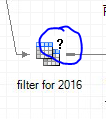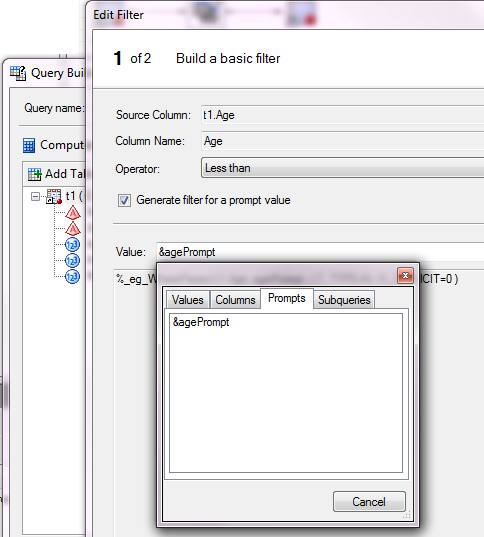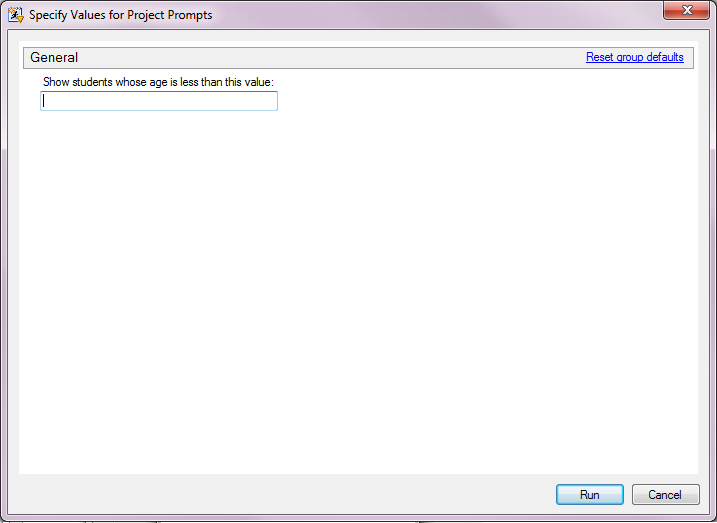- Home
- /
- Programming
- /
- Enterprise Guide
- /
- SAS Guide 6.1 ? mark in Query Builder Icon
- RSS Feed
- Mark Topic as New
- Mark Topic as Read
- Float this Topic for Current User
- Bookmark
- Subscribe
- Mute
- Printer Friendly Page
- Mark as New
- Bookmark
- Subscribe
- Mute
- RSS Feed
- Permalink
- Report Inappropriate Content
Wondering what a ? mark in the query builder icon means. There are no errors or warnings in the log.
Imported Picture
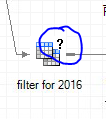
Accepted Solutions
- Mark as New
- Bookmark
- Subscribe
- Mute
- RSS Feed
- Permalink
- Report Inappropriate Content
It means there is a prompt associated with it. When you run a node (ex. Query Builder, program, etc.) that has an associated prompt, a dialog will be displayed where you can dynamically enter a value for the prompt at runtime, which is then used in the running of your node.
For example, you could define a query that returns all the values less than a certain date. But rather than hard-coding the max date, you could define the filter such that it returns the records whose date is less than a prompt value. Then, when the Query Builder node is run, you'd enter the max date value you want to use for this particular run.
Here is a screenshot of how you can create a prompted filter in the Query Builder:
(Note: You have to define the prompts first, in EG's View->Prompt Manager.)
And then the prompt dialog that will then be displayed when you run this Query Builder node:
Register today and join us virtually on June 16!
sasglobalforum.com | #SASGF
View now: on-demand content for SAS users
- Mark as New
- Bookmark
- Subscribe
- Mute
- RSS Feed
- Permalink
- Report Inappropriate Content
It means there is a prompt associated with it. When you run a node (ex. Query Builder, program, etc.) that has an associated prompt, a dialog will be displayed where you can dynamically enter a value for the prompt at runtime, which is then used in the running of your node.
For example, you could define a query that returns all the values less than a certain date. But rather than hard-coding the max date, you could define the filter such that it returns the records whose date is less than a prompt value. Then, when the Query Builder node is run, you'd enter the max date value you want to use for this particular run.
Here is a screenshot of how you can create a prompted filter in the Query Builder:
(Note: You have to define the prompts first, in EG's View->Prompt Manager.)
And then the prompt dialog that will then be displayed when you run this Query Builder node:
Register today and join us virtually on June 16!
sasglobalforum.com | #SASGF
View now: on-demand content for SAS users
Check out this tutorial series to learn how to build your own steps in SAS Studio.
Find more tutorials on the SAS Users YouTube channel.
SAS Training: Just a Click Away
Ready to level-up your skills? Choose your own adventure.