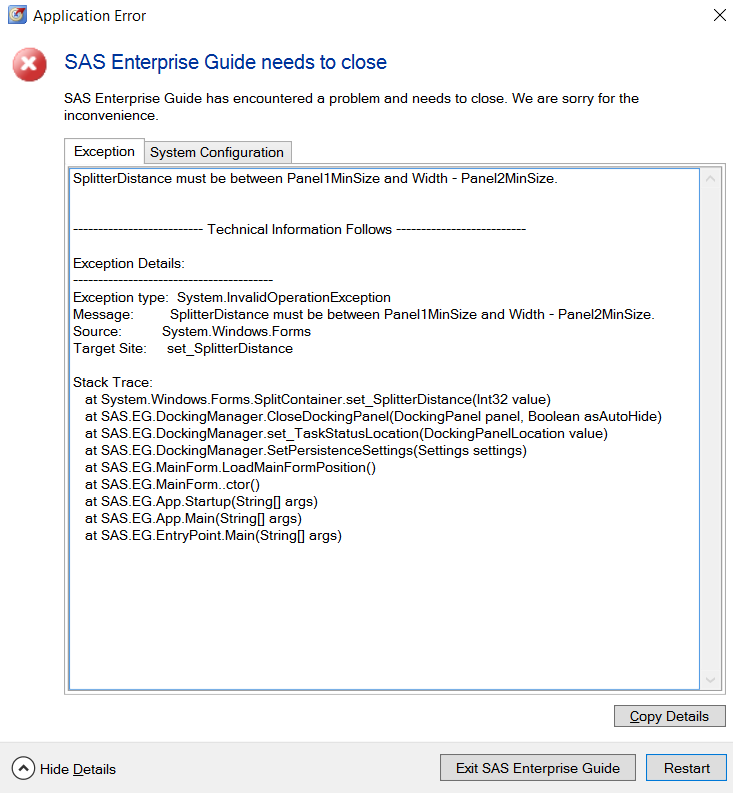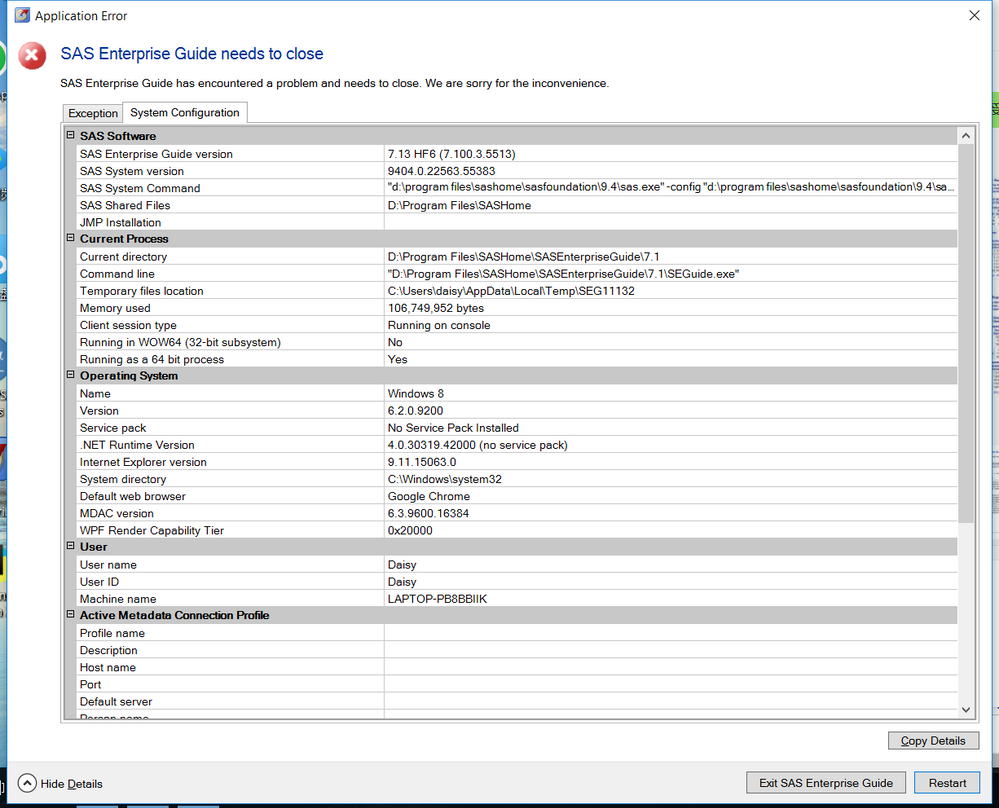- Home
- /
- Programming
- /
- Enterprise Guide
- /
- Re: SAS Enterprise Guide needs to be close
- RSS Feed
- Mark Topic as New
- Mark Topic as Read
- Float this Topic for Current User
- Bookmark
- Subscribe
- Mute
- Printer Friendly Page
- Mark as New
- Bookmark
- Subscribe
- Mute
- RSS Feed
- Permalink
- Report Inappropriate Content
Yesterday I didn't close SAS EG, today when I open the software, it showes I cann't open it. the detais are as follows.
Accepted Solutions
- Mark as New
- Bookmark
- Subscribe
- Mute
- RSS Feed
- Permalink
- Report Inappropriate Content
This issue will be fixed in the next 7.15 update (HF1) and the next 7.13 update (HF7).
In the meantime, you can follow the SASNote instructions, or rather than deleting your whole app settings folder (as suggested in the SAS Note), you can delete just this file (so you don't wipe out other settings):
%appdata%\SAS\EnterpriseGuide\7.1\Settings.xml
(ex. C:\Users\<userid>\AppData\Roaming\SAS\EnterpriseGuide\7.1\Settings.xml)
Casey
Register today and join us virtually on June 16!
sasglobalforum.com | #SASGF
View now: on-demand content for SAS users
- Mark as New
- Bookmark
- Subscribe
- Mute
- RSS Feed
- Permalink
- Report Inappropriate Content
This SAS note suggests a solution to your problem (I don't think this error only happens in the version reported):
http://support.sas.com/kb/43/655.html
- Mark as New
- Bookmark
- Subscribe
- Mute
- RSS Feed
- Permalink
- Report Inappropriate Content
Thank you Kiwi for help, but I'm a Windows 10 user, and I installed SAS in D driver, not in C driver. I can't find the routine in the SAS note. could you please tell me what to do?
Regards,
Daisy.
- Mark as New
- Bookmark
- Subscribe
- Mute
- RSS Feed
- Permalink
- Report Inappropriate Content
This issue will be fixed in the next 7.15 update (HF1) and the next 7.13 update (HF7).
In the meantime, you can follow the SASNote instructions, or rather than deleting your whole app settings folder (as suggested in the SAS Note), you can delete just this file (so you don't wipe out other settings):
%appdata%\SAS\EnterpriseGuide\7.1\Settings.xml
(ex. C:\Users\<userid>\AppData\Roaming\SAS\EnterpriseGuide\7.1\Settings.xml)
Casey
Register today and join us virtually on June 16!
sasglobalforum.com | #SASGF
View now: on-demand content for SAS users
- Mark as New
- Bookmark
- Subscribe
- Mute
- RSS Feed
- Permalink
- Report Inappropriate Content
Thank you Casey for help, but I'm a Windows 10 user, and I installed SAS in D driver, not in C driver. I can't find the routine in the SAS note. could you please tell me what to do?
Regards,
Daisy.
- Mark as New
- Bookmark
- Subscribe
- Mute
- RSS Feed
- Permalink
- Report Inappropriate Content
Hi Daisy,
If you open File Explorer and type the following in the address bar, it will take you to the folder that contains your Settings.xml file:
%appdata%\SAS\EnterpriseGuide\7.1
You can then simply delete the Settings.xml file in that folder.
Casey
Register today and join us virtually on June 16!
sasglobalforum.com | #SASGF
View now: on-demand content for SAS users
- Mark as New
- Bookmark
- Subscribe
- Mute
- RSS Feed
- Permalink
- Report Inappropriate Content
Hello @Daisyliang,
if you give this instructions to your system admin, she/he will know what to do.
The instructions provided by @CaseySmith are good, also for Windows 7, even if you installed on D drive.
The reason is that you will have a Windows user profile (under %appdata% , which is normally under C:\Users\your_user\AppData, but it could be that your system admin placed it somewhere else.
- Mark as New
- Bookmark
- Subscribe
- Mute
- RSS Feed
- Permalink
- Report Inappropriate Content
Thank you very much, problem solved.
- Mark as New
- Bookmark
- Subscribe
- Mute
- RSS Feed
- Permalink
- Report Inappropriate Content
Problem solved, thank you Casey.
Check out this tutorial series to learn how to build your own steps in SAS Studio.
Find more tutorials on the SAS Users YouTube channel.
SAS Training: Just a Click Away
Ready to level-up your skills? Choose your own adventure.