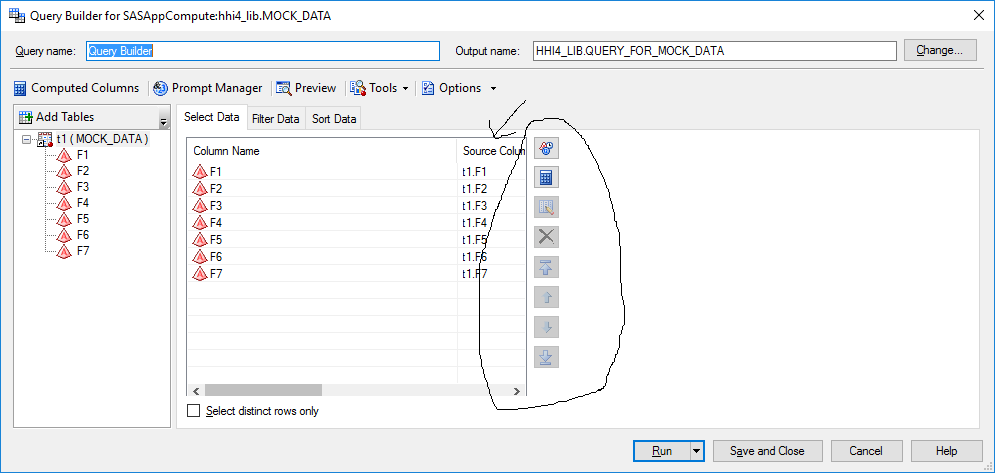- Home
- /
- Programming
- /
- Enterprise Guide
- /
- Re: SAS EG Query Builder Window Shrunk
- RSS Feed
- Mark Topic as New
- Mark Topic as Read
- Float this Topic for Current User
- Bookmark
- Subscribe
- Mute
- Printer Friendly Page
- Mark as New
- Bookmark
- Subscribe
- Mute
- RSS Feed
- Permalink
- Report Inappropriate Content
Hi
The Query Builder's window changed on me and I can no longer see all the fields when I drag the variables. The screen shot below shows what happened. How can I restore it to the default?
Thanks,
- Mark as New
- Bookmark
- Subscribe
- Mute
- RSS Feed
- Permalink
- Report Inappropriate Content
- Mark as New
- Bookmark
- Subscribe
- Mute
- RSS Feed
- Permalink
- Report Inappropriate Content
It's possible the culprit is a corrupt SAS Enterprise Guide user profile. Recreating it usually takes care of the issue.
To recreate the SAS Enterprise Guide user profile:
- Close all instances of SAS Enterprise Guide
- In Windows Explorer go to C:\Users\<your-user-id>\AppData\Roaming\SAS\EnterpriseGuide\
- Rename the current EG version number folder to X.X_old, where X.X is the version installed (ex. 7.1 to 7.1_old)
- Restart SAS Enterprise Guide
A new Enterprise Guide profile directory will be created. If the query builder looks 'normal' again, you can delete the 'X.X_old' directory.
April 27 – 30 | Gaylord Texan | Grapevine, Texas
Registration is open
Walk in ready to learn. Walk out ready to deliver. This is the data and AI conference you can't afford to miss.
Register now and save with the early bird rate—just $795!
Check out this tutorial series to learn how to build your own steps in SAS Studio.
Find more tutorials on the SAS Users YouTube channel.
SAS Training: Just a Click Away
Ready to level-up your skills? Choose your own adventure.