- Home
- /
- Programming
- /
- Enterprise Guide
- /
- SAS EG: Numeric to timestamp
- RSS Feed
- Mark Topic as New
- Mark Topic as Read
- Float this Topic for Current User
- Bookmark
- Subscribe
- Mute
- Printer Friendly Page
- Mark as New
- Bookmark
- Subscribe
- Mute
- RSS Feed
- Permalink
- Report Inappropriate Content
Good day,
I am using the query builder in SAS EG 4.1.
I am trying to convert a numeric to a timestamp and am not successful.
Example: Numeric: 20091016.11415700
Timestamp: 16OCT2009:11:41:57:000000
I have attached pictures of the numeric and the timestamp format I require the data in.
I have tried using the DHMS function with an informat of Datetime25.6
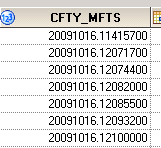
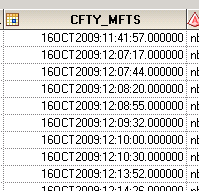
Accepted Solutions
- Mark as New
- Bookmark
- Subscribe
- Mute
- RSS Feed
- Permalink
- Report Inappropriate Content
And for the somewhat obscure code of the week:
datetime = input(translate(put(x,f15.6),'T','.'), b8601dt.);
- Mark as New
- Bookmark
- Subscribe
- Mute
- RSS Feed
- Permalink
- Report Inappropriate Content
Before you click yourself to death in the query builder, just write some code:
data have;
input _numeric;
cards;
20091016.114157
;
run;
data want (keep=_numeric _timestamp);
set have;
_year = int(_numeric/10000);
_month = int(_numeric/100) - _year * 100;
_day = int(_numeric) - _year * 10000 - _month * 100;
_date = mdy(_month,_day,_year);
_time = int((_numeric - int(_numeric)) * 1000000);
_hours = int(_time/10000);
_minutes = int(_time/100) - _hours * 100;
_seconds = int(_time) - _hours * 10000 - _minutes * 100;
_timestamp = dhms(_date,_hours,_minutes,_seconds);
format _timestamp datetime26.6;
run;Note that fractions of seconds cannot be used with your initial numeric notation, as they would exceed the maximum precision of SAS.
- Mark as New
- Bookmark
- Subscribe
- Mute
- RSS Feed
- Permalink
- Report Inappropriate Content
I would still like to know how to do this in SAS EG.
- Mark as New
- Bookmark
- Subscribe
- Mute
- RSS Feed
- Permalink
- Report Inappropriate Content
@ahtinuS wrote:
Thank you for this.
I would still like to know how to do this in SAS EG.
In a Code window.
You see, since EG is nothing but a code generator, and everything in SAS is done through code, you WILL learn to work with code sooner or later.
So why not start sooner?
- Mark as New
- Bookmark
- Subscribe
- Mute
- RSS Feed
- Permalink
- Report Inappropriate Content
Here is the code that was generated:
proc sql;
create table res_table as
select t1.cfty_mfts
/* calculation */
(input(translate(put(t1.cfty_mfts,f15.6),'t','.'), b8601dt.)
) format=datetime25.6 as calculation,
from my_table;
quit;
- Mark as New
- Bookmark
- Subscribe
- Mute
- RSS Feed
- Permalink
- Report Inappropriate Content
Well, here it is. Put in a new computed column, and then copy and paste this formula:
dhms(mdy(int(ts/100) - (int(ts/10000)* 100),
int(ts) - (int(ts/100) * 100),
int(ts/10000)),
int((ts - int(ts)) * 100),
int((ts * 100 - int(ts * 100)) * 100),
(ts * 10000 - int(ts * 10000))*100)
Note that I usually charge at least one beer for this amount of effort!
Very important to note, as @kurtbremser does, that 8 byte floating point can't hold enough digits for you to get fractional seconds.
Tom
- Mark as New
- Bookmark
- Subscribe
- Mute
- RSS Feed
- Permalink
- Report Inappropriate Content
And for the somewhat obscure code of the week:
datetime = input(translate(put(x,f15.6),'T','.'), b8601dt.);
- Mark as New
- Bookmark
- Subscribe
- Mute
- RSS Feed
- Permalink
- Report Inappropriate Content
@ballardw wrote:
And for the somewhat obscure code of the week:
datetime = input(translate(put(x,f15.6),'T','.'), b8601dt.);
Simple and Brilliant. Wish I caught that.
Actually, I don't think it is obscure at all.
- Mark as New
- Bookmark
- Subscribe
- Mute
- RSS Feed
- Permalink
- Report Inappropriate Content
And for those who like the code:
proc sql;
create table res_table as
select t1.cfty_mfts
/* calculation */
(input(translate(put(t1.cfty_mfts,f15.6),'t','.'), b8601dt.)
) format=datetime25.6 as calculation,
from my_table;
quit;
- Mark as New
- Bookmark
- Subscribe
- Mute
- RSS Feed
- Permalink
- Report Inappropriate Content
Wow! I love it!!
I never even thought to look at formats and informats for this one.
Tom
Check out this tutorial series to learn how to build your own steps in SAS Studio.
Find more tutorials on the SAS Users YouTube channel.
SAS Training: Just a Click Away
Ready to level-up your skills? Choose your own adventure.





