- Home
- /
- Programming
- /
- Enterprise Guide
- /
- SAS EG DATETIME Format on SAS EG 4.1 vs SAS EG 7.1
- RSS Feed
- Mark Topic as New
- Mark Topic as Read
- Float this Topic for Current User
- Bookmark
- Subscribe
- Mute
- Printer Friendly Page
- Mark as New
- Bookmark
- Subscribe
- Mute
- RSS Feed
- Permalink
- Report Inappropriate Content
Hi Team
We are currently doing UAT for migration from SAS EG 4.1 to SAS EG 7.1.
One of the variable Application_Date has format DATETIME20. on SAS EG 7.1 whereas in the results from the SAS EG 4.1 Application_Date has format DATETIME22.3.
Please advice on how to change the default value on SAS EG 7.1 to DATETIME22.3 .
Thanks
Raj
- Mark as New
- Bookmark
- Subscribe
- Mute
- RSS Feed
- Permalink
- Report Inappropriate Content
- Mark as New
- Bookmark
- Subscribe
- Mute
- RSS Feed
- Permalink
- Report Inappropriate Content
Is the problem when you are importing the dataset? While importing you will go to the date field and select the format that you want. 35315 - Converting Variable Types in SAS® Enterprise Guide®
- Mark as New
- Bookmark
- Subscribe
- Mute
- RSS Feed
- Permalink
- Report Inappropriate Content
Hi Mark/Kurt
Thanks for your response.
The problem is not while importing the data. Currently, we are doing a UAT on old and new system. We are doing a PROC COMPARE to test if the results on both the SAS EG 4.1 and SAS EG 7.1 are same. It is at this time the PROC COMPARE shows a difference.
SAS EG 7.1 --> DATETIME20.
SAS EG 4.1 --> DATETIME22.3
How to make the default format of SAS EG 7.1 to DATETIME22.3.
Regards
Raj
- Mark as New
- Bookmark
- Subscribe
- Mute
- RSS Feed
- Permalink
- Report Inappropriate Content
The question remains: how did you create the dataset? If not by migration, then SHOW THE CODE.
Because if you open an existing SAS dataset in a new environment, it is opened "as is" and attributes like formats are not changed.
- Mark as New
- Bookmark
- Subscribe
- Mute
- RSS Feed
- Permalink
- Report Inappropriate Content
In SAS Enterprise Guide 7.1 you can now easily search your project for any text in programs, tasks, and logs. To find where in the project the format is being applied, enter DATETIME20. in the search field (upper right corner of the application).
Example:
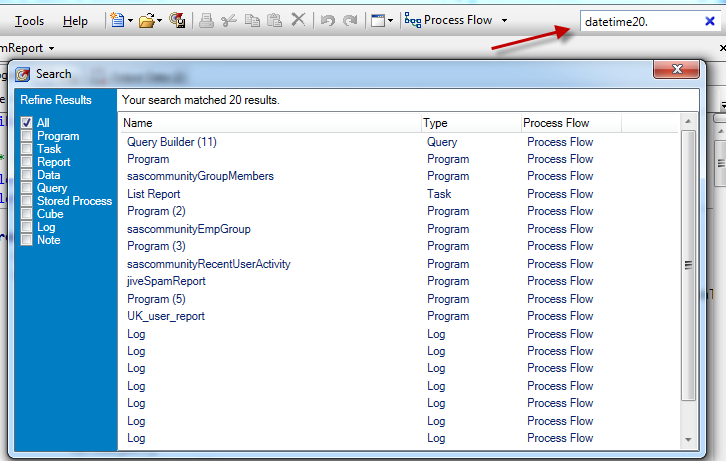
That will help you to track down which step in the project might be generating different code than your v4.1 version.
Chris
April 27 – 30 | Gaylord Texan | Grapevine, Texas
Registration is open
Walk in ready to learn. Walk out ready to deliver. This is the data and AI conference you can't afford to miss.
Register now and lock in 2025 pricing—just $495!
Check out this tutorial series to learn how to build your own steps in SAS Studio.
Find more tutorials on the SAS Users YouTube channel.
SAS Training: Just a Click Away
Ready to level-up your skills? Choose your own adventure.



