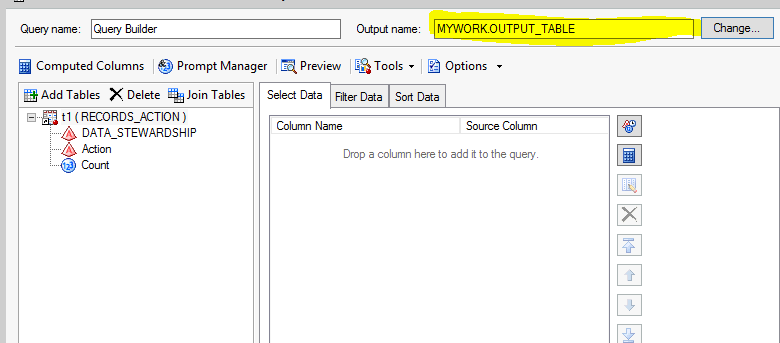- Home
- /
- Programming
- /
- Enterprise Guide
- /
- Re: SAS-EG Convert/Copy table to server library
- RSS Feed
- Mark Topic as New
- Mark Topic as Read
- Float this Topic for Current User
- Bookmark
- Subscribe
- Mute
- Printer Friendly Page
- Mark as New
- Bookmark
- Subscribe
- Mute
- RSS Feed
- Permalink
- Report Inappropriate Content
Newer SAS-EG user with no coding experience.
I utilize the point-and-click features within the query builder to create queries. Once I have my final table in the project, I want it to show as a table within a library on the SASApp server so that I don't have to run the project every time I want to use that table.
I've tried exporting the .sas7bdat file as a step in the project.
I've also tried copying the code and pasting into a new program.
Thoughts?
Thanks in advance, I appreciate any non-coding solutions.
Accepted Solutions
- Mark as New
- Bookmark
- Subscribe
- Mute
- RSS Feed
- Permalink
- Report Inappropriate Content
You have to point the Output table to be created in the Library you wish (access required). You can do that by giving a two level name for the output in the query builder.
In below screenshot "MYWORK" is the library where my output will be created.
Suryakiran
- Mark as New
- Bookmark
- Subscribe
- Mute
- RSS Feed
- Permalink
- Report Inappropriate Content
You have to point the Output table to be created in the Library you wish (access required). You can do that by giving a two level name for the output in the query builder.
In below screenshot "MYWORK" is the library where my output will be created.
Suryakiran
- Mark as New
- Bookmark
- Subscribe
- Mute
- RSS Feed
- Permalink
- Report Inappropriate Content
Thank you, that makes sense. However I receive an error message: "ERROR: You cannot create or delete datasets, views or indexes in this mode. Try the option METAOUT=DATA."
I found a solution for that error but it references SAS Management Console, which I do not have access to.
Do you know of any additional workarounds for this error?
- Mark as New
- Bookmark
- Subscribe
- Mute
- RSS Feed
- Permalink
- Report Inappropriate Content
Talk to your SAS administrator. It is likely that the library you are trying to write to has been set up in SAS Management Console and you don't have the right metadata permissions to allow this. Your SAS administrator should be able to fix this.
- Mark as New
- Bookmark
- Subscribe
- Mute
- RSS Feed
- Permalink
- Report Inappropriate Content
Thank you
Check out this tutorial series to learn how to build your own steps in SAS Studio.
Find more tutorials on the SAS Users YouTube channel.
SAS Training: Just a Click Away
Ready to level-up your skills? Choose your own adventure.