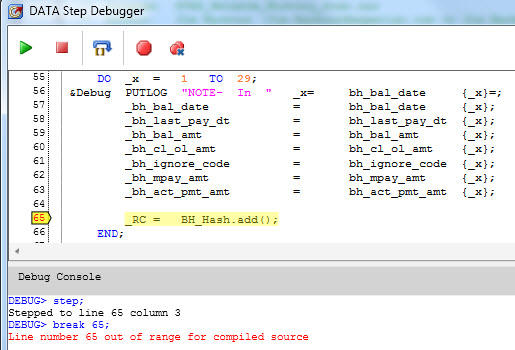- Home
- /
- Programming
- /
- Enterprise Guide
- /
- Re: SAS EG 7.13 Interactive Debugger -- Can't set a break point
- RSS Feed
- Mark Topic as New
- Mark Topic as Read
- Float this Topic for Current User
- Bookmark
- Subscribe
- Mute
- Printer Friendly Page
- Mark as New
- Bookmark
- Subscribe
- Mute
- RSS Feed
- Permalink
- Report Inappropriate Content
I'm trying out the new interactive debugger available in SAS EG 7.13. I can't seem to set a break point. I'm running as I say SAS EG 7.13 on a Windows 7 machine. My SAS server is an AIX server running SAS 9.3 TS1M2
Any time I try to set a break point, even on the line currently being executed in the debugger, I get the message: "line number N out of range for compiled source" (where "N" is the line number). See code snippet below.
I can see by virtue of the yellow highlighting in the Debug display window that the program has stepped to line 65. I get the message in the Debug Console "Stepped to lin 65 in column 3". If however I press F9 (or use my mouse) to set a breakpoint, I get the message "Line number 65 out of range for compiled source."
I also can't get it to work with any program with an INPUT statement.
Has anyone else experienced this? Is this just a 9.3 compatibility problem? Do I just need to upgrade to 9.4?
Jim
Accepted Solutions
- Mark as New
- Bookmark
- Subscribe
- Mute
- RSS Feed
- Permalink
- Report Inappropriate Content
Jim,
Thanks for providing clear and easy steps to reproduce! I am able to consistently reproduce with the steps you provided. This looks to be an issue on the server side as I can also reproduce the problem in the DATA step debugger in Display Manager. I'll enter a defect in our tracking system.
Thanks,
Casey
Register today and join us virtually on June 16!
sasglobalforum.com | #SASGF
View now: on-demand content for SAS users
- Mark as New
- Bookmark
- Subscribe
- Mute
- RSS Feed
- Permalink
- Report Inappropriate Content
Hi Jim,
Can you attach some example code that reproduces the problem for you? We would like to try to reproduce.
Thanks,
Casey
Register today and join us virtually on June 16!
sasglobalforum.com | #SASGF
View now: on-demand content for SAS users
- Mark as New
- Bookmark
- Subscribe
- Mute
- RSS Feed
- Permalink
- Report Inappropriate Content
Hi, Casey,
Yes, of course. I'm in a series of meetings this morning, but I should be able to put something together late afternoon, West Coast time. I'll try to use one of the SAS data sets that are shipped with SAS.
Jim
- Mark as New
- Bookmark
- Subscribe
- Mute
- RSS Feed
- Permalink
- Report Inappropriate Content
@CaseySmith, sorry to not get back to you sooner. I noticed that the problem appeared to be intermittent. I couldn't immediately identify what was causing it. We also had a pretty big deadline last week.
Anyway, what causes SAS to issue the "the line out of range" error message in the debugger is the use of a macro variable on the DATA statement. If you were to take a look at the little mini program, below, you'll see three versions of the DATA step.
Setting break points works just fine if you either a) hard code the output SAS dataset or b) use DATA _NULL_. If however one wishes to pass in the output SAS dataset name dynamically via a macro variable, the interactive debugger -- consistently -- does not permit one to set break points.
Perhaps this is expected behavior; I don't know. It is however a bit limiting inasmuch as many of our programs use macrovariables in the DATA statement.
Thanks,
Jim
/*-------------------------------------------------------------------------------------------------*/
/* Program: Debug_Tester
/* Author: Jim Barbour
/* Date: 19 December 2016
/* Run Time: Less than 5 minutes.
/* Remarks: This program exists only to test the new SAS EG interactive debugger.
/*-------------------------------------------------------------------------------------------------*/
TITLE;
*--------------------------------------------------------------------------------------------------*;
%*LET In_Obs = 9;
%LET In_Obs = MAX;
* ----+----1----+----2----+----3--;
%LET SAS_Data = Baseball;
%LET Out_Data = Baseball_Los_Angeles_Only;
*--------------------------------------------------------------------------------------------------*;
%LET SAS_Lib = /sas/sas_9.4/install/SASFoundation/9.4/sashelp;
%LET Out_Lib = /work01/c10757a;
*--------------------------------------------------------------------------------------------------*;
LIBNAME SAS_Lib "&SAS_Lib";
LIBNAME Out_Lib "&Out_Lib"; ** Output Library **;
*-------------------------------------------------------------------------------------------------*;
PROC OPTIONS OPTION=WORK;
RUN;
*--------------------------------------------------------------------------------------------------*;
/*DATA _NULL_;*/
/*DATA Out_Lib.Baseball_Los_Angeles_Only;*/
DATA Out_Lib.&Out_Data;
SET SAS_Lib.&SAS_Data
(OBS=&In_Obs)
END=End_of_File
;
IF Team = "Los Angeles";
RUN;- Mark as New
- Bookmark
- Subscribe
- Mute
- RSS Feed
- Permalink
- Report Inappropriate Content
Jim,
Thanks for providing clear and easy steps to reproduce! I am able to consistently reproduce with the steps you provided. This looks to be an issue on the server side as I can also reproduce the problem in the DATA step debugger in Display Manager. I'll enter a defect in our tracking system.
Thanks,
Casey
Register today and join us virtually on June 16!
sasglobalforum.com | #SASGF
View now: on-demand content for SAS users
- Mark as New
- Bookmark
- Subscribe
- Mute
- RSS Feed
- Permalink
- Report Inappropriate Content
Thanks, Casey. That's good news to me that this is not how the Debugger is designed to work. It's very limiting to have to exclude macro variables from the data set names in a multi step program!
Would you like me to mark your reply as the resolution or should we await a true resolution re the tracking system?
Jim
- Mark as New
- Bookmark
- Subscribe
- Mute
- RSS Feed
- Permalink
- Report Inappropriate Content
@jimbarbour, I'd probably go ahead and mark it as the resolution, since it certainly appears to be a bug (and no telling if or when at this point there will be true resolution). However, once the responsible developer has a chance to investigate in more detail, there may be more info I can share. I'll try to followup if there are any significant updates for this issue in the tracking system.
Casey
Register today and join us virtually on June 16!
sasglobalforum.com | #SASGF
View now: on-demand content for SAS users
- Mark as New
- Bookmark
- Subscribe
- Mute
- RSS Feed
- Permalink
- Report Inappropriate Content
April 27 – 30 | Gaylord Texan | Grapevine, Texas
Registration is open
Walk in ready to learn. Walk out ready to deliver. This is the data and AI conference you can't afford to miss.
Register now and lock in 2025 pricing—just $495!
Check out this tutorial series to learn how to build your own steps in SAS Studio.
Find more tutorials on the SAS Users YouTube channel.
SAS Training: Just a Click Away
Ready to level-up your skills? Choose your own adventure.