- Home
- /
- Programming
- /
- Enterprise Guide
- /
- SAS Addin Custom Task
- RSS Feed
- Mark Topic as New
- Mark Topic as Read
- Float this Topic for Current User
- Bookmark
- Subscribe
- Mute
- Printer Friendly Page
- Mark as New
- Bookmark
- Subscribe
- Mute
- RSS Feed
- Permalink
- Report Inappropriate Content
Hi guys,
I am working with add-ins in SAS Enterprise Guide 5.1, this add-ins were developed in C# in Visual Studio 2010. I was not part of the developing team so I don't know for certain if the problem is on SAS or the code developed. In my perspective is some regular behavior in SAS. Besides I am new at SAS so I don't know the software that well.
Leaving the introduction aside I found myself in little Jam. This add-ins are custom tasks that let the user choose which field and filters apply to a query and then run that query. This part runs smoothly no problems at all. After running the task comes the problem, you see when the query finish and gives the result it opens tree tabs: Log, Code and Output Data as you can see in the picture attached. The issue here is on the Tab 'Code' that shows the Oracle Connection like this:
connect to oracle as oradb (user ="user" password ="{s001}23421343246464324" path='server');
This is unsafe and a big problem as you can imagine even encrypted i can just copy paste and run a custom program in SAS and do everything on that database.
So my question is how can I hide this tab in SAS or C#? Or make the connection not visible to the user?
Thanks for the help
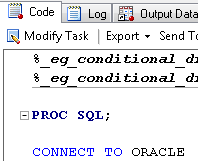
Accepted Solutions
- Mark as New
- Bookmark
- Subscribe
- Mute
- RSS Feed
- Permalink
- Report Inappropriate Content
There are a few ways to handle this. The best way: don't rely on passwords in the code at all.
If that isn't a possibility, you can change the custom task code to submit the sensitive code "behind the scenes" and not roll it into the generated code that appears in the process flow. There is a SasSubmitter class that you can use to manage this. I have an example in my book and published example on GitHub. (Look at the SolveExpression() routine in this file.)
- Mark as New
- Bookmark
- Subscribe
- Mute
- RSS Feed
- Permalink
- Report Inappropriate Content
There are a few ways to handle this. The best way: don't rely on passwords in the code at all.
If that isn't a possibility, you can change the custom task code to submit the sensitive code "behind the scenes" and not roll it into the generated code that appears in the process flow. There is a SasSubmitter class that you can use to manage this. I have an example in my book and published example on GitHub. (Look at the SolveExpression() routine in this file.)
Check out this tutorial series to learn how to build your own steps in SAS Studio.
Find more tutorials on the SAS Users YouTube channel.
SAS Training: Just a Click Away
Ready to level-up your skills? Choose your own adventure.



