- Home
- /
- Programming
- /
- Enterprise Guide
- /
- Re: Prompt Manager - dynamic input list
- RSS Feed
- Mark Topic as New
- Mark Topic as Read
- Float this Topic for Current User
- Bookmark
- Subscribe
- Mute
- Printer Friendly Page
- Mark as New
- Bookmark
- Subscribe
- Mute
- RSS Feed
- Permalink
- Report Inappropriate Content
What I have:
First of all, users have defined a global macro variable:
%let class = A B;
What I want:
For each of the word in the 'class' macro variable (in this case, they would be 'A' and 'B'),
I want to create a new global macro variable named '.._Index' (e.g. 'A_Index') and give it a value, using Prompt Manager.
Originally using the following codes could achieve what I want:
%let A_Index = 5;And if it's in prompt manager, the pop-out window, which asks user to put in value, would look like:
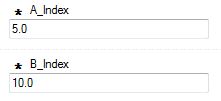
The problem is, if the global macro variable 'class' has different values, e.g.
%let class = C D; /* compared to 'A B' mentioned above */Then we'll need to make manual changes in the Prompt Manager: create C_Index, D_Index; and then add them to the program/process - properties - prompt, remove A_Index, B_Index from there.
The question is, Is there a way to let SAS EG automatically make changes above and to the pop-out window (figure 1.1)?
maybe writing SAS codes instead of using Prompt Manager to generate that window.
- Mark as New
- Bookmark
- Subscribe
- Mute
- RSS Feed
- Permalink
- Report Inappropriate Content
I don't think you can do it automatically but you can recalculate what you need using a data step.
You've posted this twice and I still don't have a clear idea of what you want.
Post what you have - exactly what the Prompt Manager creates versus what your process wants. Honestly at this point it's easiest to reprocess the values to your old system than refactor your code. At some point you may want to though.
- Mark as New
- Bookmark
- Subscribe
- Mute
- RSS Feed
- Permalink
- Report Inappropriate Content
- Mark as New
- Bookmark
- Subscribe
- Mute
- RSS Feed
- Permalink
- Report Inappropriate Content
Using a data entry window to get family names into global macro variables
see (link to this message)
https://goo.gl/jCzm8P
https://communities.sas.com/t5/SAS-Enterprise-Guide/Prompt-Manager-dynamic-input-list/m-p/346552
HAVE
====
Macro variable class
%let class=MOM DAD CHILD1 CHILD2 CHILD3;
WANT (Global Macro Variables using pop up data entry)
+---+------------------------------+
|COMMAND ===> |
+---+------------------------------+
| |
| MOM_index __LIZ <ENTER> |
| |
| DAD_index __ED <ENTER> |
| |
| CHILD1_index __TAD <ENTER> |
| |
| CHILD2_index __TIM <ENTER> |
| |
| CHILD3_index __TED <ENTER> |
| |
+----------------------------------+
Global macro variables
MOM_index = LIZ
DAD_index = ED
CHILD1_index = TAD
CHILD2_index = TIM
CHILD3_index = TED
WORKING CODE
===========
window chose irow=5 rows=25
#5 @12 " MOM_Index" MOM_Index $3. attr=underline
#6 @12 " DAD_Index" DAD_Index $3. attr=underline
#7 @12 "CHILD1_Index" CHILD1_Index $3. attr=underline
#8 @12 "CHILD2_Index" CHILD2_Index $3. attr=underline
#9 @12 "CHILD3_Index" CHILD3_Index $3. attr=underline
display chose;
FULL SOLUTION
=============
*_ __
(_)/ _| _ __ ___ _ __ _ _ _ __
| | |_ _____| '__/ _ \ '__| | | | '_ \
| | _|_____| | | __/ | | |_| | | | |
|_|_| |_| \___|_| \__,_|_| |_|
;
%symdel
CLASS
A_INDEX
B_INDEX
C_INDEX
D_INDEX
E_INDEX
/ nowarn;
proc datasets lib=work;
delete want;
run;quit;
%let class=MOM DAD CHILD1 CHILD2 CHILD3;
%let clscnt=%sysfunc(countw(&class));
%put &=clscnt;
* CLSCNT=5;
%let class="%sysfunc(tranwrd(&class,%str( ),%str("," )))";
%put &=class;
* CLASS="MOM"," DAD"," CHILD1"," CHILD2"," CHILD3";
* _ _ _
___ ___ | |_ _| |_(_) ___ _ __
/ __|/ _ \| | | | | __| |/ _ \| '_ \
\__ \ (_) | | |_| | |_| | (_) | | | |
|___/\___/|_|\__,_|\__|_|\___/|_| |_|
;
data _null_;
retain cho "window chose irow=5 rows=25";
length lyns $5000;
array classes[&clscnt.] $32 (&class.);
do i=1 to dim(classes);
lyns=catx(' ',lyns,cats('#', put(i+4,3.)), '@12 "',cats(classes[i],'_Index'),
'"',cats(classes[i],'_Index'),'$3. attr=underline');
end;
lyns=catx(' ',cho,lyns,';display chose;');
call symputx('lyns',lyns);
rc=dosubl('
data WANT;
&lyns;
output;
array chr _character_;
do over chr;
call symputx(vname(chr),chr,"G");
end;
stop;
run;quit;
');
run;quit;
%put &=MOM_index ;
%put &=DAD_index ;
%put &=CHILD1_index ;
%put &=CHILD2_index ;
%put &=CHILD3_index ;
MOM_index = LIZ
DAD_index = ED
CHILD1_index = TAD
CHILD2_index = TIM
CHILD3_index = TED
- Mark as New
- Bookmark
- Subscribe
- Mute
- RSS Feed
- Permalink
- Report Inappropriate Content
Maybe look into cascading prompts?
- Mark as New
- Bookmark
- Subscribe
- Mute
- RSS Feed
- Permalink
- Report Inappropriate Content
Hi @rogerjdeangelis,
Your codes look promising. After I run it:
%let class = MOM DAD CHILD1 CHILD2 CHILD3;
%let clscnt=%sysfunc(countw(&class));
%put &=clscnt;
%let class="%sysfunc(tranwrd(&class,%str( ),%str("," )))";
%put &=class;
data _null_;
retain cho "window chose irow=5 rows=25";
length lyns $5000;
array classes[&clscnt.] $32 (&class.);
do i=1 to dim(classes);
lyns=catx(' ',lyns,cats('#', put(i+4,3.)), '@12 "',cats(classes[i],'_Index'),
'"',cats(classes[i],'_Index'),'$3. attr=underline');
end;
lyns=catx(' ',cho,lyns,';display chose;');
call symputx('lyns',lyns);
rc=dosubl('
data WANT;
&lyns;
output;
array chr _character_;
do over chr;
call symputx(vname(chr),chr,"G");
end;
stop;
run;quit;
');
run;quit;
%put &=MOM_index ;
%put &=DAD_index ;
%put &=CHILD1_index ;
%put &=CHILD2_index ;
%put &=CHILD3_index ;There is an error in the Log and we couldn't get any result:
ERROR: The DATA STEP windowing environment cannot be initialized due to a XU supervisor failure.
NOTE: The SAS System stopped processing this step because of errors.
WARNING: The data set WORK.WANT may be incomplete. When this step was stopped there were 0 observations and 5 variables.A bit research shows that it might be due to the difference between base SAS and SAS EG? We only have SAS Enterprise Guide 7.1 (64-bit).
How should we resolve it?
- Mark as New
- Bookmark
- Subscribe
- Mute
- RSS Feed
- Permalink
- Report Inappropriate Content
he DATA STEP windowing environment cannot be initialized due to a XU supervisor failure.
The SAS windowing environment is only available for "PC SAS". That's the old fashioned GUI which sits directly on top of a SAS server (=all the binaries installed locally on your machine). Some people will now "hit me" but: That's an outdated architecture.
You can't use the windowing environment in any client/server architecture (EG, AMO, SAS Studio,.....long long list).
- Mark as New
- Bookmark
- Subscribe
- Mute
- RSS Feed
- Permalink
- Report Inappropriate Content
Just send the log with the error.
- Mark as New
- Bookmark
- Subscribe
- Mute
- RSS Feed
- Permalink
- Report Inappropriate Content
I believe if you could describe the process you want to implement and where you want to have user interactions (prompts), would help us to understand and give you better advice.
What's not clear to me: Where does the first global macro variable come from? Is that already user input via a prompt?
Have you already investigated what cascading and dynamic (data driven) prompts could do for you?
- Mark as New
- Bookmark
- Subscribe
- Mute
- RSS Feed
- Permalink
- Report Inappropriate Content
The user interactions happen when users are asked to put in value for 'A_Index' and 'B_Index': originally achieved by changing the codes in a script:
%let A_Index = 5;
but now we would like to use prompts.
As for the first global macro variable 'class', its value can either be generated from a preceding process, please see
another SAS communities post (can be already user input via a prompt)
Or be re-defined by users using codes:
%let class = C D;
This is not part of concerns.
I'm investigating cascading and dynamic (data driven) prompts but currently find difficulties implementing that concept to this case.
April 27 – 30 | Gaylord Texan | Grapevine, Texas
Registration is open
Walk in ready to learn. Walk out ready to deliver. This is the data and AI conference you can't afford to miss.
Register now and save with the early bird rate—just $795!
Check out this tutorial series to learn how to build your own steps in SAS Studio.
Find more tutorials on the SAS Users YouTube channel.
SAS Training: Just a Click Away
Ready to level-up your skills? Choose your own adventure.

