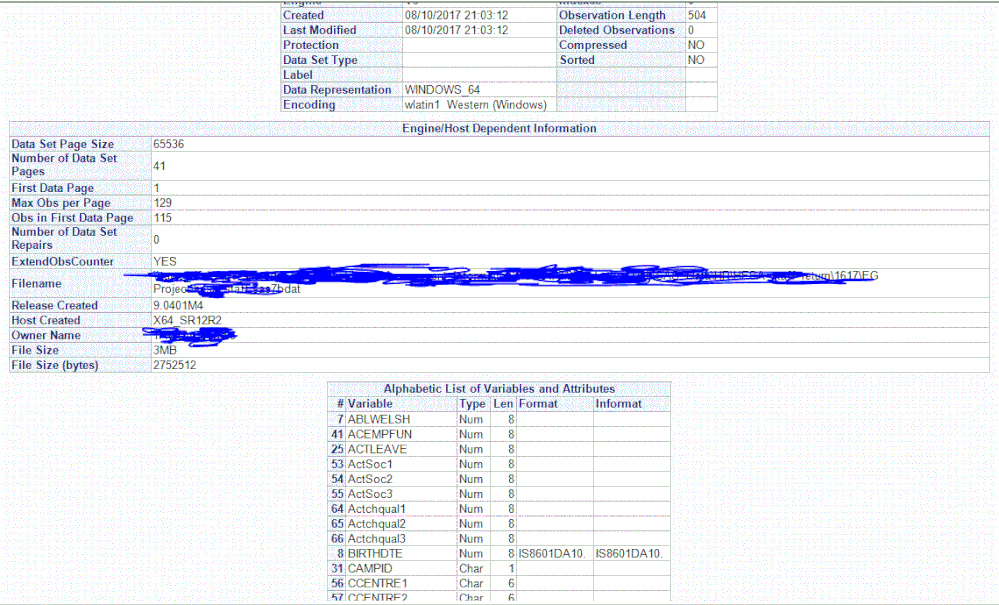- Home
- /
- Programming
- /
- Enterprise Guide
- /
- Proc SQL inserting dates issue
- RSS Feed
- Mark Topic as New
- Mark Topic as Read
- Float this Topic for Current User
- Bookmark
- Subscribe
- Mute
- Printer Friendly Page
- Mark as New
- Bookmark
- Subscribe
- Mute
- RSS Feed
- Permalink
- Report Inappropriate Content
Hi All,
Having some trouble with dates 😞
I'm trying to update a database table but the dates keep getting scrambled.
my dataset has dates in the format IS8601DA10
I created a table using
PROC SQL;
CREATE TABLE MIWrite.table5
AS SELECT * FROM desktop.table;
QUIT;this creates datetimes in my database but seems to work as the dateelement is correct so I was happy.
However when I try to insert new values using
Proc SQL;
INSERT INTO MIWrite.Table5
SELECT *
FROM Desktop.table;
QUIT;All the new dates show along the lines of 1959-12-31 23:50:41.000
I have tried to change the formats of the columns in both the database structure and via SAS code but not able to resolve.
I cant figure out why it works when creating but not when updating 😞
Any ideas, database is MS sql Server
- Mark as New
- Bookmark
- Subscribe
- Mute
- RSS Feed
- Permalink
- Report Inappropriate Content
Create an intermediary table in the SQL server and insert there, best by using pass-through SQL.
- Mark as New
- Bookmark
- Subscribe
- Mute
- RSS Feed
- Permalink
- Report Inappropriate Content
Try to format the datetime variables in Desktop.table with datetime32. format.
- Mark as New
- Bookmark
- Subscribe
- Mute
- RSS Feed
- Permalink
- Report Inappropriate Content
Hi guys,
Thanks for the tips, I tried to play with both but struggled to get it working, ended up using "put" to covert to text format which is not ideal but better than where I was.
I still can't understand why creating the table using the SAS data set worked fine but then inserting from the same data set (after refreshing) fell over, guess its some kind of SAS vs MS interoperability thing.
- Mark as New
- Bookmark
- Subscribe
- Mute
- RSS Feed
- Permalink
- Report Inappropriate Content
I do this myself a lot and as long the date variable is defined as a SAS DATETIME with a format of DATETIME22.2 then I've not had any problems. How is your date variable defined in your SAS table?
- Mark as New
- Bookmark
- Subscribe
- Mute
- RSS Feed
- Permalink
- Report Inappropriate Content
Hi @SASKiwi,
The initial data source is an xml file, my map file has (as an example - mostly was auto generated)
<COLUMN name="BIRTHDTE">
<PATH syntax="XPath">/StaffRecord/Institution/Person/BIRTHDTE</PATH>
<TYPE>numeric</TYPE>
<DATATYPE>date</DATATYPE>
<FORMAT width="10">IS8601DA</FORMAT>
<INFORMAT width="10">IS8601DA</INFORMAT>
</COLUMN>Not sure why but running the create table statement using that source produces a date/time output in my sql server database.
- Mark as New
- Bookmark
- Subscribe
- Mute
- RSS Feed
- Permalink
- Report Inappropriate Content
Please run this and post the output. This will describe how your SAS data is defined:
proc contents data = desktop.table;
run;- Mark as New
- Bookmark
- Subscribe
- Mute
- RSS Feed
- Permalink
- Report Inappropriate Content
Sample attached
- Mark as New
- Bookmark
- Subscribe
- Mute
- RSS Feed
- Permalink
- Report Inappropriate Content
I suggest you convert BIRTHDTE from DATE to DATETIME:
birthdte = dhms(birthdte, 0, 0, 0);
format birthdte datetime 22.2;and try inserting that.
April 27 – 30 | Gaylord Texan | Grapevine, Texas
Registration is open
Walk in ready to learn. Walk out ready to deliver. This is the data and AI conference you can't afford to miss.
Register now and save with the early bird rate—just $795!
Check out this tutorial series to learn how to build your own steps in SAS Studio.
Find more tutorials on the SAS Users YouTube channel.
SAS Training: Just a Click Away
Ready to level-up your skills? Choose your own adventure.